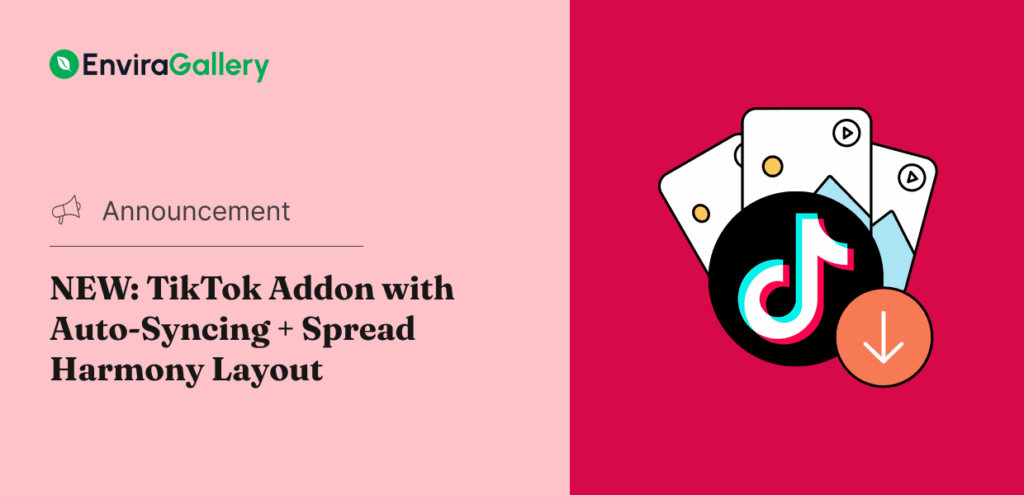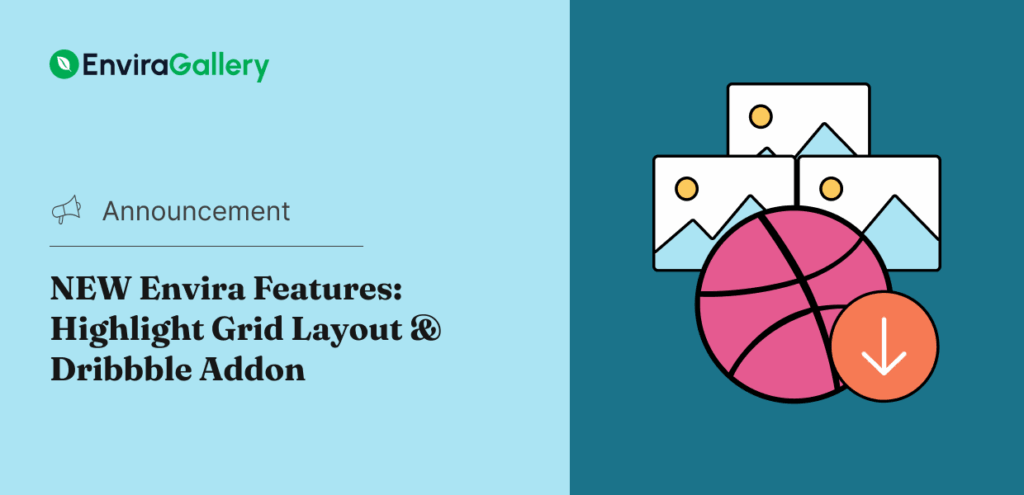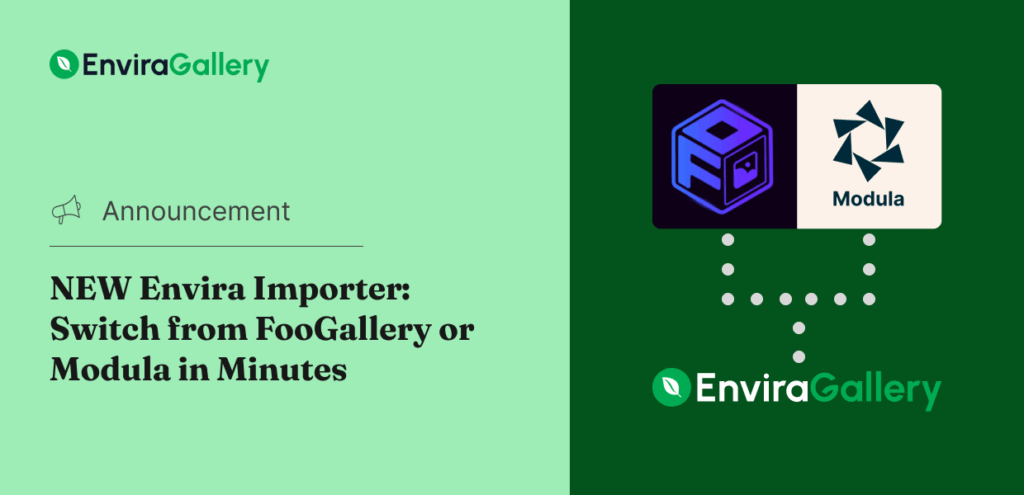Envira gallery is a perfect solution for photographers, designers, bloggers, and small businesses. Basically if you want to create a beautiful WordPress gallery, then you need Envira Gallery.
Envira Gallery is a WordPress plugin. In order to use Envira Gallery, you must have a self-hosted WordPress site. That’s all.
Nope! You can create and customize beautiful image and video galleries without any coding knowledge. We made it extremely user friendly, so you can build and showcase your photos without hiring a developer.
Absolutely not. Envira Gallery is carefully built with performance in mind. We have tested it on extremely high traffic websites to ensure that it scales without having any performance issues.
Yes, Envira Gallery has full translation and localization support via the envira-gallery textdomain. All .mo and .po translation files should go into the languages folder in the base of the plugin. The same is true for every Envira Gallery Addons as well.
No. Envira Gallery is a WordPress gallery plugin, so it will NOT work on sites that do not use WordPress. Envira Gallery is compatible with the WordPress.com platform if you are using the Business plan, which allows WordPress.com users to install plugins.
Yes, you can use Envira Gallery on client sites in two ways. Either you can purchase the Agency license OR purchase an appropriate license for each client sites (yes you can refer them and earn 20% commission through our affiliate program).
Yes we certainly do. We would love to have you as a partner. Visit our Affiliates page to learn more about becoming an Envira Gallery affiliate.











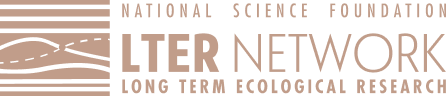


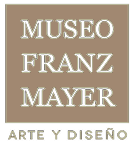



















































 Envira Gallery
Envira Gallery