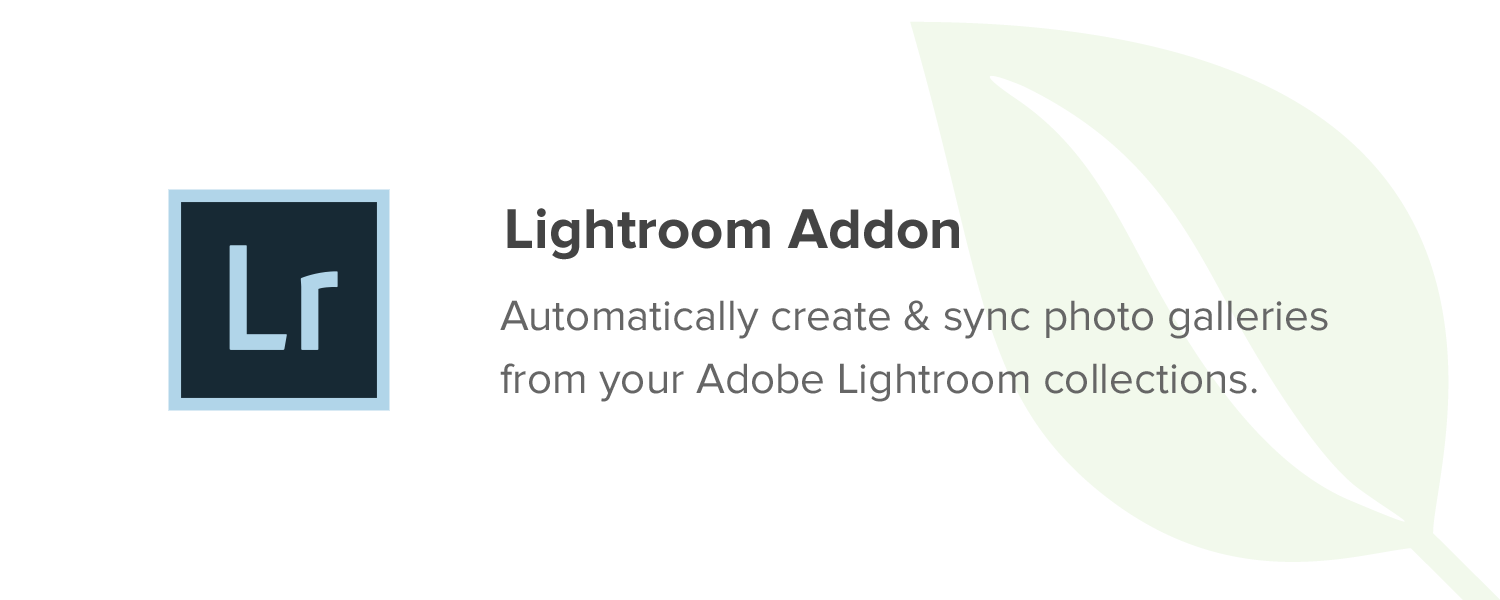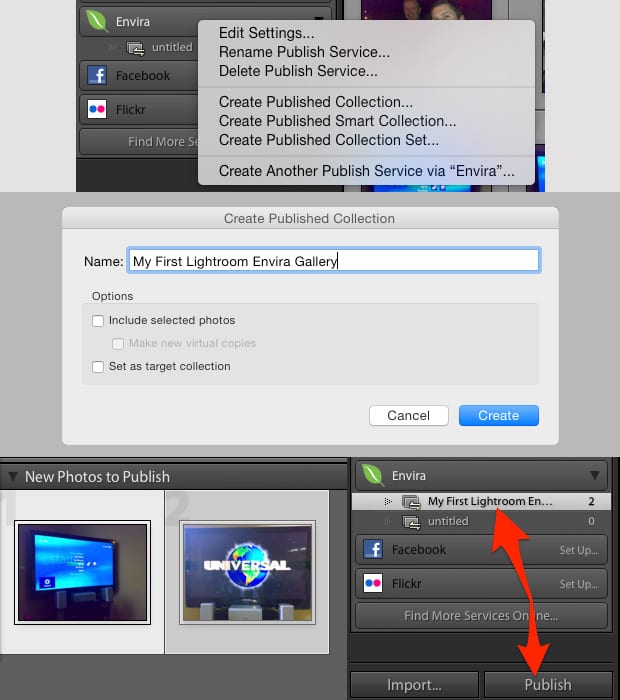The Lightroom Addon for Envira Gallery allows you to create and synchronize your Adobe Lightroom Collections with your WordPress galleries.
Yes, you’re reading this right – finally there is an Adobe Lightroom integration for WordPress.
We know that photographers love using Lightroom for photo editing, and we are also aware of the usual deadlines you have during projects.
That’s why we created our Lightroom addon to streamline your workflow from the photo shoot, to editing, to client image-proofing.
Once our WordPress Lightroom Addon is activated, you will need to authenticate Envira Gallery with your Adobe Lightroom.
After the setup, you will be able to create WordPress galleries straight from Adobe Lightroom. You will also be keep your photos in sync with your Lightroom collection.
Take a look at the screenshot below:
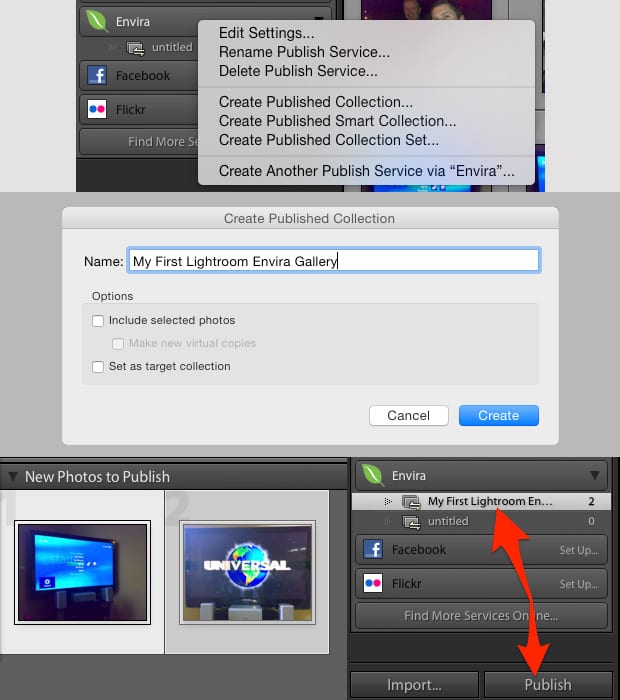
Once published, you can edit and view the galleries in WordPress.
Aside from keeping your creating galleries and keeping photos synchronized, you can also delete the gallery from within Adobe Lightroom.
We really made the process of integrating Adobe Lightroom to WordPress easy.
Lightroom integration for Envira Gallery was one of the most requested features from our users that’s why we paid extra attention to details to streamline your workflow.
We have really taken out the pain of creating galleries and made it easy with Envira Gallery.
Try the Lightroom Integration for WordPress with Envira Gallery today.