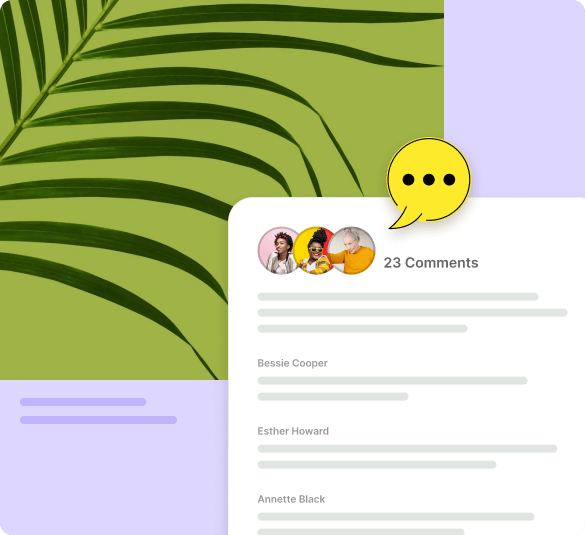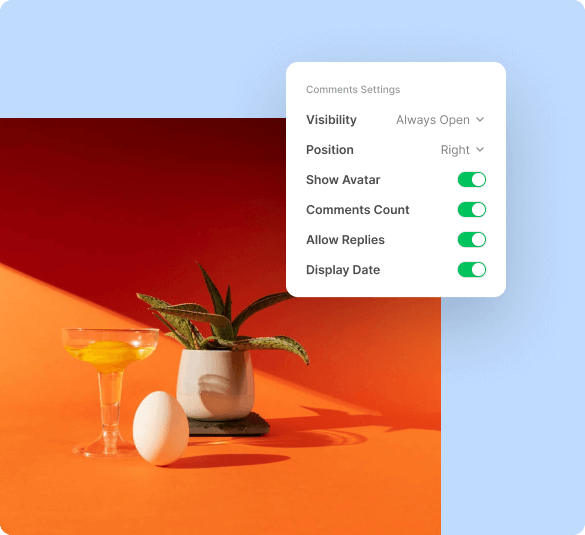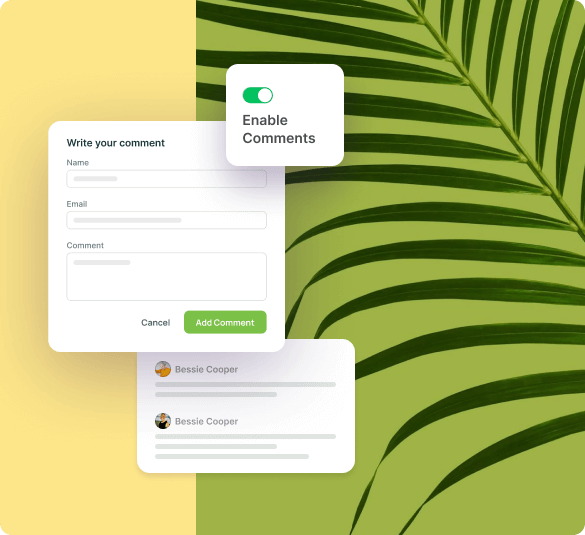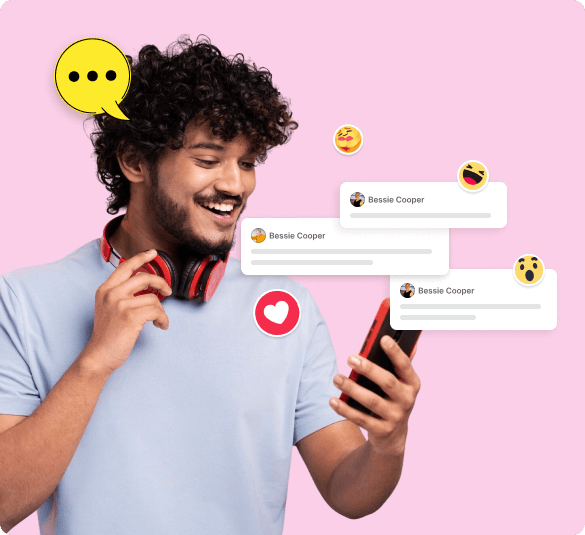Enabling comments is simple with Envira Gallery! While editing your gallery, go to the Comments tab and toggle the "Enable Commenting" option. This will allow visitors to leave comments directly on your images in the lightbox. It’s that easy to start engaging with your audience!
Yes! When editing an album in Envira Gallery, you can enable comments for every gallery inside that album. Just follow the same steps as for individual galleries to enable comments on all images within the album.
Envira Gallery gives you full control over the comments panel. You can choose whether it stays open by default or only appears when clicked, and you can adjust its position (right or center) within the lightbox. Additionally, you can decide whether to display avatars, comment counts, the comment date, and even whether to allow replies. Customize everything to match your gallery’s style!
Moderating comments on your photos is simple with Envira Gallery. Since image comments are powered by WordPress' core comment system, you can manage them just like you do blog comments. You can approve, reply, or delete comments directly from the WordPress dashboard, and Envira Gallery works seamlessly with any spam filters or CAPTCHA plugins you use to protect your content.


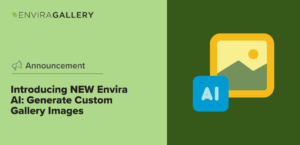





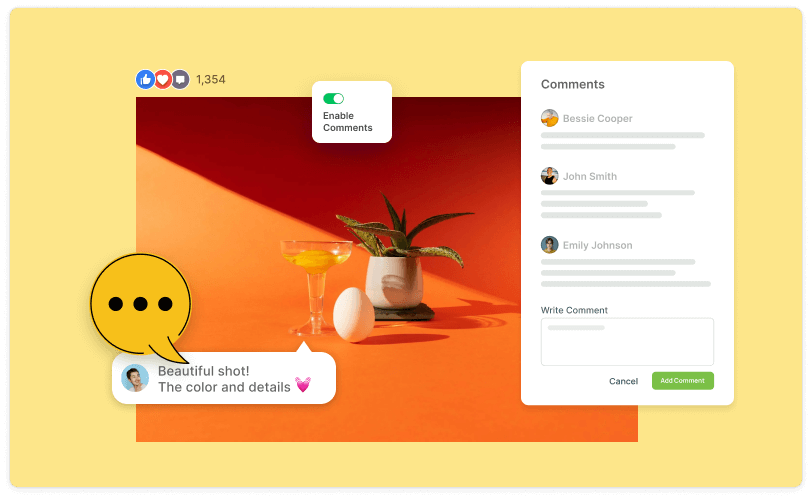












 Envira Gallery for Image Commenting
Envira Gallery for Image Commenting