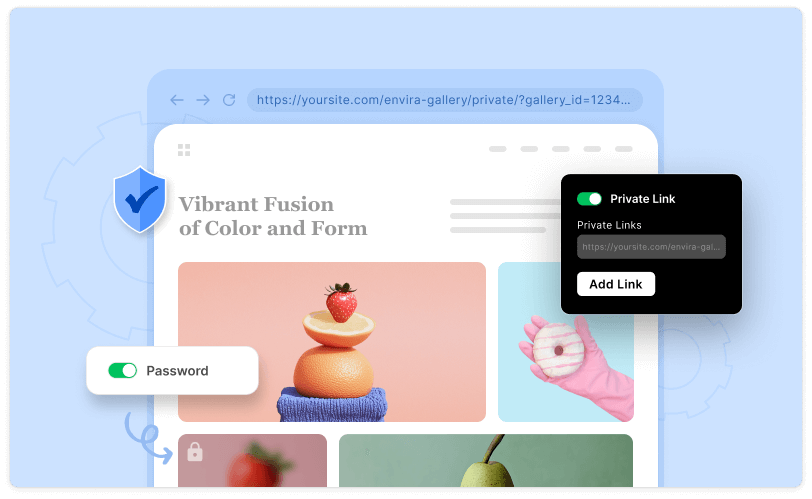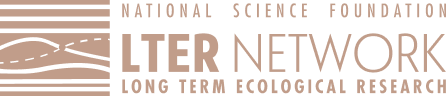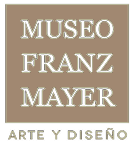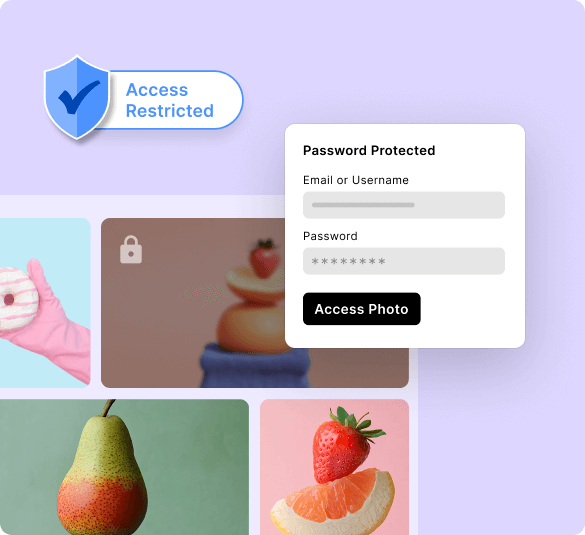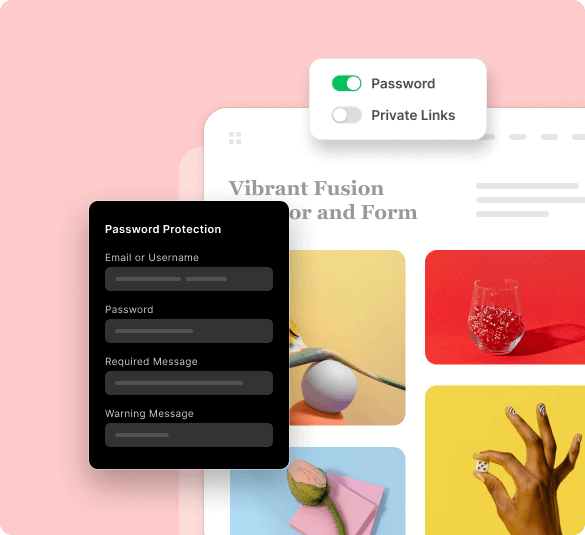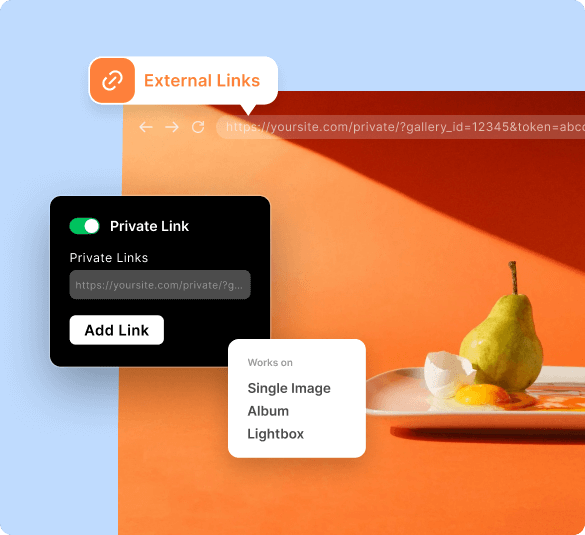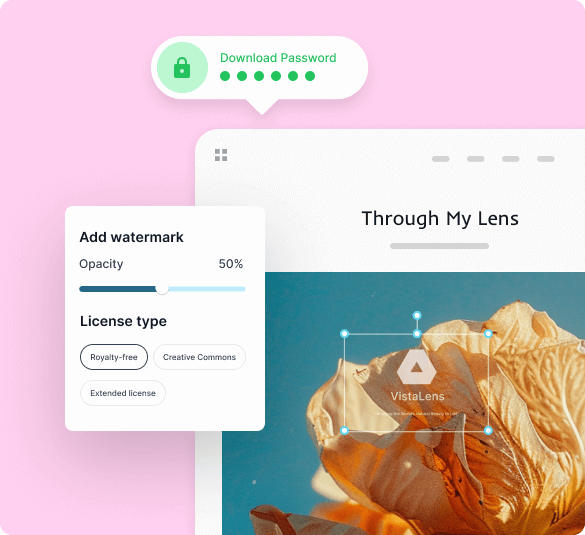WordPress allows password protection via the Visibility settings for pages. For galleries, Envira Gallery’s Password Protection Addon is the best solution. With just a few clicks, you can secure entire galleries or albums with a password.
Envira Gallery is the top choice for securing WordPress galleries. With its Password Protection Addon, you can easily control access, generate passwords or private links, and keep your content secure with minimal effort.
Yes! Envira Gallery lets you set unique passwords for individual galleries or apply one to an entire album. It’s perfect for securing client work, exclusive content, or private collections.
Yes! Envira Gallery lets you generate private links for protected galleries. Only those with the link can access the content, offering a secure and convenient alternative to passwords.
It’s simple: edit your gallery, go to the Visibility settings, select "Password Protected," enter your password, and click "Publish" or "Update."