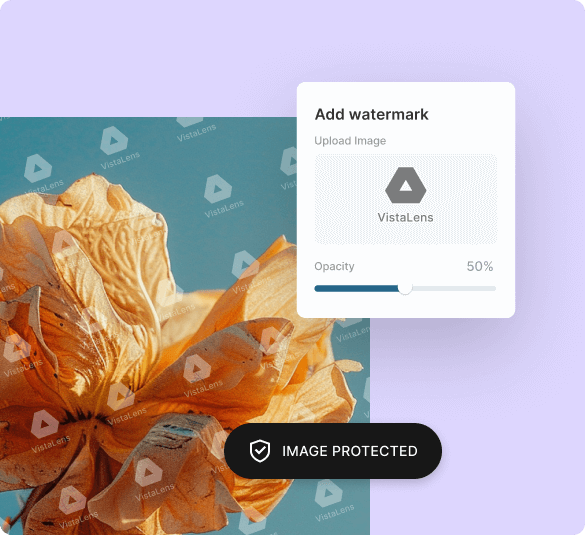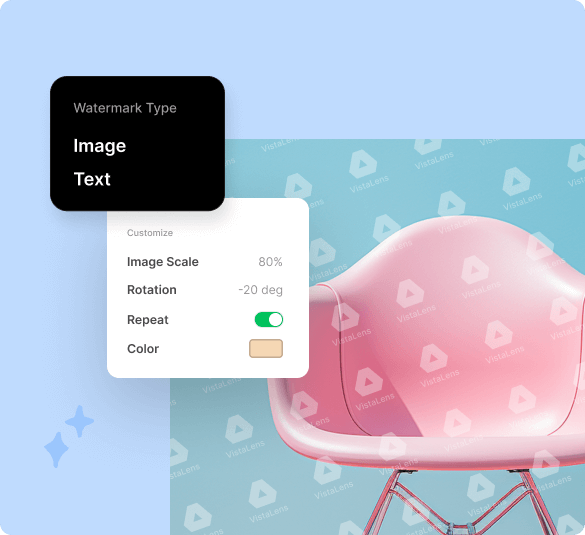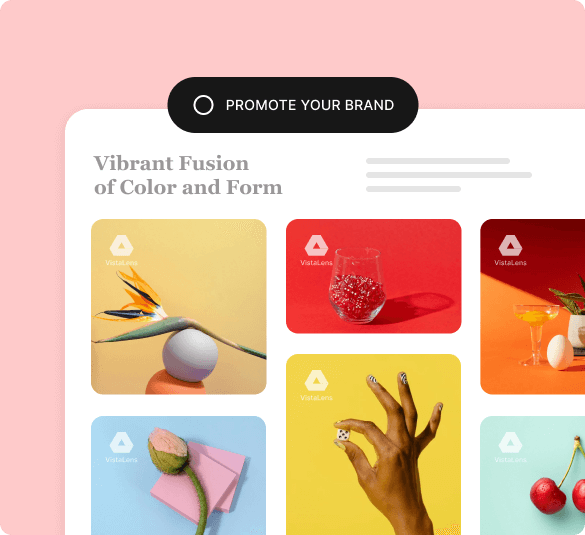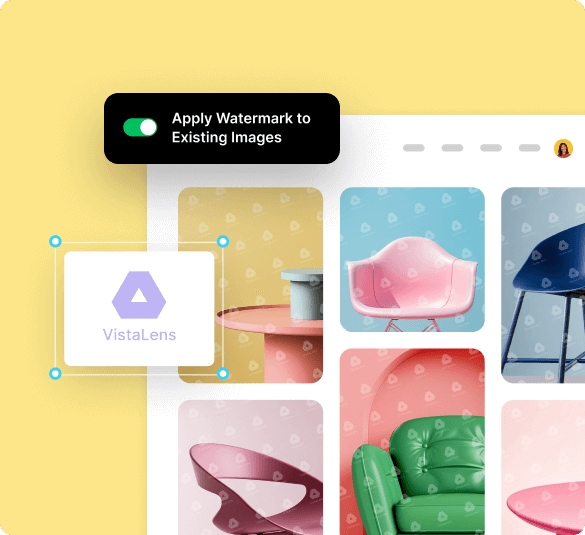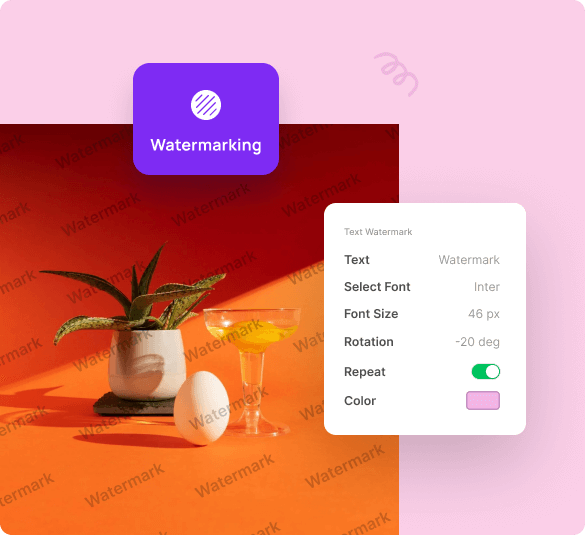With Envira Gallery, adding watermarks is simple. Just enable the Watermarking feature in your gallery settings, upload your logo or create a text-based watermark, adjust its position, and save. You can then choose to apply it to all existing images in the gallery or only on new uploads.
Using a WordPress gallery plugin like Envira Gallery is the easiest way to add watermarks. It automates the process, ensuring every uploaded image is protected - no manual editing required.
You can use a logo, copyright symbol, custom text, or any image as a watermark. Envira Gallery lets you customize your watermark’s position and design, ensuring your images stay protected while maintaining a professional look.
Yes! Once watermarking is enabled, Envira Gallery allows you to apply your watermark to all images in your gallery. Simply select the "Apply Watermark to Existing Images" option to watermark any previously uploaded images. Note that images with an existing watermark will remain unchanged.









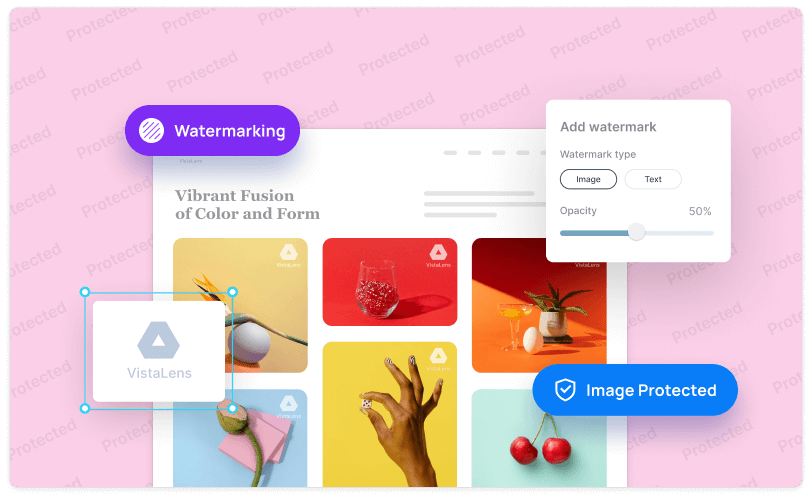



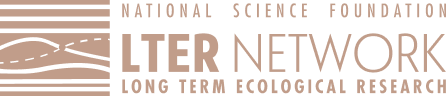


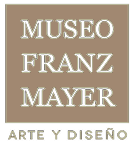





 Envira Gallery for Watermarks
Envira Gallery for Watermarks