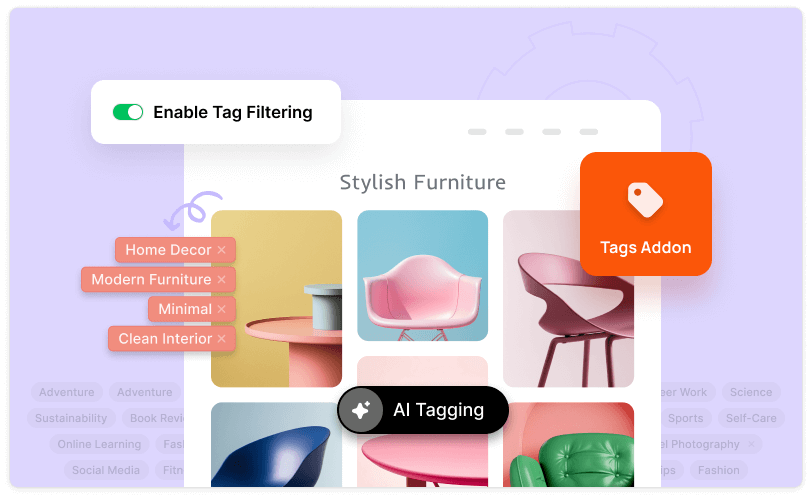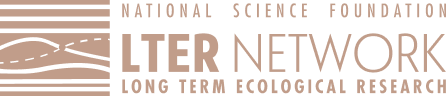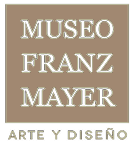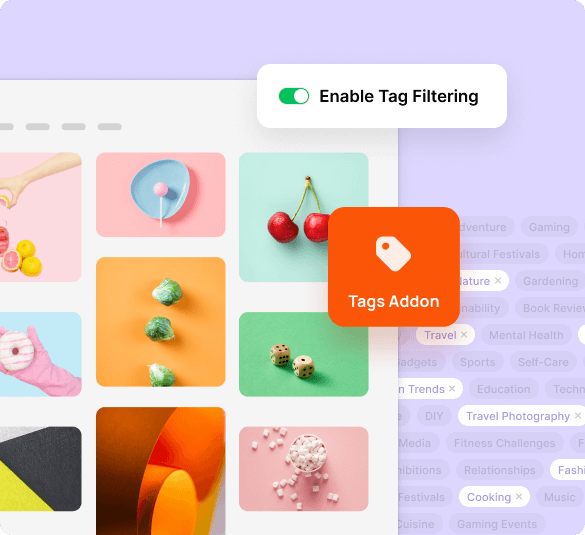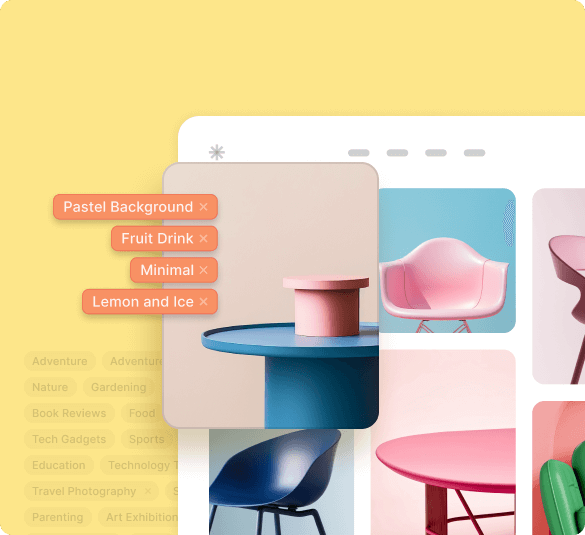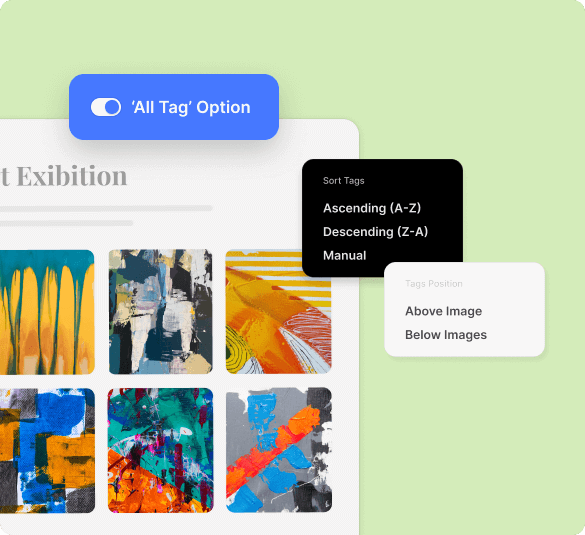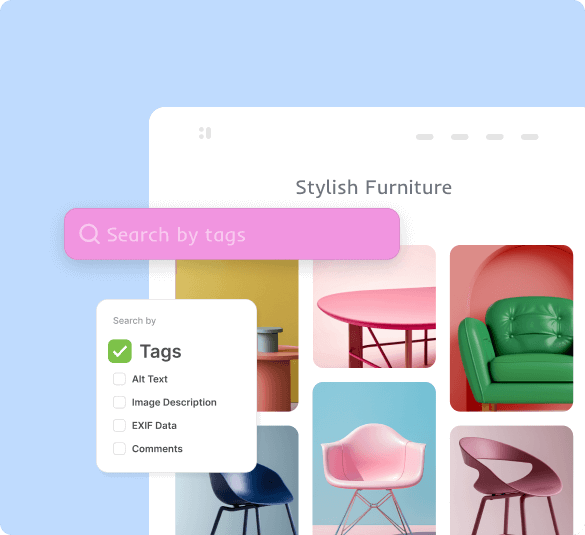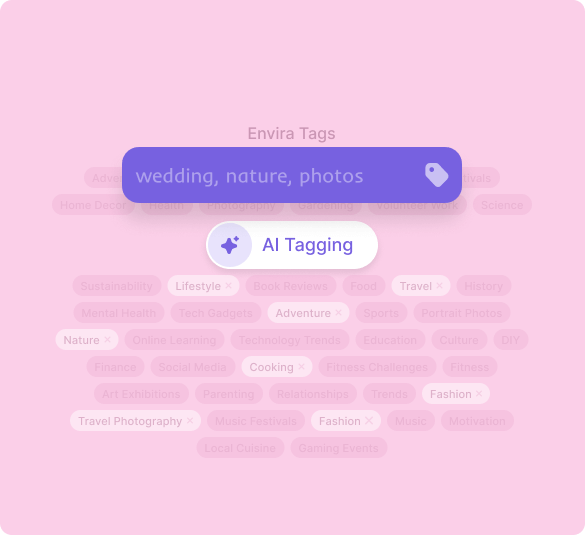Adding tags to WordPress images with Envira Gallery is simple. Just go to the media library, select the image you want to edit, and add the desired tags. Once tagged, you can use these tags as filters in your galleries, making it easier for visitors to explore related content.
Image tags are labels you assign to your photos to organize your media library and improve navigation. Tags can be displayed as filters in your galleries, making it easy for visitors to find images based on themes or topics.
Image tags are essential for enhancing the user experience. They help you organize your images, making galleries easier to navigate and allowing visitors to quickly find content based on the tags you've applied.
Yes, image tags can boost SEO indirectly by improving site navigation and user engagement. Descriptive tags help search engines understand your images, while filterable galleries encourage users to explore more, increasing session duration and reducing bounce rates - both positive for SEO.
Managing your image tags is easy! Go to the Envira Gallery » Tags screen, where you can edit, delete, or reorganize your tags to ensure your galleries stay well-organized and user-friendly.
Yes, you can! Envira Gallery lets you bulk-add tags to your gallery images. Plus, with AI Tagging, you can automatically generate and assign relevant tags to your images in seconds.