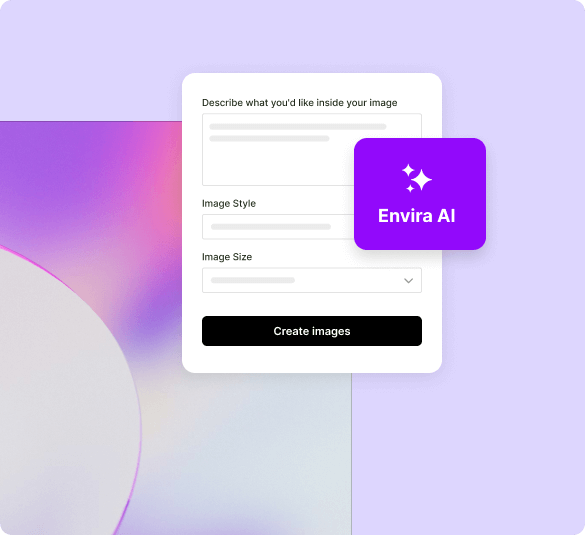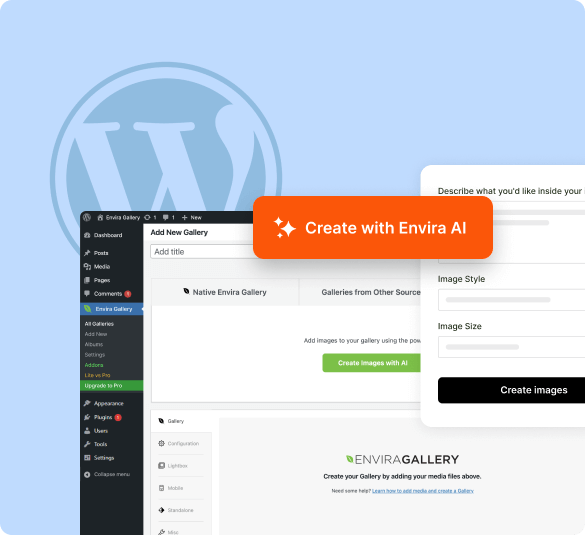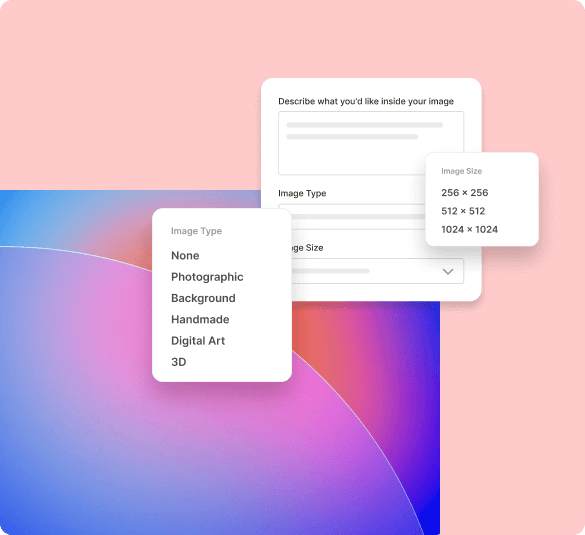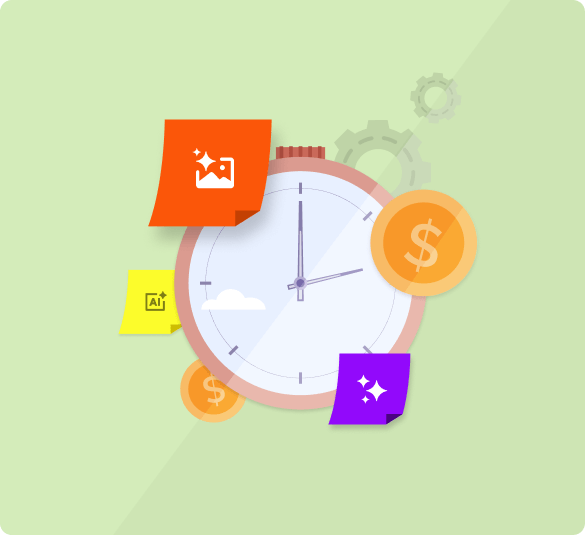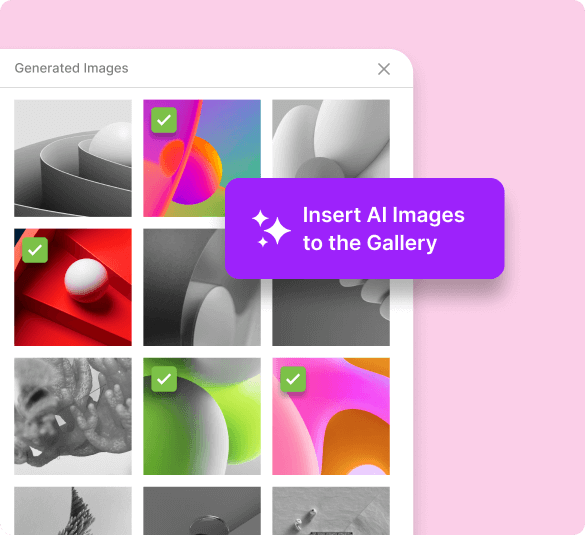Yes, with Envira Gallery's AI-powered image generation feature, you can easily create and add AI-generated images directly to your WordPress galleries.
Envira AI is one of the best solutions for WordPress users. It offers high-quality, customizable images in various styles and integrates seamlessly into your WordPress workflow, making image creation faster and simpler.
Yes, the AI-generated images can be used for commercial purposes, such as for websites, marketing campaigns, blogs, and more. Just be sure to review any specific licensing guidelines depending on your use case and any applicable copyright laws in your country.
Yes, Envira AI uses OpenAI's technology as its foundation to generate high-quality images tailored to your needs.
Envira AI offers a variety of image types, including photographic (realistic), handmade (artistic sketches), digital art (vibrant and modern), backgrounds (decorative backdrops), and 3D art (three-dimensional visuals). You can choose the style that best fits your project’s needs.
Envira AI lets you generate an unlimited number of images, subject to a daily limit of 10 requests. Each request produces 9 unique images, giving you plenty of options to choose from. This setup allows for creative flexibility while helping manage server load.
After generating images with Envira AI, you can easily download them or add them to your gallery. Once added, the images are also stored in your WordPress Media Library for easy access and use throughout your website.








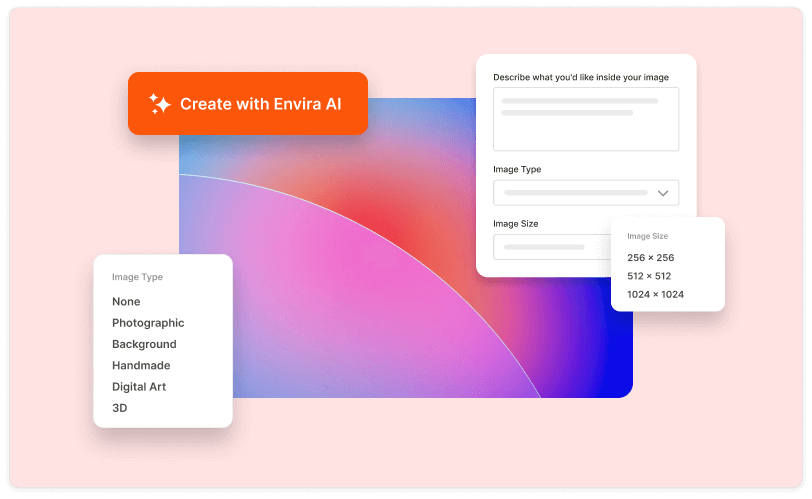



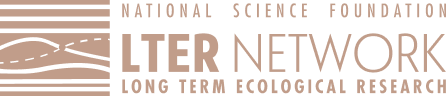


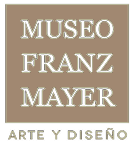




 Envira Gallery for AI Images
Envira Gallery for AI Images