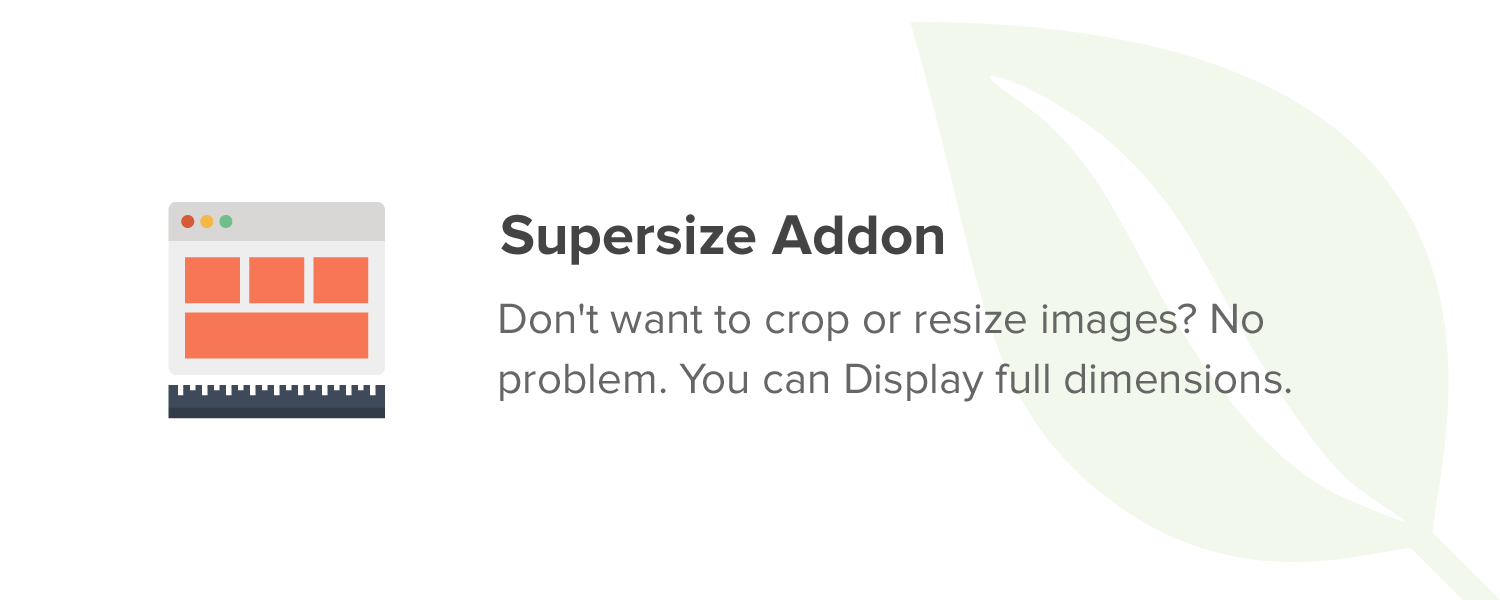Did you know that WordPress automatically compresses and resize your images?
While this is good for most people, it definitely reduces the quality of your photos.
Want to display your fullsize RAW photos to your website visitors?
Well now you can with Envira Gallery’s Supersize feature.
The Supersize feature allows you display your images to the full dimensions of your viewing window.
To use, go the the Lightbox tab and look for the “Enable Lightbox Supersize” option at the bottom of the settings.
When you check this option, supersize will be enabled for your gallery. Some items will automatically be adjusted in the lightbox, such as the removal of the default close button.
To improve usability, we recommend that you keep the gallery toolbar helper active and adjust the position of the image titles to something more suitable for full size mode (such as Over).