Do you want to create an image slider in WordPress? Want to display your photo galleries in a slideshow? In this article, we will show you how to create an image slider for your WordPress galleries.
Image Slider For Your WordPress Galleries
First thing you should do is to install and activate Soliloquy WordPress Slider plugin. You will need a Developer plan to access the Soliloquy Dynamic Addon.
We’re recommending Soliloquy because it’s the best WordPress slider plugin, and it doesn’t slow down your website like other slider plugins.
Upon activating the plugin, go to Soliloquy » Settings to verify your license key for the access of addons.
Next, you need to visit the Addons screen to install and activate the Dynamic Addon.
You will find a new slider item in your Soliloquy sliders list by the name of Soliloquy Dynamic Slider.
The global default setting has similar editing interface like your default Soliloquy slider, but this setting will affect the sliders of dynamic scope only.
Now, either go to Posts » Add New to add a new post or edit an existing post where you want to add the image slider.
You will need to use the default shortcode [soliloquy_dynamic] to add a dynamic slider in your post. You may want to check Dynamic Addon Documentation for more shortcodes and template tags.
If you are using Envira Gallery for your image galleries, then add this shortcode [soliloquy_dynamic id=”envira-xx”] in your post where you want the image slider.
You can find the ID of your image gallery by going to the Envira Gallery tab in your WordPress dashboard.
Here’s an example of how the image slider will look on your website.
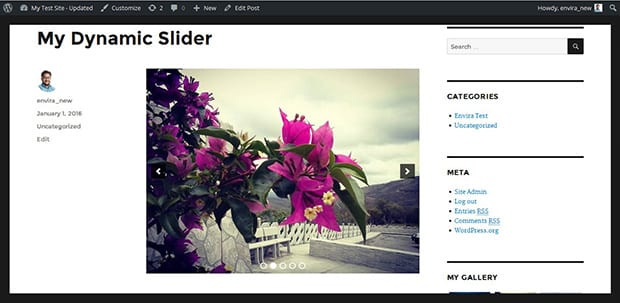
We hope this article helped you create an image slider for your WordPress galleries. You may want to check how to create an image widget in WordPress.
If you like this article, then please follow us on Facebook and Twitter for more free WordPress tutorials.





















Sorry I am confused reading this post — I just switched from Nexgen to Envira. I am following the docs and the Envira slideshows are not working. Now I read about Soliloquy here on the Envira website? What’s the current status, isn’t the Soliloquy functionality already in Envira? I bought the $99 version of Envira. Thanks.
Usually I do testing on a testbed but I made the mistake of trying to go live with this and am running into snags. I do have the proper settings on the slideshow, per the docs.
Hello James, Envira and Soliloquy are two different WordPress plugins. Envira let you create image galleries, and Soliloquy allows you to add beautiful image sliders on your site. For your Envira slideshow, you can write to our support team here: http://enviragallery.com/contact/
Someone from our support team will solve your issue as quick as possible. 🙂
Hi there
I am going to choose between Envira and Net-Gen, i love Envira’s interface and speed, however the slider is one most part of my considerations before i buy the pay version. i did many research, is that mean the Envira has to use with Soliloguy to make image sliders? i cannot find any sliders demo on Envira website, the slider addon does not do basic slider, it change the interface to album slider. there is no way to make image slider even with pay version of Envira?
Hi Shiliang, I recommend you to follow this guide. 🙂 As mentioned, you need to purchase the Developers Plan of Soliloquy to create a slider. Since slider is your most important consideration, I recommend you to get the Soliloquy plugin with Developers License and get the basic Envira Plan. However, you can upgrade anytime. 🙂
Is there any site that one can actually see what the Solioquy slideshow options look like and what kind of slideshow features they support?? I have committed to creating all my galleries in Envira but had difficulty finding a satisfactory slideshow option as most slideshow plug ins were either very funky or could not support captions. Does Solioquy support image captions? For some reason, most do not.
John