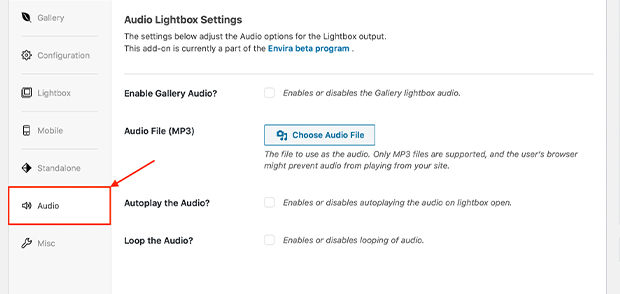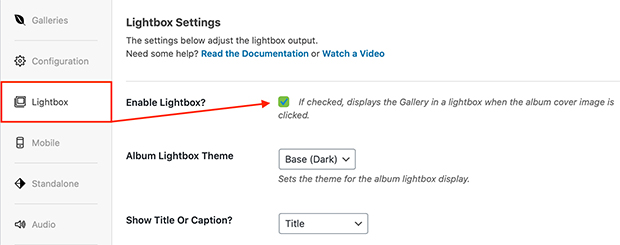Do you want a simple way to play audio while showing photos in a lightbox? With Envira Gallery’s Audio Addon, you can add audio to individual galleries on your website.
Here, we’ll discuss how to activate the Audio Addon so that you can add music and other audio tracks to your Envira galleries and albums.
This addon is currently being beta tested. Please watch for its official release.
Requirements
Installation
To access the Audio Addon, you’ll first have to install and activate the feature. Please follow our instructions on how to install and activate addons. The documentation traces the process using the Albums Addon but, in this case, you’ll need to activate the Envira Audio Addon.
Setup
Step 1 – Create or edit your gallery
First, you’ll need to create a new Envira gallery to add audio to, or edit an existing gallery. Follow along with our documentation for creating your first gallery to get started making your own photo and video galleries.
Step 2 – Choose your audio options
Once you’ve created your gallery, navigate to the Audio tab. Select the check box to Enable Gallery Audio. Then, upload your MP3 audio file.
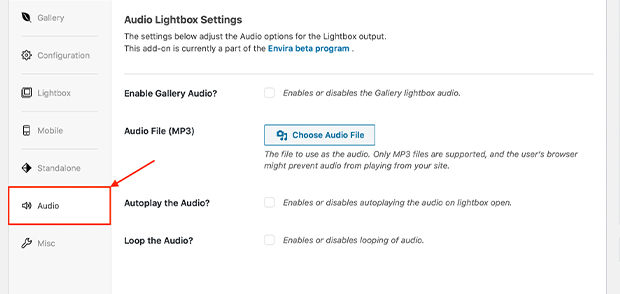
The Audio Addon configuration panel also gives you autoplay and looping options. Turn on Autoplay if you want your audio to play automatically when your visitors open the Lightbox. Select to Loop the Audio if you want your audio track to play continuously as long as the visitor is on the page containing the gallery.
Step 3 – Select the lightbox option
Next, you’ll need to enable the Lightbox. Navigate to the Lightbox configuration tab and click the check box next to Enable Lightbox?
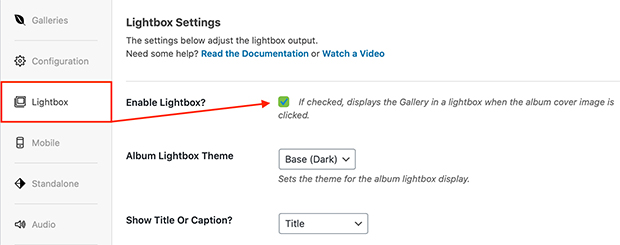
Step 4 – Publish or Update your gallery
Finally, click Publish or Update on your gallery to save the changes.
Operation
Envira galleries that use the Audio Addon will show a speaker icon in the upper right-hand corner of the Lightbox view. This speaker button allows users to play and pause the audio you’ve associated with the gallery. Please note that the audio might not play on some mobile browsers and devices.

FAQs
Q: What kind of audio file can I upload?
A: At this time, the Audio Addon only works with MP3 files.
Q: Does this feature limit the length of the audio track or the size of the audio file?
A: In short, no. You can upload an audio file of any length and size to accompany your Envira gallery. However, keep in mind that the longer the audio track, the bigger the audio file. You may experience page loading delays and audio file loading delays when opening the Lightbox if the file is too long or large.
We recommend keeping your audio files as short and small as you can to maintain fast loading speeds.