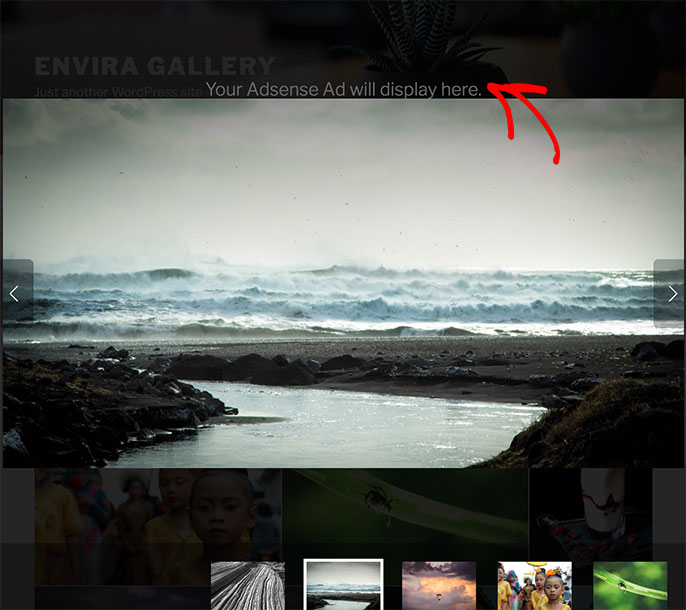If you’re looking to monetize your Envira Gallery with AdSense, displaying ads inside your gallery images lightbox can be an effective strategy. This tutorial walks you through the steps to integrate AdSense ads directly within the Envira Gallery lightbox, enhancing your site’s monetization potential.
Heads up!
This article includes PHP and HTML customization for integrating AdSense within Envira Gallery. While we provide this code as a courtesy, we do not offer support for customizations or third-party development services.
Adding the Code Snippet
To display AdSense ads in your gallery lightbox, you’ll need to apply a custom filter. Follow the instructions in this document to safely add PHP code to your WordPress site.
Here’s the code snippet you’ll use:
/* Display Adsense Ads inside your gallery images lightbox
*
* @link https://enviragallery.com/docs/display-adsense-ads-in-lightbox/
*/
add_filter( 'envirabox_inner_below', 'envira_add_ads', 11, 2 );
function envira_add_ads( $template, $data ) {
// Replace my-ad-script-here with your actual AdSense Ad script
$template .= '<div align="center">my-ad-script-here</div>';
return $template;
}
Customizing the Snippet
-
Replace the Ad Script:
- In the code snippet, find my-ad-script-here.
- Replace this placeholder with your actual AdSense ad script.
- Ensure the ad script is correctly formatted and complies with AdSense policies.
-
Integration Impact:
- Once implemented, every lightbox in your Envira Gallery will display the AdSense ad at the specified position within the lightbox.
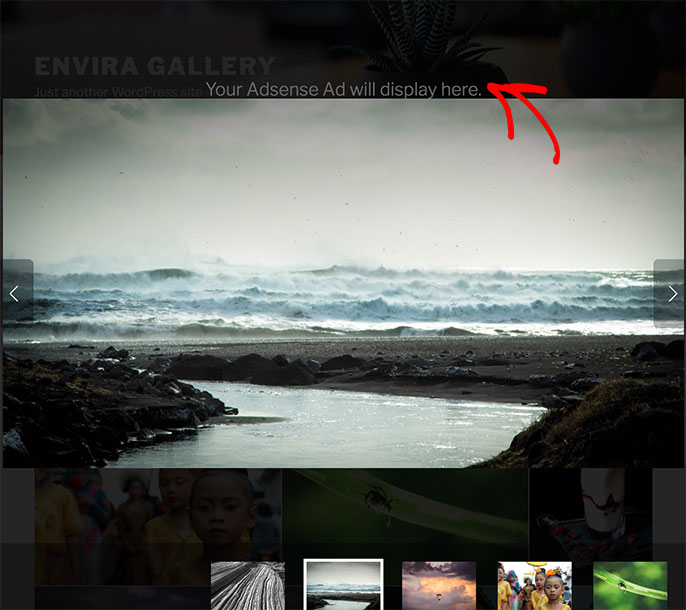
Displaying AdSense ads within your gallery’s lightbox not only increases your site’s potential revenue but also leverages your gallery views more effectively. For further customization and implementation strategies, ensure you follow best practices as outlined in your AdSense guidelines.
That’s it! You’ve just added Adsense functionality to Envira Gallery. For more customization to Envira Gallery’s lightbox, check out how to style image titles and caption hover effects.