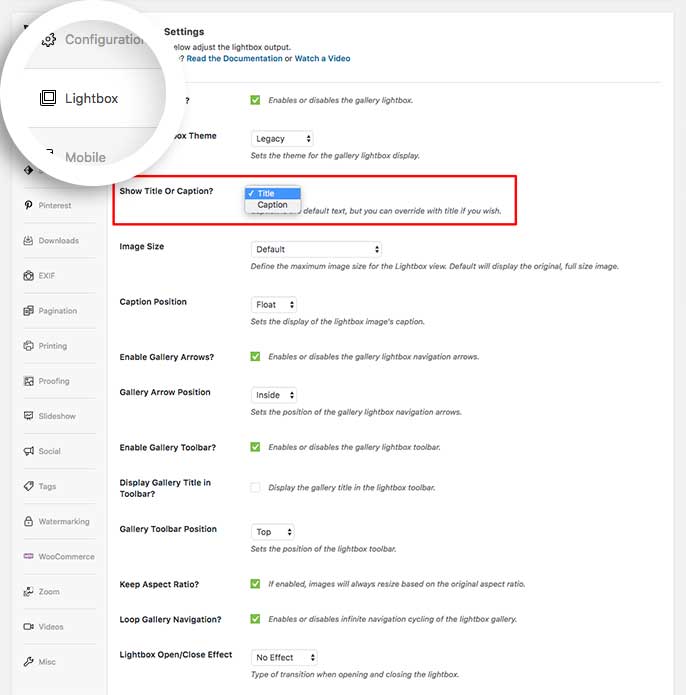Would you like to display the image title in your Envira Gallery lightbox? With Envira you can choose to show either the title or the caption inside the lightbox. We’ll walk you through how to display image titles in the Envira Gallery lightbox.
Create or edit your gallery
Your first step is to create a new gallery or edit an existing one. You can follow along with our documentation for creating your first gallery.
Display Image Titles in the lightbox
To display image titles in the Envira lightbox, click on the Lightbox tab. Look for the Show Title Or Caption? and be sure to select the Title from the dropdown.
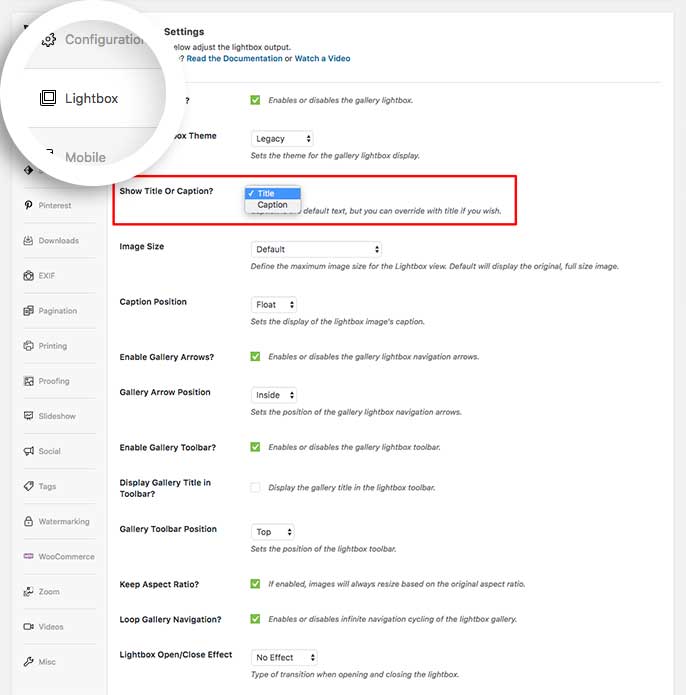
Finally, just click Publish or Update to save the changes to the gallery.
And that’s it! You can now display image titles in the Envira Gallery lightbox!
Would you like to enable comments for your Envira Gallery standalone links? Take a look at our tutorial on How to Enable Comments for Standalone.
FAQs
Can I customize the title appearance?
A: Absolutely! You can use CSS to customize the look and feel for the lightbox image title! Take a look at our styling tutorials!
Why can’t I show the image title and caption in the lightbox?
A: Currently you can only choose to display either the title or the caption and not both at this time.