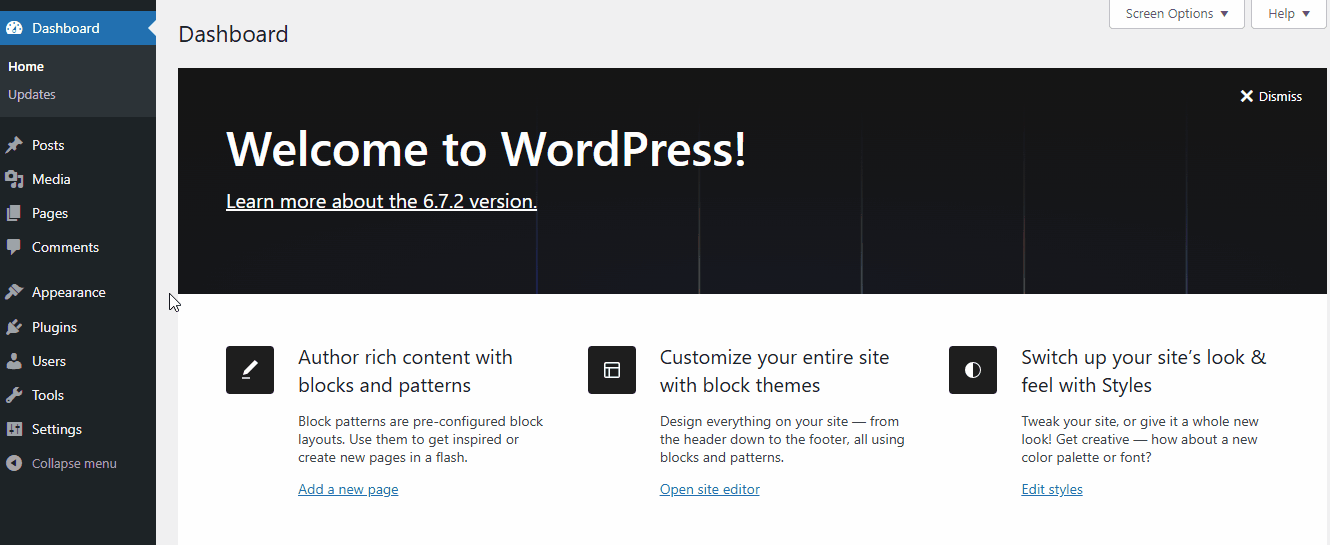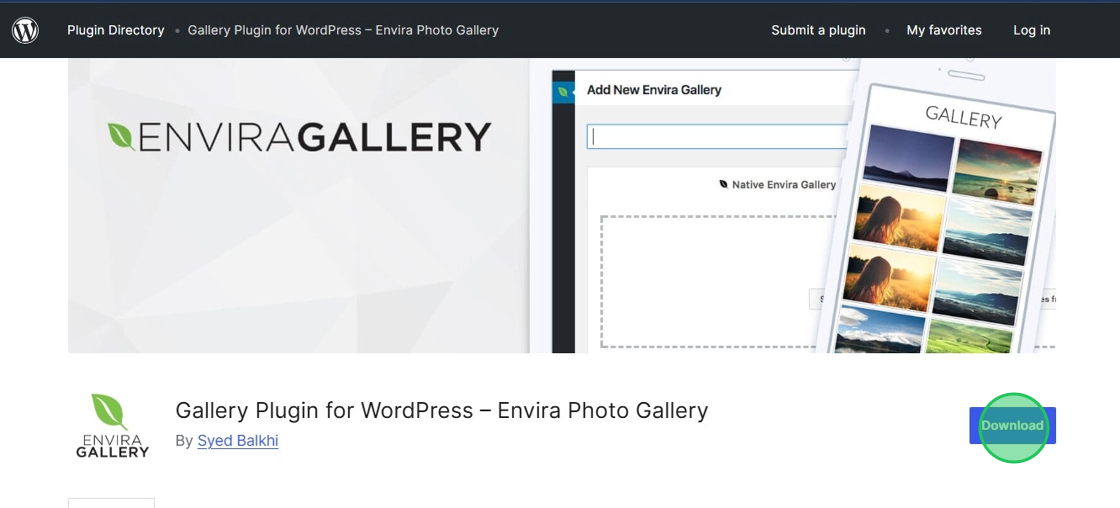Envira Gallery Lite is the free version of the popular gallery plugin Envira Gallery. Getting started with Envira Gallery Lite is easy and quick.
Please follow the steps below to install it on your WordPress dashboard.
Method 1: Install from the WordPress Dashboard
Log in to your WordPress admin dashboard
Go to Plugins > Add New
In the search bar, type Envira Gallery
Click Install Now to run the installation
Once installed, click Activate
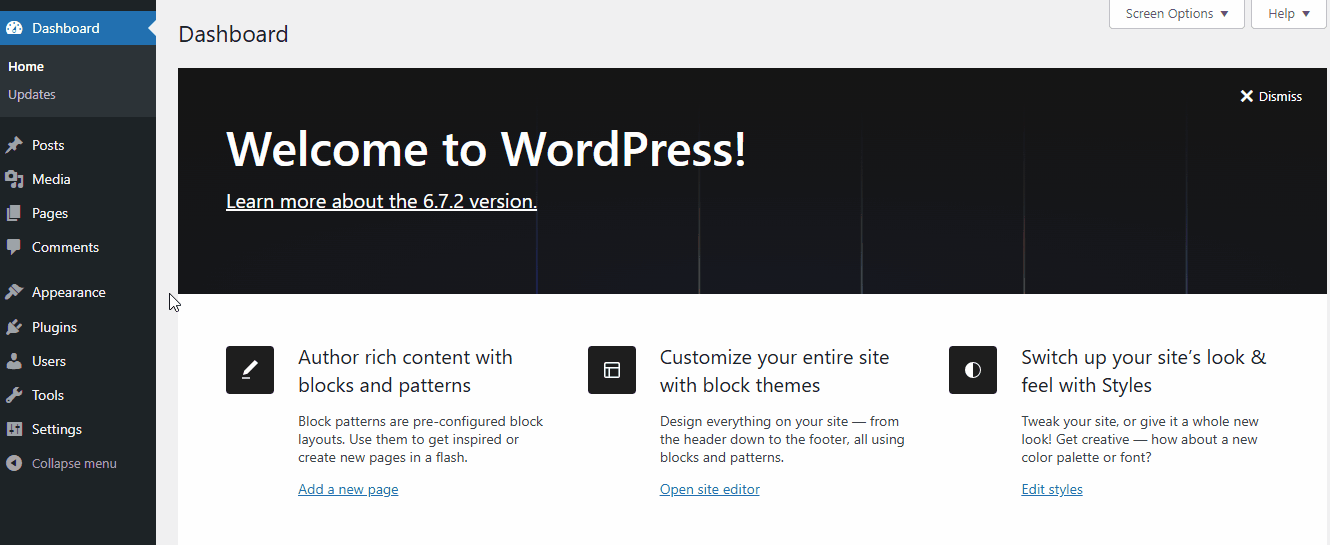
Method 2: Install by Uploading Plugin from WordPress.org
Visit the Envira Gallery Lite page on WordPress.org
Click the Download button to get the plugin zip file
Go to your WordPress dashboard
Navigate to Plugins > Add New, then click Upload Plugin at the top
Click Choose File, select the downloaded .zip file
Click Install Now to run the installation
Once installed, click Activate
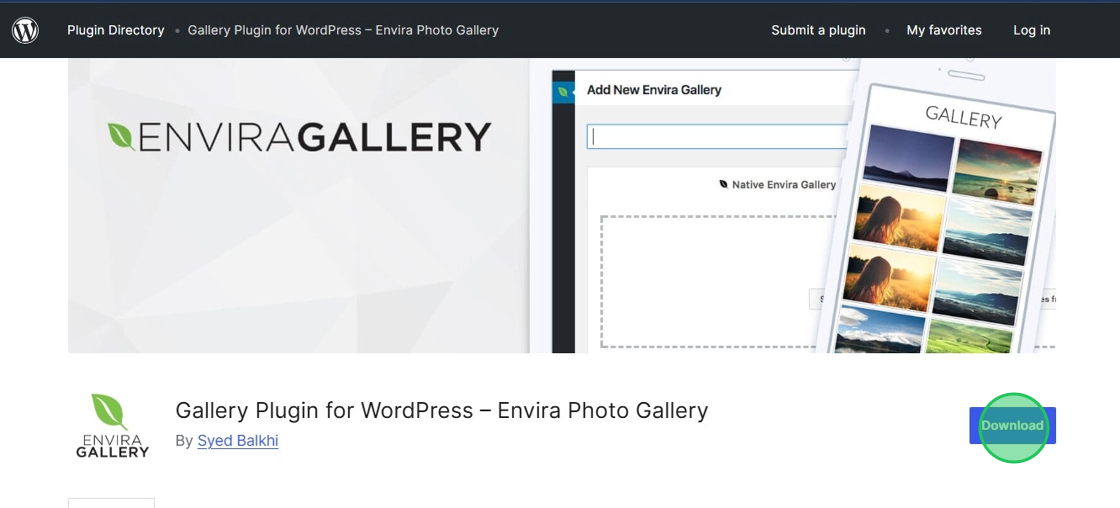
Now, the plugin has been activated successfully! You can now start creating your first gallery.