Envira Gallery Blog
Digital Photography Tips, Tutorials and Resources
Digital Photography Tips, Tutorials and Resources
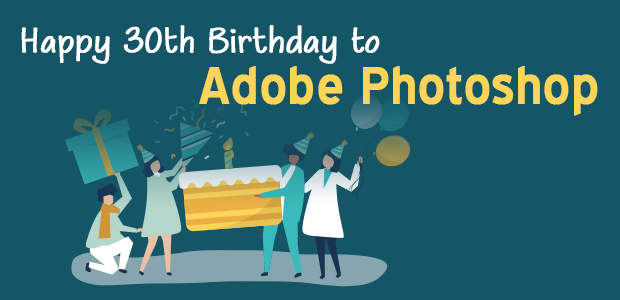
Last updated on Feb 24, 2020 by Alexandra Bateman
It’s difficult to imagine a world without Photoshop. Thirty years ago, photo editing meant spending hours in a darkroom and tinkering with film negatives. Since then, Adobe’s Photoshop has become photo editing. After all, how often have you had to “photoshop” an absent family member into your holiday card?
Adobe’s revolutionary software has changed the way we create. In fact, it’s shaped the entire course of our modern technology. This industry-leading photo editor’s suite of tools, filters and effects has worked to help us make even our wildest ideas a reality. And Adobe’s dedication to refining, expanding and fine-tuning its software has meant that they’ve always been ahead of the curve.
As our creative minds have grown, Photoshop has grown with us to help us achieve our most creative visions! So today, on Photoshop’s 30th birthday, we’re celebrating the program’s commitment to innovation, to creativity and to photo editing without bounds.
What we know to be the world’s most powerful and precise photo editor came into the world as a much simpler, more benign program. In fact, when Photoshop was born, it even had a different name.
In 1987, Thomas Knoll developed a pixel imaging software that allowed black and white computers to display images in grayscale. It seems simple enough to us now, but at the time, Knoll’s computer code was a game-changer. He knew he was onto something, so he enlisted the help of his brother John to develop their software further.
They called their software Display, and it would go on to become the world’s first iteration of Photoshop — Photoshop 1.0. In September of 1988, the Knoll brothers pitched their program to Adobe, using their famous “Jennifer in Paradise” photo. By 1990, Adobe had secured the rights to the software and, by August of the same year, the first motion picture editing in Photoshop hit theaters.
James Cameron’s The Abyss tested Photoshop’s editing prowess before the first version even hit the market. The general photo editing public didn’t see the release of Photoshop 1.0 until February 19, 1990.
And the rest? It’s history!
Since its release in 1990, Photoshop has seen over 20 iterations. Each of these versions showcased new tools and technologies to bring your photography, graphic design and digital art to life. And Adobe’s not done yet!
30 years later, Adobe Photoshop is still expanding! Each update to the software brings even more photo editing tools and tricks to help you bring your creative ideas into reality. Photoshop announced today a slew of updates to both their beloved desktop app and their new iPad app that make photo editing faster, easier and more seamless.
Here’s what Adobe rolled out for Photoshop’s 30th birthday:
Adobe has taken the opportunity to upgrade its trusted desktop application with tool refinements, UI integration and AI software to make photo editing even easier!
Let’s take a look at some of the updates Adobe made to its desktop app in celebration of its 30th birthday:
Photoshop’s newest update transforms the Content-Aware Fill Workspace so that you can use it in multiple selections. Prior to the update, you could only make one selection and apply one fill to that selection at a time. Each time you applied a selection and clicked OK, the Content-Aware Fill window closed, and you’d have to begin again with another selection.
This update streamlines your workflow by allowing you to make multiple selections and apply multiple fills, all within the same workspace. Simply choose the new Apply button to preview your edits, then select OK when you’re finished with the tool entirely!
In response to high customer demands, Adobe also revisited Content-Aware Fill’s sampling structure. Now, you can sample all layers in your Content-Aware Fill. Previously, this tool only sampled the active layer, which meant your fill may not include all of your adjustments. This revision to Content-Aware Fill’s function ultimately means more accurate fills in far fewer clicks.
Apple introduced Dark Mode in their 2018 Mojave software release, and it’s quickly become one of the system’s most popular features. Today’s macOS Catalina Dark Mode switches Mac’s interface from light gray and white to dark gray and black, making it easier on the eyes and — to many — more aesthetically-pleasing.
Now, Photoshop’s interface also offers Dark Mode support. When you enable Dark Mode on your Mac, Photoshop will also use Dark Mode to display system dialog boxes when you open, save or recall a file.
Adobe’s mobile Photoshop app didn’t have the warmest reception when it hit the market in November. Users criticized the mobile version for being too sparse. And although 50% of the app’s customers left 5-star reviews, Adobe has worked to change the app’s reputation with several key updates.
Adobe released new Subject Selection and Object Selection tools for both desktop and mobile Photoshop versions, designed to help you create refined selections in a fraction of the time.
These tools operate using Adobe’s Sensei AI and machine learning to allow you to create multiple selections, even in complicated images. Sounds great, right? But how do you know which of the tools to use in your photo?
It’s simple: Photoshop’s Subject Selection Tool works best to isolate a single subject in an image without any extra work from you. The Object Selection Tool, on the other hand, affords you more control over your complex selections. It works to locate your subject, even if you draw a rudimentary square around your desired object.
These tools are perfect for iPad editing, since Apple’s new Apple Pen stylus gives you extra control over creating selections.
Adobe has also updated the Photoshop app’s type settings to include additional controls including tracking, leading, scaling and formatting for case, and super and subscripts. Adobe also promises a later update that will allow for kerning adjustments.
Given these new updates, it’s clear there’s no basic or intermediate photo editing tasks Photoshop’s iPad app can’t handle!
Adobe has proven over the past 30 years that it’s here to stay. From its humble beginnings, Photoshop has developed to completely revolutionize photo editing, graphic design, animation and even film.
In its 30 years as a photo editing software, it has helped bring stories to the big screen, shocking photos to newsstands and new technologies like DSLR cameras and camera phones to the shelves. Without Photoshop, none of our favorite things would be possible.
Let Adobe know how much Photoshop means to you by using #PsILoveYou30 on social media. If you haven’t yet experienced the power of Photoshop, now’s the time to test it on your photo editing jobs! Get a 7-day free trial today.
Envira Gallery helps photographers create beautiful photo and video galleries in just a few clicks so that they can showcase and sell their work.
