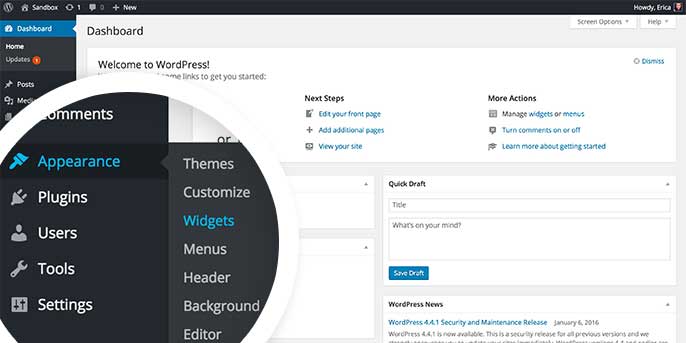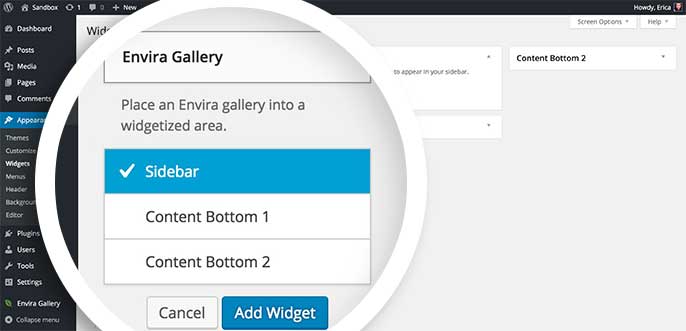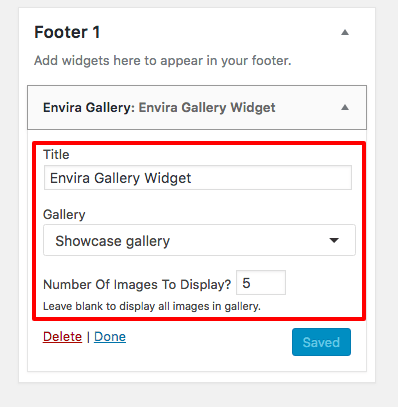Would you like to add a gallery to any widget area on your site? Envira Galleries can be added to any widgetized section of your site using the Envira Gallery widget. You can also limit the number of images to show from that gallery inside the widget. This tutorial will show you how to set this up.
Please follow our instructions on how to install and activate Envira.
In this instance, you’ll just need to make sure the Envira Gallery 1.8.4+ is installed and activated on the site.
First, you’ll need to create a new gallery. If you need any help creating your first gallery, please review our documentation here.
From the WordPress dashboard, hover over the Appearance menu item in the left sidebar menu, then click the Widgets sub-menu item.
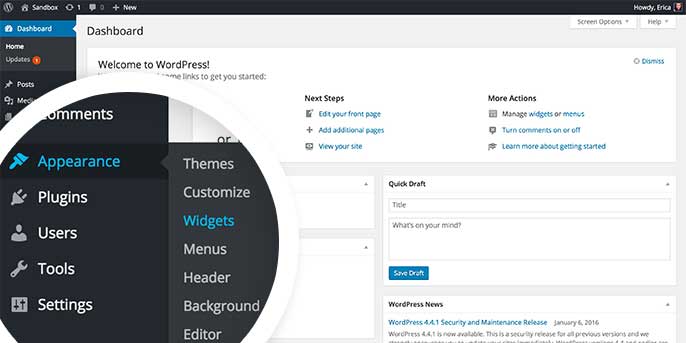
Locate your Envira Widget in your Widget Menu from the available widgets on the left and select where you want the widget located.
Click Add Widget as shown below.
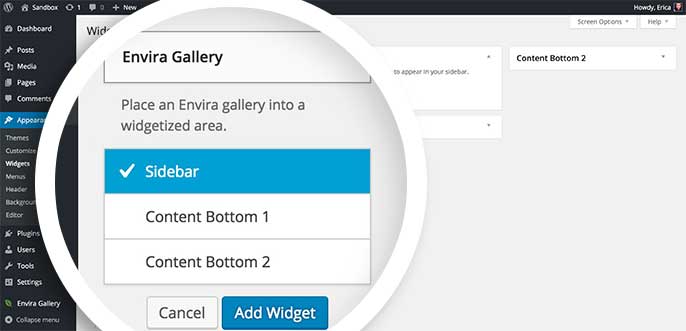
Next, you’ll want to select which gallery you want to display in your widget.
For this documentation, we’ll be selecting the Showcase Gallery gallery to show in the widget.
I’ve also told the widget to only show 5 images from this gallery.
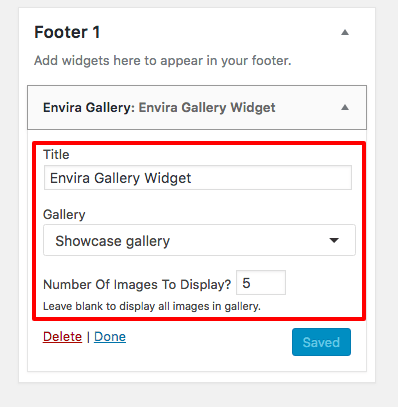
Just give your widget a title, select your gallery, and choose how many images you wish to show for this particular widget.
Finally just click Save.
Congratulations, you’ve added an Envira Gallery to a widget!
If you’d like to have some more fun with Envira, check out our tutorial on How to Load Your Gallery Lightbox from a Text Link.
A: If you’ve selected to limit the number of images to show on your widget, only those images would show in the gallery view and in the lightbox view.