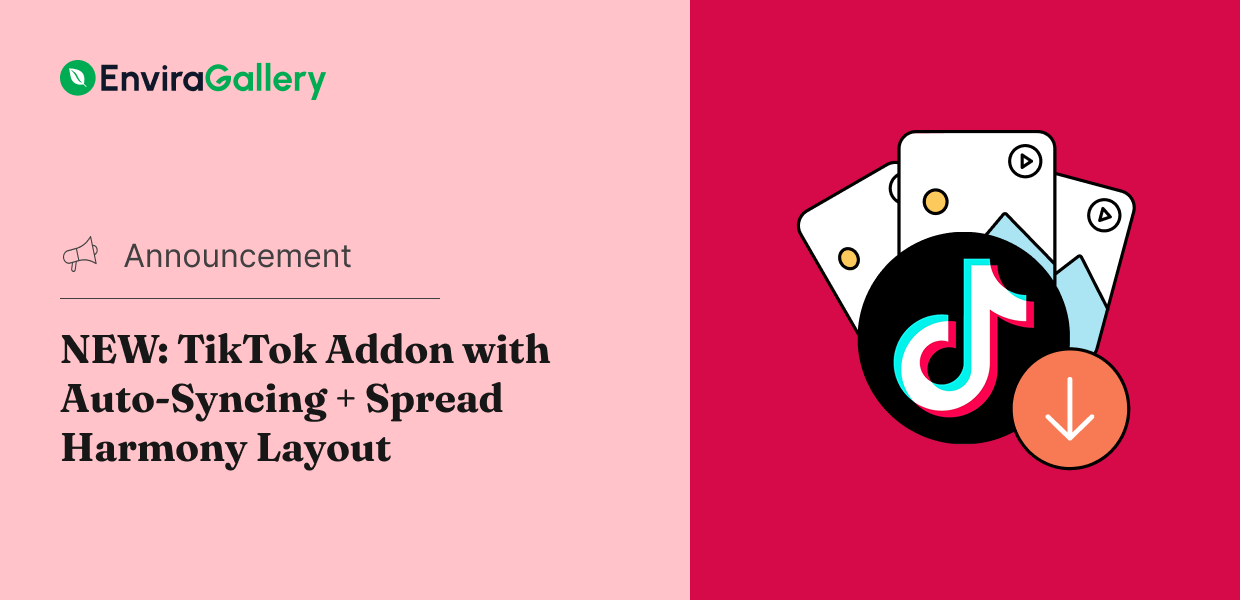Here at Envira Gallery, we’re beyond excited to introduce the highly-anticipated TikTok Addon and a brand new gallery layout called Spread Harmony!
Now, you can connect your TikTok account to WordPress, create beautiful galleries from your TikTok videos, and automatically sync your website galleries with the latest content on your TikTok feed—all in a matter of minutes!
And if you’ve ever wanted a gallery layout that feels less like a grid and more like a curated magazine spread, Spread Harmony is perfect for creating that editorial, high-end look without any extra work on your part.
Whether you’re an influencer sharing your best moments, a brand highlighting customer stories, or a creative professional building a portfolio, these new features give you powerful tools to engage your audience and tell your visual story in fresh, dynamic ways. So let’s dig into how they work and how to get started.
TikTok Addon: Auto-Sync Your Videos to Galleries
If you’re creating content on TikTok, you know how frustrating it can be to manually download and upload your videos every time you want to share them on your WordPress site. Luckily, those days are past because this new integration lets you pull your TikTok videos directly into beautiful, automatically-updating galleries on your WordPress site.
No more manual uploads or worrying about keeping content fresh—your gallery syncs with your TikTok feed on your schedule. This is perfect for creators who want to:
- Drive traffic between platforms: Give your website visitors a taste of your TikTok content and encourage them to follow you there.
- Showcase trending content: Highlight your popular videos or viral moments without the hassle of downloading and re-uploading.
- Tell authentic stories: Your TikTok videos capture real, unfiltered moments. Now you can feature them prominently on your site.
- Save time: Set it once, and your gallery updates automatically as you post new content.
Connecting Your TikTok Account
Getting started is simple! First, head to Envira Gallery » Addons, find the TikTok Addon, click Install, and then toggle on Activate.
To use the TikTok addon you’ll need to be sure you also have the Videos addon installed and activated on your site. Learn more about video galleries here.
Next, go to Envira Gallery » Settings and click the TikTok tab at the top. You’ll need to authenticate your TikTok account by clicking the link to Authenticate Your First TikTok Account with Envira.
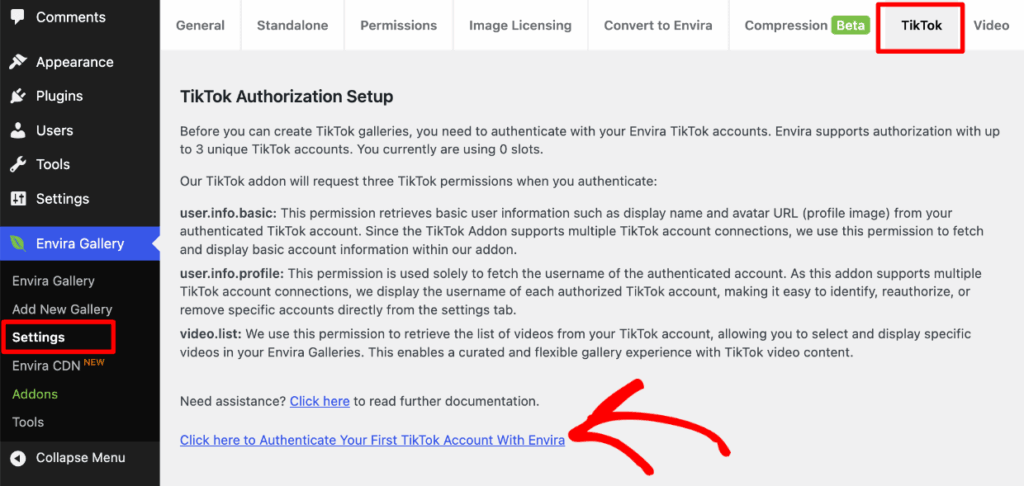
You’ll be prompted to log into TikTok and authorize Envira to access your videos. You can connect up to three TikTok accounts, which is great if you manage multiple profiles.
Creating TikTok Galleries
Once you’re authenticated, creating a TikTok gallery is as easy as creating any other gallery. Just click Add New Gallery and select the External Gallery tab. You’ll see TikTok listed as a source option.
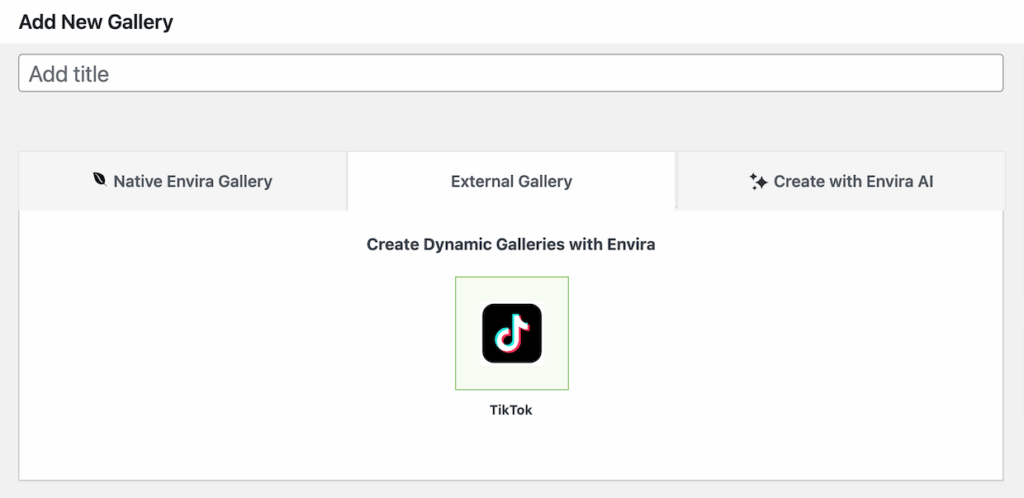
After selecting TikTok as your source, scroll down to the gallery settings panel. Here’s where you can fine-tune how your videos appear:
- TikTok Account: Choose which connected account to pull videos from (if you have multiple).
- Number of TikTok Videos: Decide how many videos to display in your gallery.
- Overriding Link: Control where clicks lead—use the gallery lightbox, link directly to the original video on TikTok, or show the full video on your site.
- Open in New Tab: Choose whether links open in a new browser tab.
- Use Photo Caption: Display the original caption from TikTok alongside each video.
- Limit Caption Length: Set a maximum word count for captions to keep your gallery clean and readable.
- TikTok Video Sync Interval: Specify how often your gallery checks for new content and updates automatically.
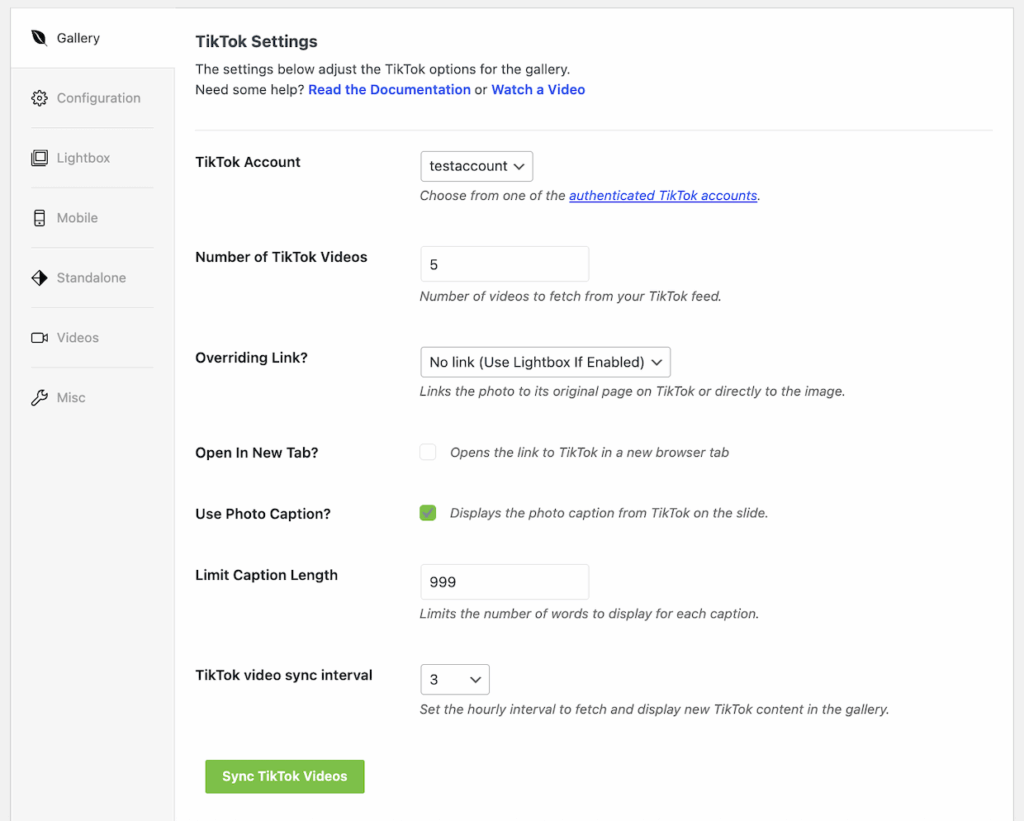
From there, you can use all the other gallery settings tabs to customize layouts, mobile settings, lightbox options, social sharing buttons, and more—just like any other Envira gallery.
The TikTok Addon is available for all Pro users and above. Upgrade today to start sharing your TikTok highlights in a whole new way!
Spread Harmony Layout: Curated Zig-Zag Collages
Along with the TikTok Addon, we’re excited to release a brand-new gallery layout called Spread Harmony. This layout brings an editorial, magazine-style aesthetic to your galleries with its unique staggered design.
Spread Harmony uses a two-column collage structure where each row pairs one large image with two smaller images placed diagonally, creating intentional negative space that gives your gallery room to breathe. This alternating pattern produces a balanced zig-zag visual flow that naturally guides the viewer’s eye across the layout.

The result? A curated, minimal aesthetic with consistent gutters and white pockets that allow each image to stand out while still feeling part of a cohesive story. This layout is perfect when you want to:
- Tell a visual story: Ideal for narrative galleries like event coverage, travel journals, or project showcases.
- Showcase lifestyle or brand visuals: The editorial feel makes it ideal for fashion, interior design, food photography, and brand storytelling.
- Create an organic rhythm: The alternating pattern feels natural and keeps viewers engaged without overwhelming them.
- Highlight select images: The varying sizes let you emphasize key photos while supporting them with complementary shots.
Ready to Get Started?
The TikTok Addon keeps your site fresh with automatically updated video content, while Spread Harmony gives you a sophisticated layout option that makes any collection of images feel intentional and engaging.
Both features are available now! Just update your plugin to the latest version to access these new features. The Spread Harmony layout is available on all paid Envira plans (Basic and above), while the TikTok Addon is included in Pro plans.
Don’t have Envira Gallery Pro yet? Upgrade today to unlock the TikTok Addon and all the other powerful tools Envira Gallery has to offer!
We’re constantly working to improve Envira Gallery based on feedback from users like you. Have a suggestion for how to make Envira Gallery even better? Let us know with a feature request!
As always, if you have any questions or need assistance with these new features, our team is ready to help. Feel free to reach out to our support team or drop a comment below.
Stay tuned for more updates, and don’t forget to check out our blog and follow us on X (Twitter) for the best photography tips, resources, and WordPress tutorials.