Last week, we quietly rolled out a much requested feature into Envira Gallery: Automatic Justified Image Grid.
We set out with a single goal: create a gallery layout that works for all screen sizes and load at least 25% faster than previous options.
With this new feature, you no longer need to specify the number of columns and rows. The Automatic layout adapts to your user’s screen size and attempt to fill each row before moving on to the next.
Most importantly, it is 25% faster than our other gallery layouts.
See our Justified Image Gallery demo below:
What’s Coming Next?
As requested by many of you, we are working on several new lightbox gallery templates.
Our printing addon will be going live next week which will allow your users to easily print your gallery images.
We thank you for your support, and we look forward to helping you create beautiful photo and video galleries with the best WordPress gallery plugin.
Syed and the Envira Gallery Team


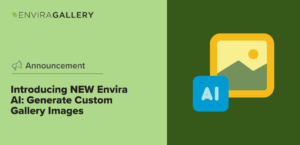

























Would love to see BB shortcodes added for embedding images in forums.
When you develop templates, please note that many of us most likely use both Envira Gallery and Soliloquy. It’s helpful to have matching features in the layouts and lightbox displays.
While I applaude this feature, I would reaaaaaalllly appreciated some kind of feedback on; http://enviragallery.com/introducing-downloads-featured-content-and-breadcrumbs-for-envira-gallery/ (have been waiting for feedback since May 30th of this year, which ofcourse is not a wonderful experience) Perhaps that will finally come this way….
Hi Patrick,
Yes Comments is the next addon we’re working on. We quietly rolled out Zoom, but print addon announcement is going out today.
Ah good to hear Syed 🙂 I saw the notifcations about Print earlier.
Sorry if I came over harsh … that was not how I wanted to come across but more as in a constructive way for sure.
Looking forward to comments for sure and have offcourse already incorporated the other new functions in my main projects 🙂
Keep up the good job!
On a sidenote; why was there no communication about the seemingly avaliable; Zoom and Print Addons? Just found out they where there but there was no real announcement for these.
New features need some form of communication to be in the mind of customers etc. (Communication is key)
That just leaves open the formely announced comment addon (which is the main reason of my inquiry above). Any ETA on that?
PS: Sorry to be a pain but I truly believe you guys can up your communication game a bit here.