Envira Gallery Documentation
Documentation, Reference Materials and Tutorials for Envira Gallery
Documentation, Reference Materials and Tutorials for Envira Gallery
Do you want to apply some cool effects to your Automatic gallery images? With Envira’s new Automatic Layout option you can automatically apply photo effects to galleries and albums by following this guide. Let’s begin!
First, let’s start by creating a new gallery or select an existing gallery to edit.
From the edit screen, select the Config tab.
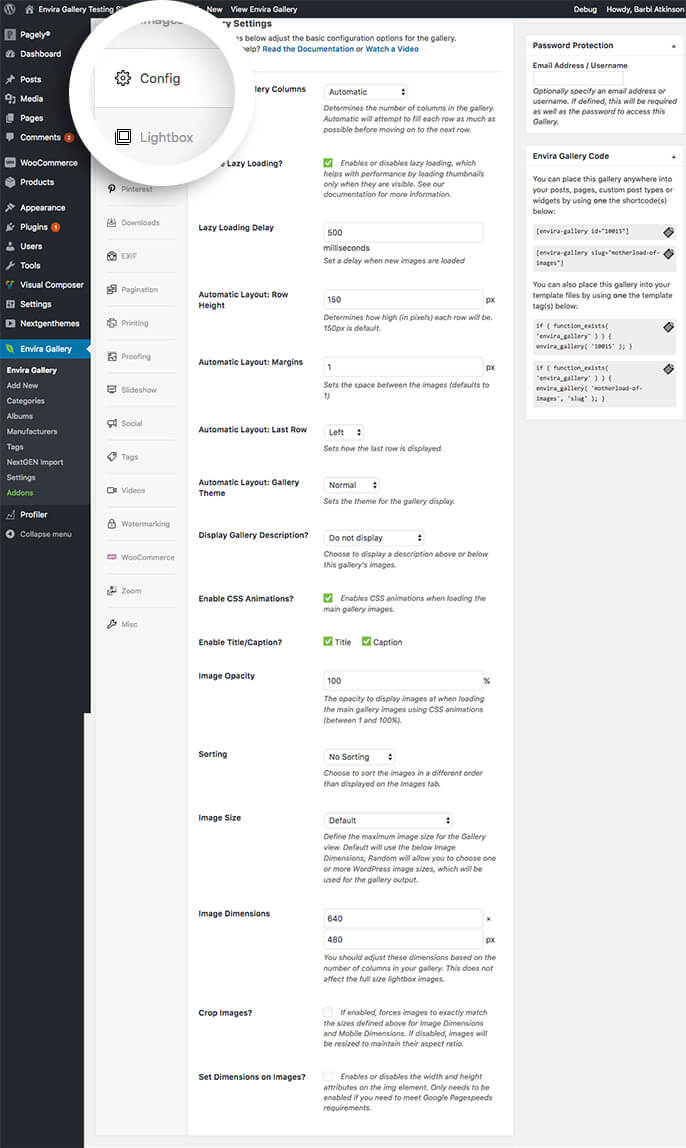
Next, within the Config tab select Automatic from the Number of Gallery Columns dropdown field. This will enable Envira’s justified grid layout to automatically determine the best number of images to display in each row of your gallery.
Once you choose Automatic as the layout for your gallery, you’ll be able to select from the following Automatic Layout: Gallery Theme options:
The following are examples of each photo filter applied to the same gallery images, the first image in each gallery demonstrates the appearance when hovering over images in the gallery:
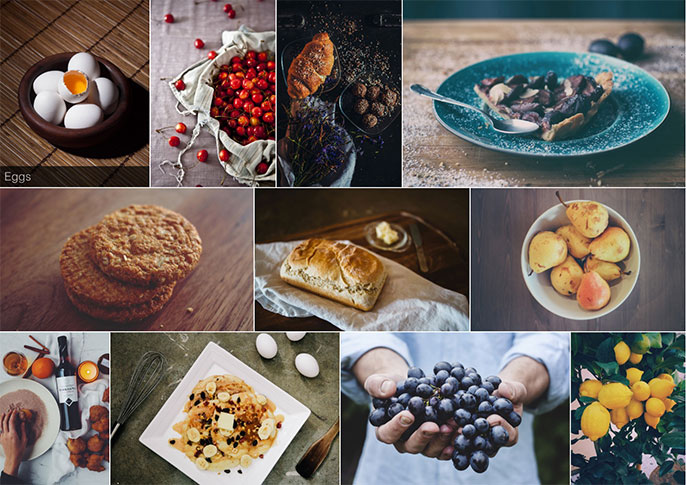
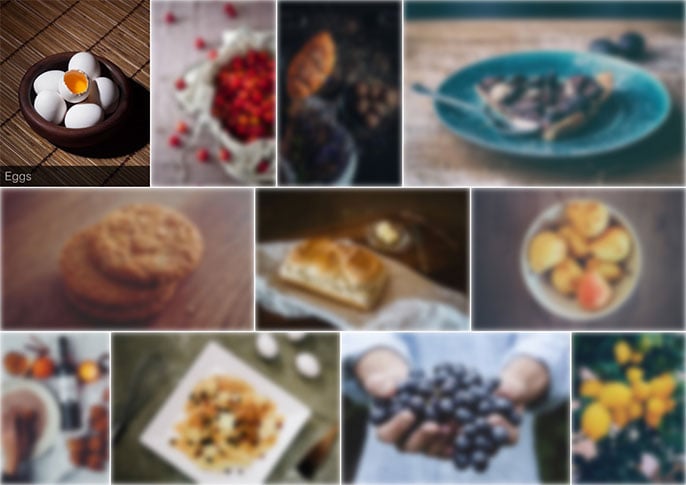



Finally, click Publish on the gallery or Update (if you edited an existing gallery) and that’s it! Simply view your justified grid gallery to see how you’ve successfully applied an image filter photo effect to your images!
A: Applying photo effects to your justified grid galleries will have an effect on the loading performance. Because of this, we recommend you limit your galleries to a maximum of 100 images when applying photo effects at this time, and/or make use of our Pagination Addon.
We use cookies to improve your experience on our site. By using our site, you consent to cookies.
Manage your cookie preferences below:
Essential cookies enable basic functions and are necessary for the proper function of the website.
Statistics cookies collect information anonymously. This information helps us understand how visitors use our website.
Marketing cookies are used to follow visitors to websites. The intention is to show ads that are relevant and engaging to the individual user.
