The wait is over loyal Envira Gallery users. The new update is here! But what does that mean for you? Sit down, buckle up, and we’ll walk you through the new features you can expect.
What Does the new Lightbox Update Hold in Store?
This new Lightbox framework allows for easy loading and better control of Lightbox thumbnails by allowing for a toggle on/off button for your visitors. Giving your visitors more control means providing a better user experience.
The update also offers a better way of handling the styling for Lightbox thumbnails and performance enhancements for loading albums.
Some other notable features include:
- Distraction free Lightbox view: Close and hide navigation buttons until the visitor hovers over them after the initial Lightbox loading.
- Mobile optimized: This latest Lightbox is designed to work beautifully on mobile devices.
- New Lightbox transitions: More options, more styles for greater customization.
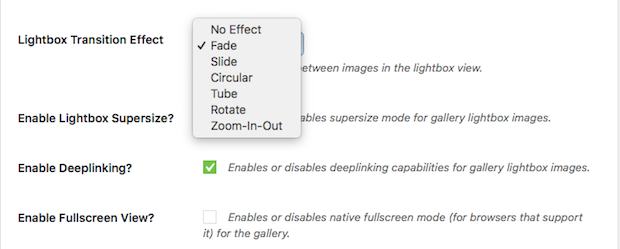
- Automatic image counter display for albums and galleries: This applies to the Base (Dark) Lightbox theme.
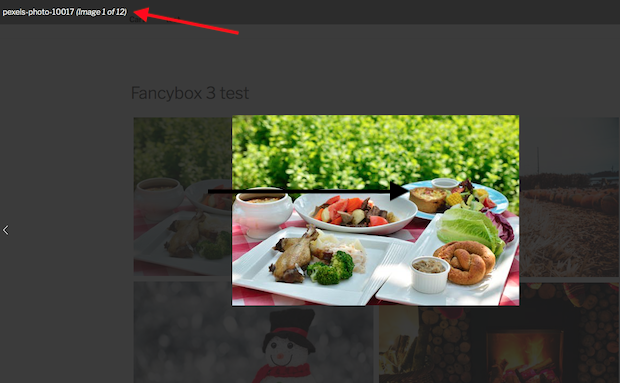
- Disable all image links with 1-click: No more sorting through every. single. photo.
- Text-based lightbox now available with shortcode: Easy to setup and implement.
- Performance enhancements for cropping: Every second shaved from setup time is a win.
- Ability to set your own cover image for an album without using a gallery image: No more struggling to get a unique image for album covers.
Congratulations to our team are in order for working so hard on this update!
What’s Next?
With this new lightbox now available, you might be wondering what’s next for Envira? In the near future, you can expect a variety of new features and improvements including:
- Comments addon
- Improved proofing
- New themes
- Easier theme configuration
Are you excited to start playing with these new lightbox features? What feature are you most excited to see? Share your thoughts below! And don’t forget to follow us on Twitter and Facebook to keep tabs on all of our latest updates and news.


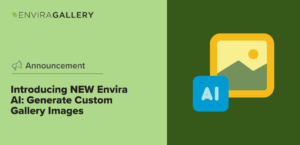













I would like to see two customization features for lightbox:
Selective border and border colors around images, with no border or color picker. Width would be nice to, but don’t want to push my luck!
The option to scale down the size of social media share icons. By default they catch the visitor’s eye due to size and vibrant colors before the images themselves.
Hi Jody 🙂 I’ve set that up as possible future feature requests. There’s no guarantees they will be implemented but they will be reviewed and discussed! If you have any other suggested features you’d like to see, please feel free to contact support! 🙂
I would like to have much more control over where lightbox captions are placed – for example, I have a customer would would like to have the captions appear to the side of the lightbox images. (This would only apply if the viewer’s screen was large enough. On a moble device, the caption would still have to appear under the image.) And it would be nice to have the CSS selectors for the captions more exposed or documented so that I could style the captions without having to work so hard.
Also, it would be nice to implement the feature where you click on the gallery and go directly to lightbox view, without having to generate a plug-in yourself.
Bill Fishman, webmaster for bradrader.net
Hi Bill 🙂 Thanks for the suggestions! We’re always excited to hear about most requested suggestions and features! You can always reach out to support with any suggested features you’d like to see! There’s no guarantees they will be implemented but they will always be reviewed and discussed!
I’ve suggested these CSS selectors and positions for you.
As for the click to open the lightbox from a link, we’re working on updating those docs as well. With this release you can now do this with a shortcode. Using something like this: . Just change out the 343 for the gallery ID of your gallery.
Please feel free to contact support with any other requested features!
I updated to the new album addon yesterday and created 19 new albums with 2 to 4 galleries in each. The improvements in loading speed and display are very impressive. The one problem I have encountered is that captions are not being displayed. I have set the lightbox theme to Captioned with Float position. Captions are an important part of my galleries that give visitor vital information. If I preview the galleries outside of the album the caption appear as expected. I hope you can address this bug soon. Other than that I am thrilled with the much improved lightboxes for albums.
Hi and thanks for reaching out and for the kind comments! 🙂 Would you mind reaching out to support with any concerns about the captions? We’d be happy to look into this for you! 🙂
Hi!
Do you know if in base I can add the caption below the image? Because if I change to captioned the program add the X for exit up the image and I don’t want it,
Thank you
Hi Martin 🙂 I apologize, I’m not sure I understand? On the Lightbox tab of the gallery, you can set your caption position based on the Lightbox theme. When using the Base (Dark) or Base (Light) lightbox theme, the caption will always appear at the top. But all others, the caption will appear at the bottom. If you have any other questions, please feel free to reach out to support and we’d be happy to help! 🙂
it would be nice to be able to set lightbox/gallery options for all lightbox/galleries on one page.
Hi Tony 🙂 I can certainly submit this for you as a feature request. There’s no guarantees it will be implemented but it will be reviewed and discussed! 🙂