Envira Gallery Blog
Digital Photography Tips, Tutorials and Resources
Digital Photography Tips, Tutorials and Resources
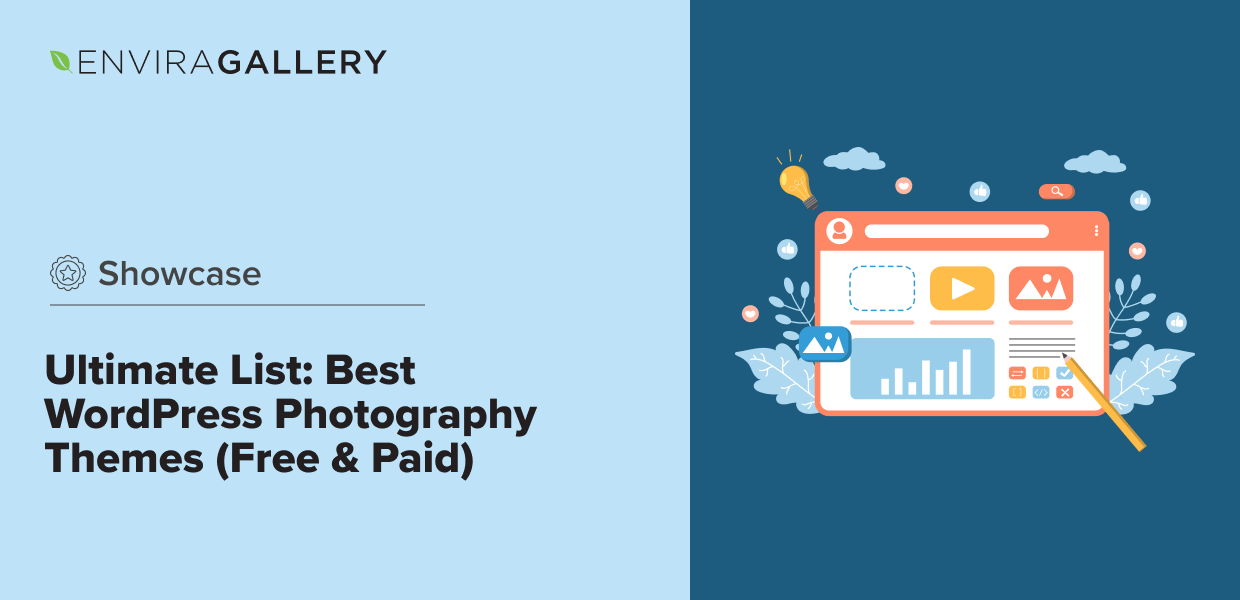
by Southie Williamson on Apr 17, 2024
Looking for the top WordPress photography themes?
With so many WordPress themes available, choosing one for your website can be pretty overwhelming. You need to consider factors like design, functionality, responsiveness, and more. And most importantly, you want to pick a theme that lets your photography shine.
To help make your search easier, we’ve put together the ultimate guide to the best WordPress themes for photographers. We’ll cover the top free themes, minimalist themes, wedding photography themes, and more. Plus, we’ll break down the key things you need to look for when making your selection.
Let’s get started!
Choosing the perfect theme for your photography website involves more than finding a design that catches your eye. While aesthetics are definitely important, they’re just one piece of the puzzle. Here are some of the key things you’ll want to consider before settling on a theme:
Before we dive into our top picks, one tool you absolutely need in your arsenal is Envira Gallery. It’s the best WordPress gallery plugin available. It’s super easy to use and can help you create an impressive photography website on WordPress.
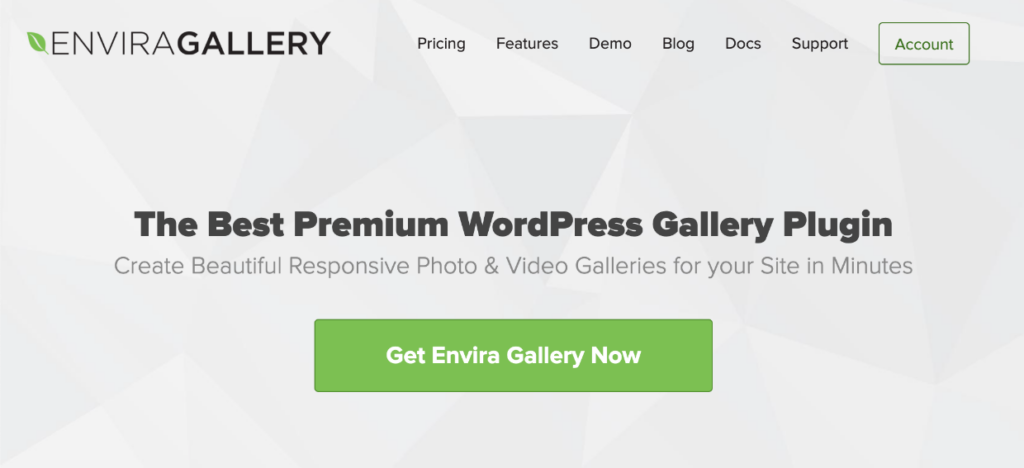
With Envira Gallery, you can create beautiful, responsive photo and video galleries in just a few clicks. The drag-and-drop builder makes it easy to customize your gallery layouts and add features like lightboxes, pagination, social sharing, client proofing, and lots more.
The plugin is optimized for speed and SEO, so your galleries will load lightning-fast and rank well in search results. Plus, Envira Gallery integrates with the Gutenberg block editor, Adobe Lightroom, and popular WordPress plugins like WooCommerce.
No matter which theme you choose, Envira Gallery will fit seamlessly into your workflow. Pro gives you tons of features and integrations, but you can also try out the free version to get started.
These themes offer the perfect combination of stunning design, powerful features, and ease of use, making them the best of the best for photographers.

SeedProd is a powerful page and theme builder that allows you to create custom WordPress themes without writing any code. With its drag-and-drop builder, you can easily create a stunning photography website that perfectly matches your style.
SeedProd comes with a variety of pre-built themes and landing page templates, including several designed specifically for photographers. It’s 100% mobile-friendly and optimized for speed and SEO. SeedProd offers tons of features to build your website in record time, such as 90+ Pro blocks, WooCommerce integration, Smart Sections, and more.
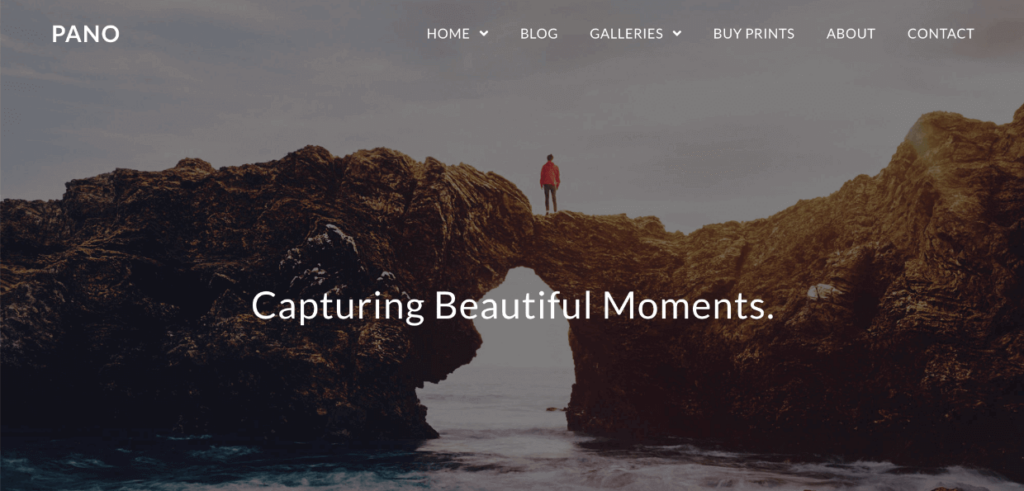
Photocrati is a WordPress theme suite that’s tailor-made for photographers. It’s offered alongside the Imagely gallery plugin and comes with a variety of gallery layouts, eCommerce options, automated print fulfillment, and a built-in proofing tool that lets clients easily select their favorite photos.
Assembled into one powerful and seamless package, Photocrati offers limitless design possibilities. With its powerful customization options, you can fine-tune every aspect of your site’s design. In fact, it’s like having dozens of premium WordPress themes all at your fingertips.
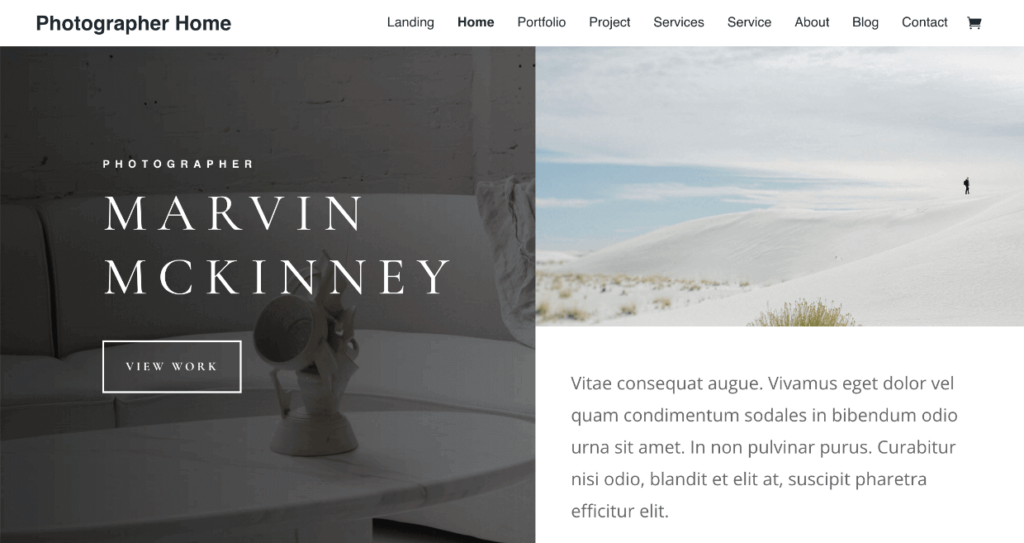
Divi, by Elegant Themes, is a popular multipurpose theme and page builder that’s perfect for creating stunning photography websites. With its drag-and-drop builder, visual customizer, inline text editor, Google Fonts, and ample design options, you can easily create custom layouts that showcase your photos.
Divi also comes with a 1-click demo content importer and a variety of pre-built layout packs, including several designs for photographers.
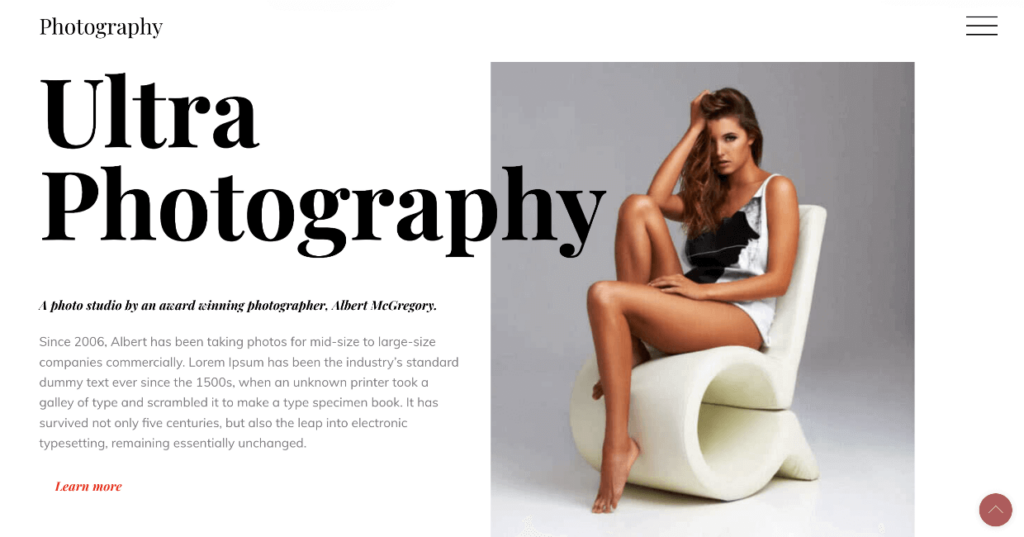
Ultra is another multipurpose theme that’s a great choice for photographers. It comes with a variety of customizable design skins and pre-built demo sites, including several portfolio options that are perfect for showcasing your work. Ultra also includes a powerful theme options panel that lets you customize every aspect of your site’s design including your homepage slider, custom widgets, typography, and more.
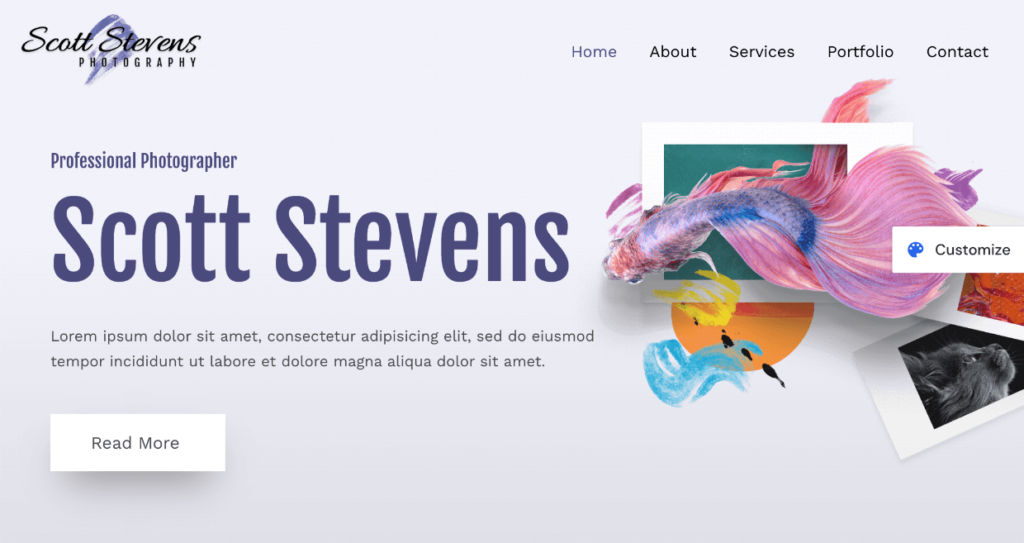
Astra is a lightweight and customizable theme that’s perfect for creating fast-loading photography websites. It comes with a variety of pre-built templates, including several designed for photographers. With its extensive customization options and integration with drag-and-drop page builders, you can easily tweak your site’s design to match your unique style.
You can download Astra for free, but many of the portfolio and photography templates are only available in the premium theme.
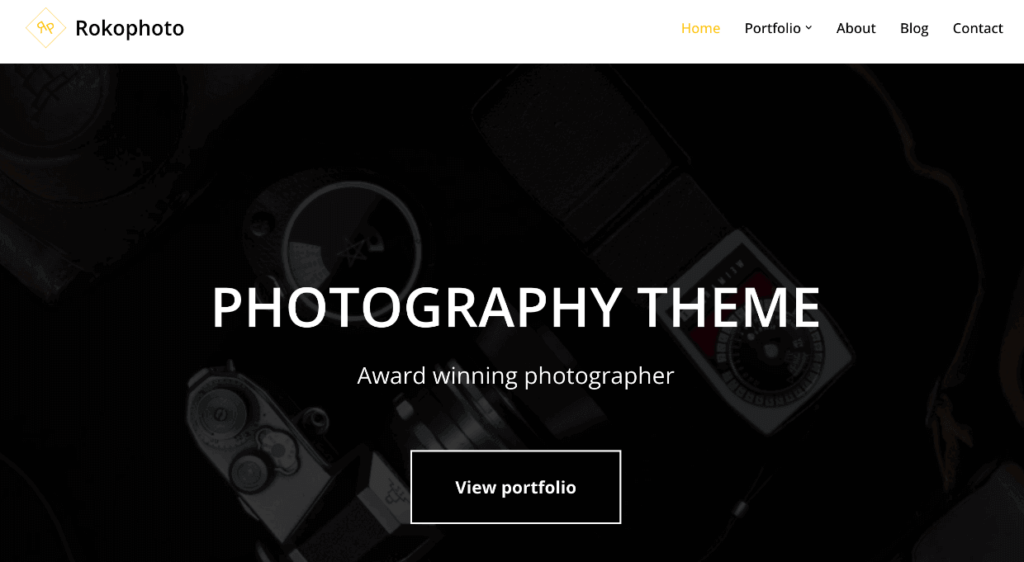
Neve is a customizable theme that’s perfect for photographers, creative bloggers, artists, freelancers, and fashion designers. It offers a sleek, modern design and comes with tons of ready-made starter sites to speed up the creation process.
Neve is fully compatible with page builders like BeaverBuilder and Elementor, and it works perfectly with the WordPress block editor. Neve also offers a free version that you can try out first.
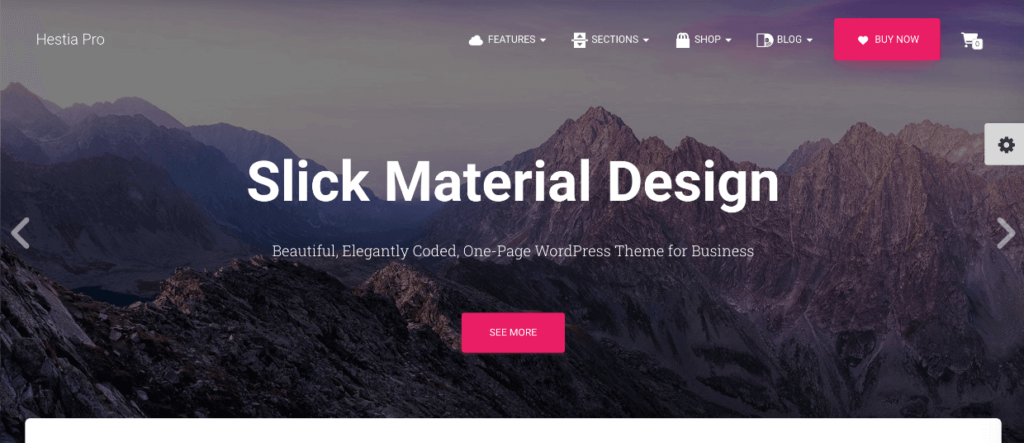
Hestia is a stylish one-page theme that can be used for a variety of business websites, including photography. It’s optimized for speed, and you can easily tweak everything from the WordPress Customizer.
The theme also works with popular page builders, has multilingual support, is fully responsive, supports WooCommerce, and offers dozens of starter sites to get up and running quickly. Hestia also offers a free version that you can try out first.

Framed is a professional photography theme that’s designed to give you everything you need to run your website. The theme includes pre-built templates for various photography niches such as events, fashion, travel, weddings, and more.
It includes lots of photography-focused functionality like client proofing tools, booking calendars, before and after sliders, WooCommerce integration, and a number of portfolio layouts.
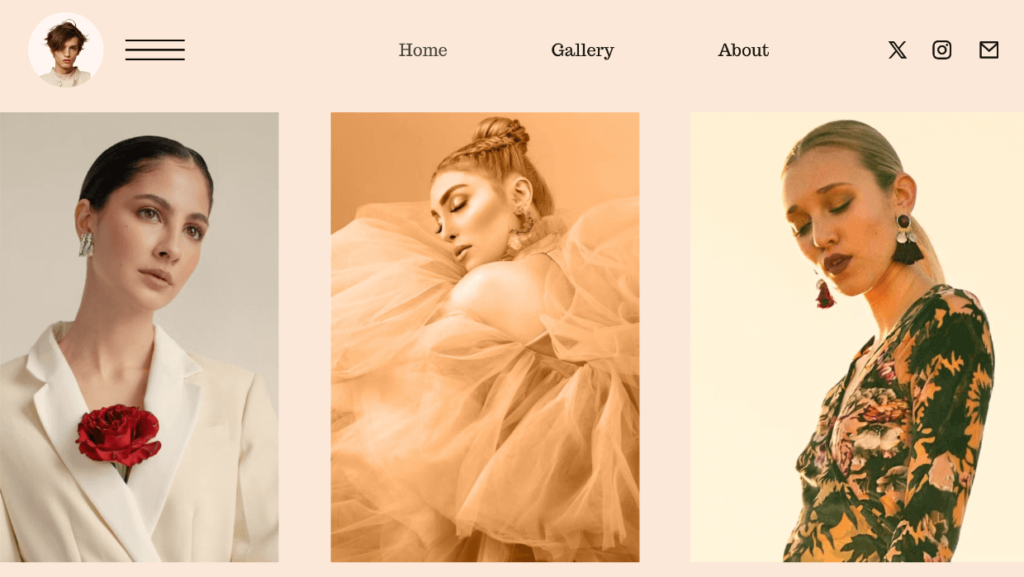
Oshine isn’t just a theme. It’s an entire suite of thematic options geared towards creatives who want to showcase their work. Photographers will find several classic and modern layouts to build portfolios, while those who want to combine photography effects with other marketing or business functions can easily do so.
It offers a lot of flexibility and is a great option for those looking for an extensive theme library to build a large site (or multiple sites) with a focus on creative portfolios and photography.

Wiso Photography is a modern theme for photographers that comes with 90 customizable page templates that you can mix and match. It also offers features for proofing, events, appointment scheduling, and eCommerce.
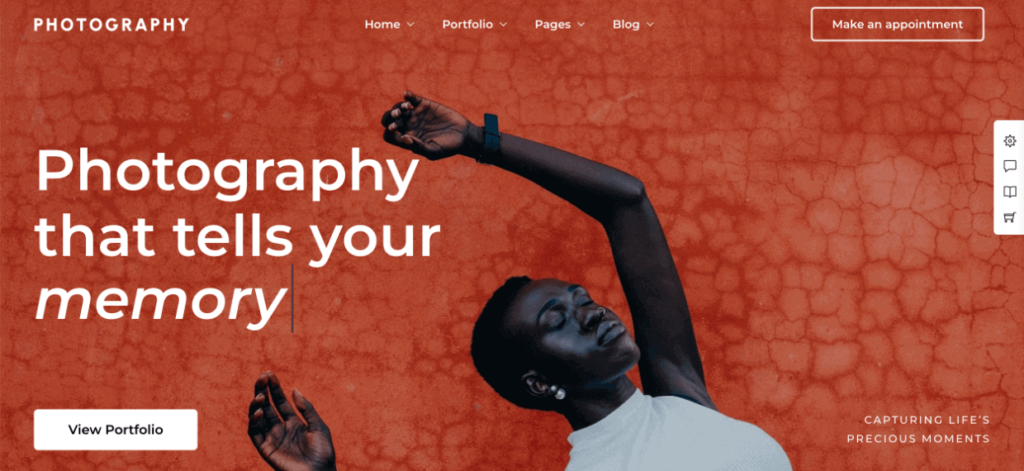
Photography WordPress is a theme that’s designed specifically for photographers. It comes with a variety of gallery layouts and over 100 page templates to beautifully showcase your photos. Its simple design ensures that your work is always the focus while features like appointment booking management and eCommerce integration provide the functionality you need.
Get Photography WordPress now!
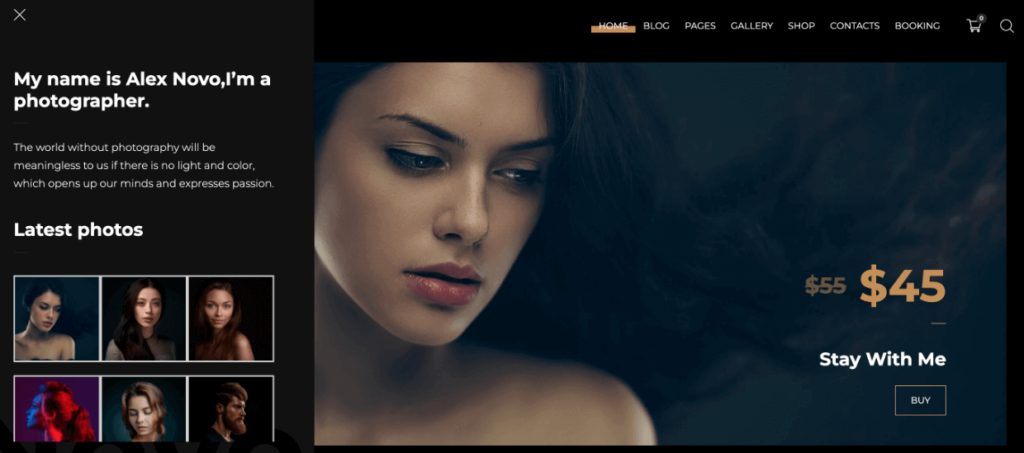
Novo is a best-selling theme that’s perfect for photographers who want to sell their work alongside other creative services. The theme has a clean, minimal design and offers a variety of starter sites for photographers, musicians, videographers, and more. Each layout comes in both dark and light, and smooth animations create a polished and professional look.
Novo integrates seamlessly with WooCommerce, enabling you to sell photos, studio sessions, and even photography courses or workshops. It also includes a powerful portfolio system that allows you to create multiple galleries and categorize your work by genre or theme.

Pile is a captivating portfolio theme that’s perfect for photographers who want to stand out from the crowd. Its fullscreen slider welcomes visitors with your best work and a clear call-to-action, encouraging them to explore your site further.
Pile’s header section allows you to add your own branding with a custom logo, navigation menu, and social icons. The theme integrates seamlessly with your go-to page builder plugins as well as WooCommerce to build an online store.
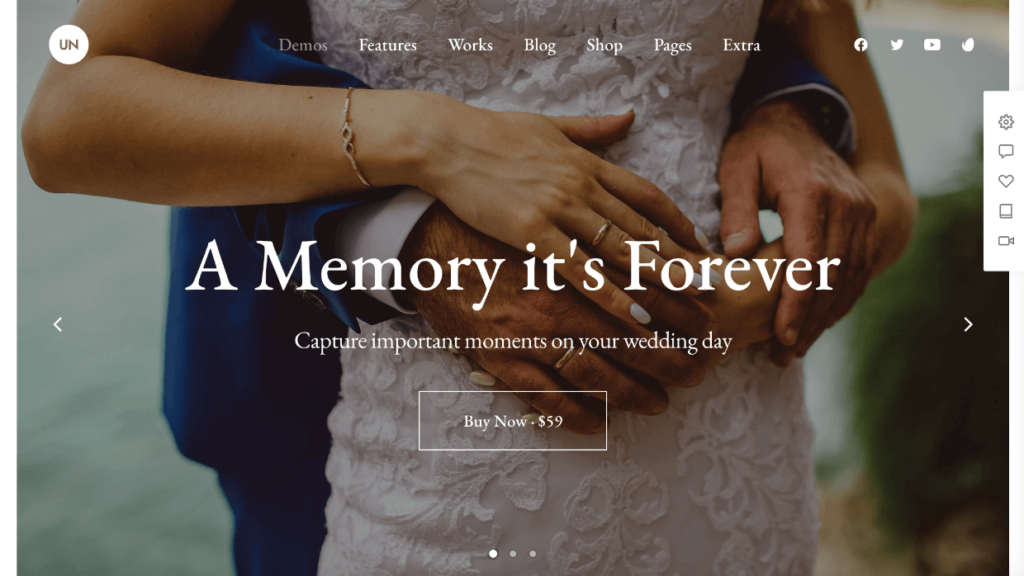
Uncode is a beautiful multi-functional theme that’s ideal for creative WordPress sites with eCommerce. It comes with complete WooCommerce integration and a crisp, fresh design that’s visually stunning.
This multi-concept and multipurpose theme comes with a live page builder, pre-built templates, and advanced features like autoplay videos, AJAX product filters, animations, and more. Uncode is a great choice for anyone who’s looking for versatility from a retina-ready eCommerce theme.
If you’re just starting out with your photography business or want to keep costs low, a free WordPress theme can be a great option. While free themes may not have all the features and customization options of premium themes, there are still plenty of high-quality options available.
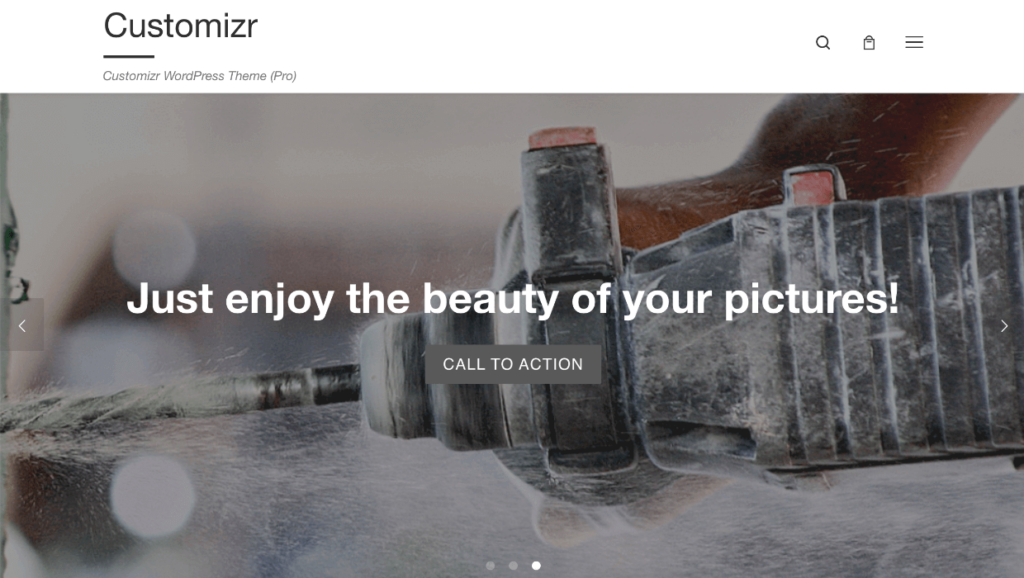
Customizr is a simple, mobile-first theme that can be easily customized to suit your photography business. It offers a variety of layout options, including a full-width slider with a parallax effect that’s perfect for showcasing your best work.
It also includes features like custom headers, logos, and backgrounds, as well as integration with popular plugins like WooCommerce. It’s an excellent WordPress theme for photographers who want to prioritize mobile-friendliness, speed, and price.
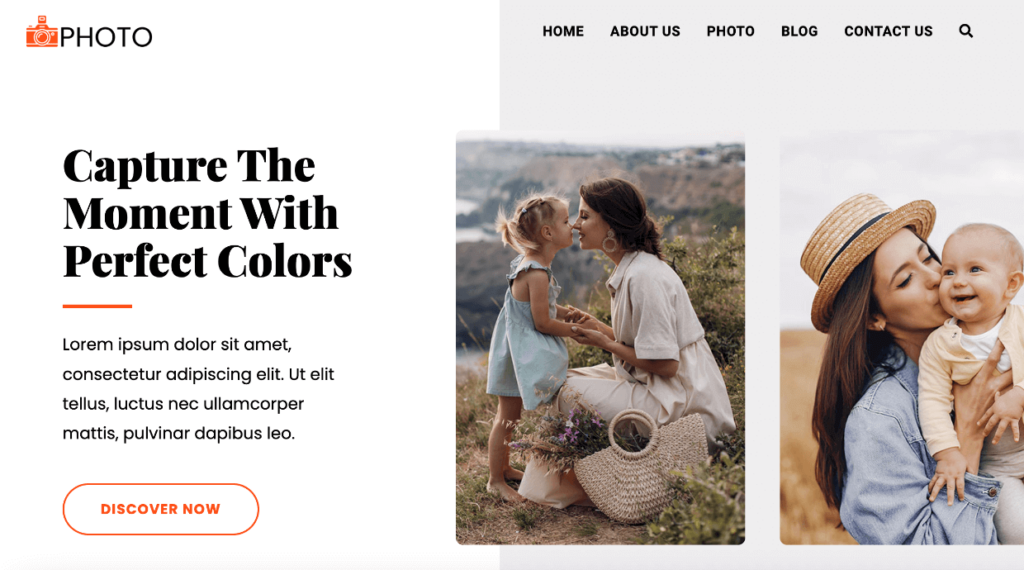
OceanWP is another versatile theme that’s a great choice for photographers. It comes with a variety of customizable layouts and demo templates, including options for portfolios, wedding photography, graphic design, and more.
OceanWP is available for free, but you may want to upgrade to the Pro version to access more of the photography-focused theme templates.
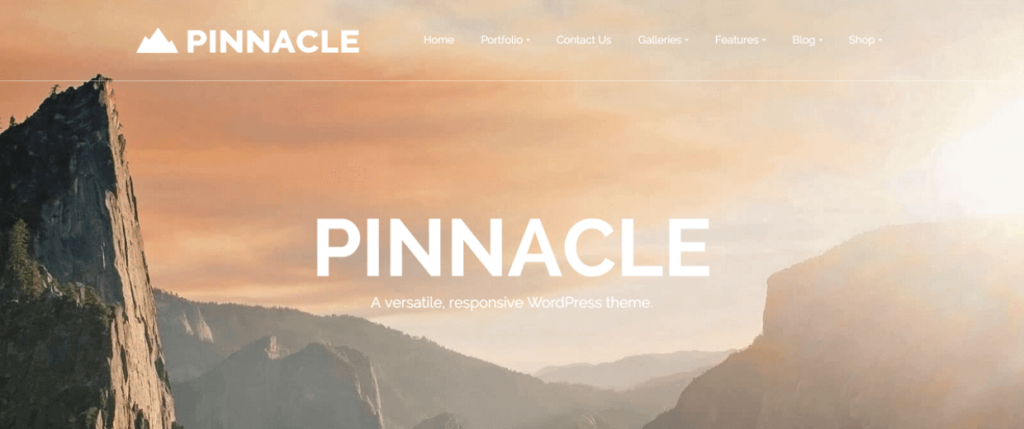
Pinnacle is a flexible theme that can be customized to fit a variety of photography businesses. It features a responsive layout, portfolio sections, a custom navigation menu, and integration with WooCommerce. It even offers a custom eCommerce layout for your online shop.
One thing to note is that Pinnacle is optimized for the WordPress classic editor. It will still work with the block editor but could be a problem for some users.
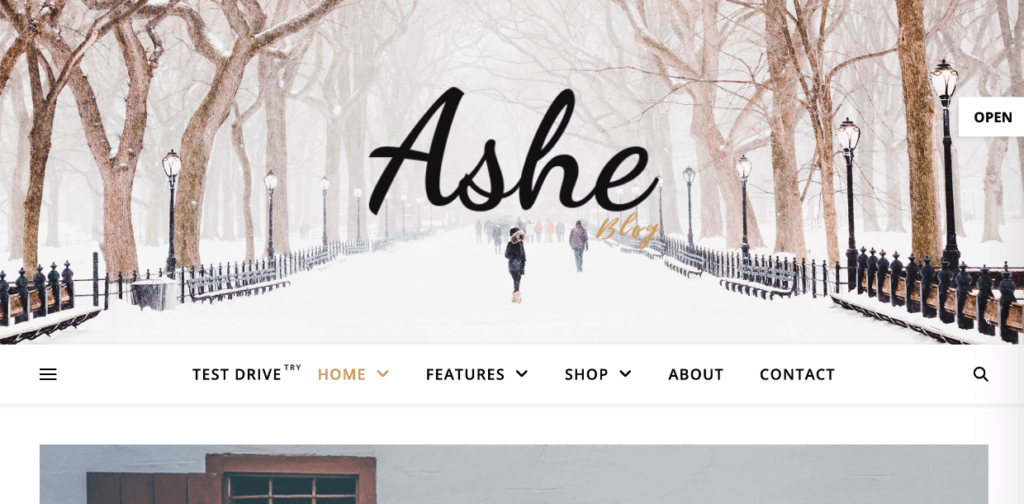
Ashe is a free WordPress theme for bloggers and photographers that allows you to publish and credit works from multiple authors on the same site. It provides a neat and elegant design with a large featured image slider and header layout.
Ashe also pairs well with drag-and-drop page builders like Elementor, Beaver Builder, and Divi.
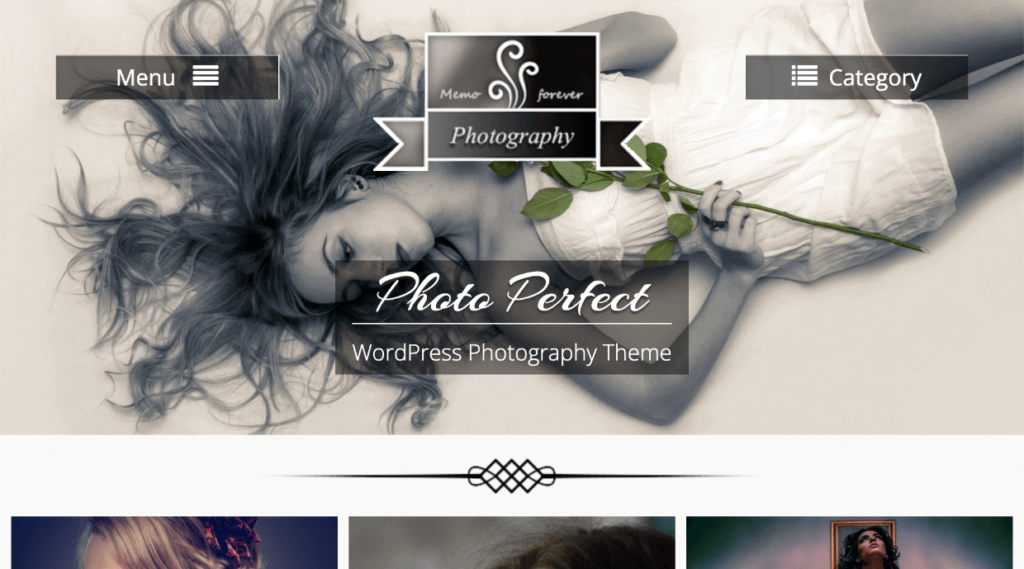
Photo Perfect is a great fit for creative photographers and photo bloggers. The theme is fully responsive and leaves plenty of room to customize the layout to reflect your personal photography brand. It offers a premium-like layout with key features like custom widgets, a custom logo, a masonry gallery, navigation, and a category menu.

Great Business is a highly customizable WordPress child theme of Favblog. The multipurpose theme is clean, responsive, and built to work for any business website. It’s 100% translation-ready, user-friendly, and allows you to select a custom background, menu, and slider. Plus, the footer has enough space for three widgets of your choosing!
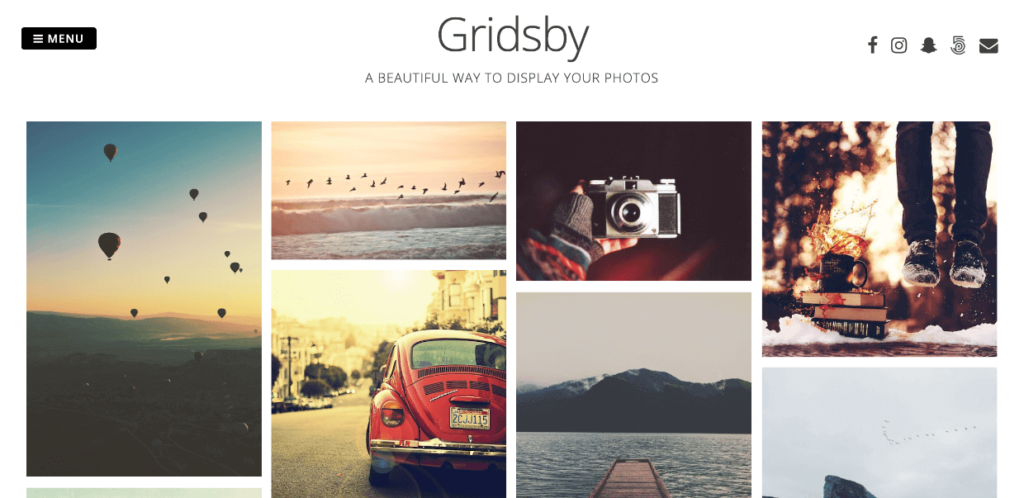
Gridsby is a Pinterest-style theme that showcases your photos in a beautiful, masonry grid layout. The fully responsive theme lets you easily add images to the homepage gallery. The header displays social share icons on the right side, your logo in the middle, and a menu on the left side. It’s a great choice for photographers who want a simple theme that puts their photography portfolio front and center.
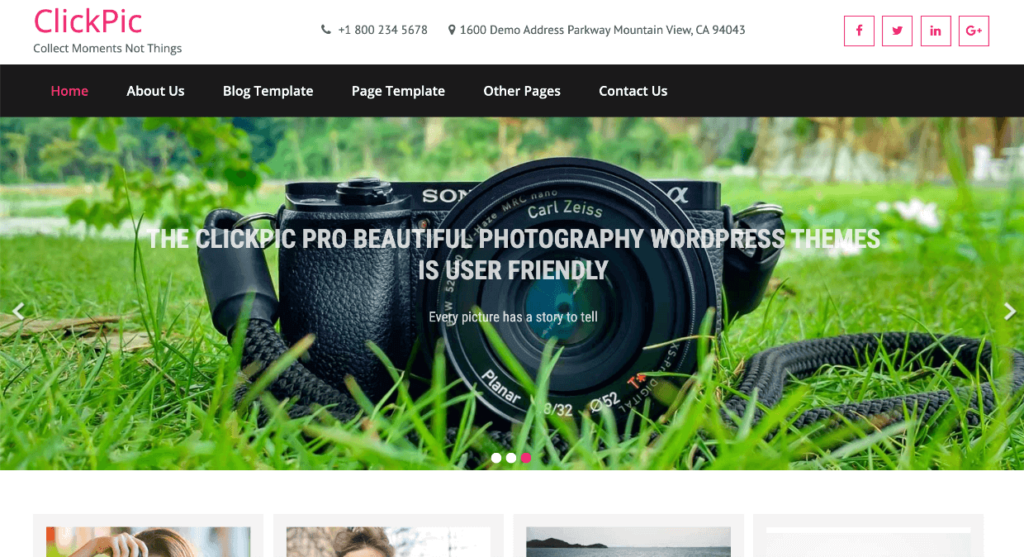
ClickPic describes itself as a classic photography theme that includes several must-haves for any serious photography blogger. It has a responsive design for mobile users and SEO optimization tools to help your photography site rank. It also has several additional features like social media menus, a banner slider, and several gallery layouts.

Infinite Photography is a simple, clean, elegant, and responsive WordPress theme. It comes with a variety of styles that can change the complete look and feel of your WordPress photography site including a number of homepage layouts and category page templates.
It also offers social sharing icons, custom copyright text, and multilingual support. Infinite Photography is an excellent free theme for bloggers and photographers who want to showcase travel photos, food photos, and more.

Bold Photography is a dark theme that’s perfect for black-and-white photographers, film photographers, and fashion photographers. The theme’s minimal, sleek design showcases your photography with bold, dramatic flare. Plus, the free theme is loaded up with crucial sections for your Portfolio, Services, and Testimonials.
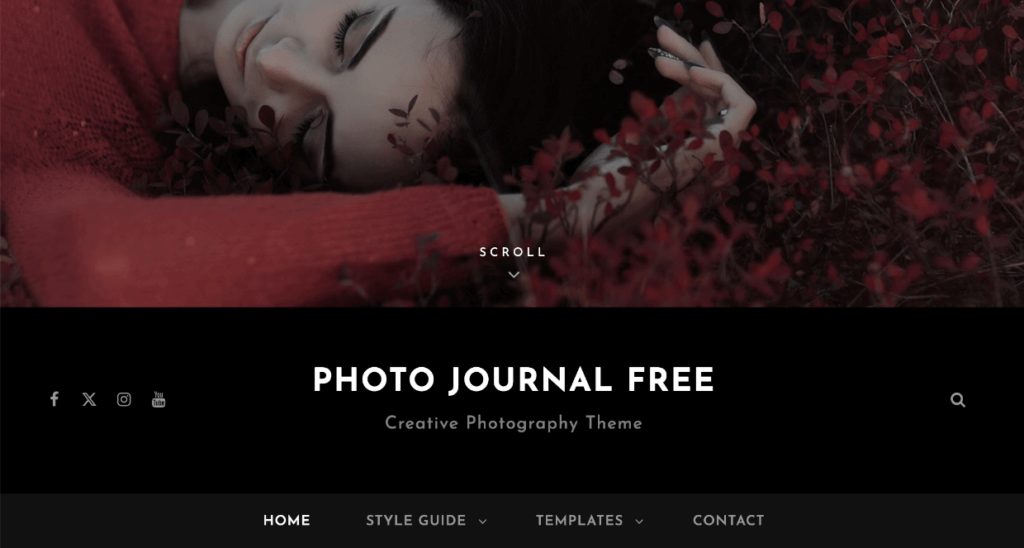
Like Bold Photography, Photo Journal is a free dark theme that’s designed to give your portfolio some drama. This classy, minimal theme is well-suited for photographers, photo bloggers, graphic designers, and other creatives.
With Photo Journal, you’ll enjoy pre-built sections for things like featured content, featured sliders, hero content, testimonials, and your portfolio.
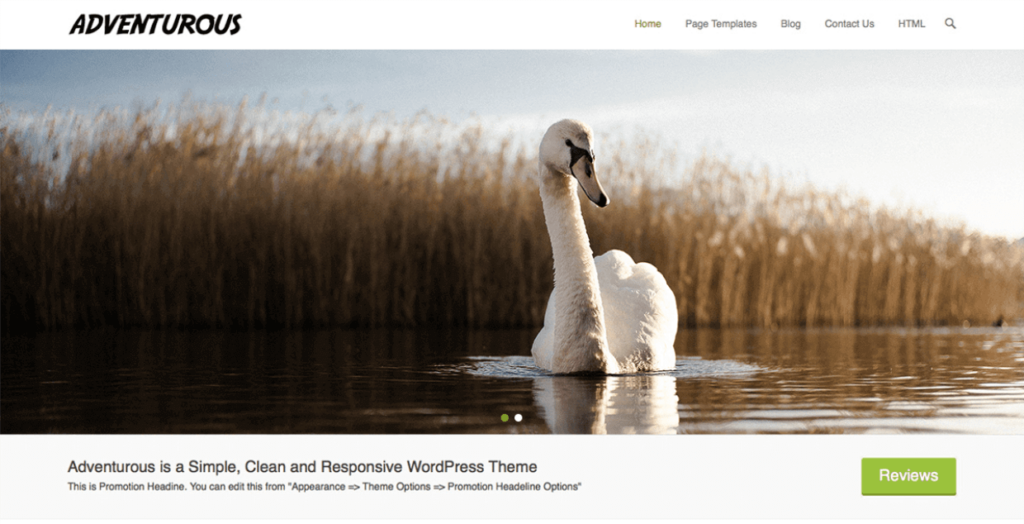
It’s no surprise that the free Adventurous theme is perfect for adventure and travel photographers. Its box-shaped, simple, and attractive design is a great fit for photo-bloggers whose larger-than-life images speak for themselves. The theme is fully responsive and includes features like custom menus, social icons, and widgets.

Pixgraphy is a highly customizable, free theme by Theme Freesia that was built with extensive plugin compatibility for eCommerce and optimization tools. It boasts a responsive design to serve desktop and mobile users and is translation-ready. It doesn’t come with all the bells and whistles that many premium themes do, but it’s a solid choice for photographers who need a theme that plays well with plugins like WooCommerce, bbPress, Jetpack, and Contact Form 7.
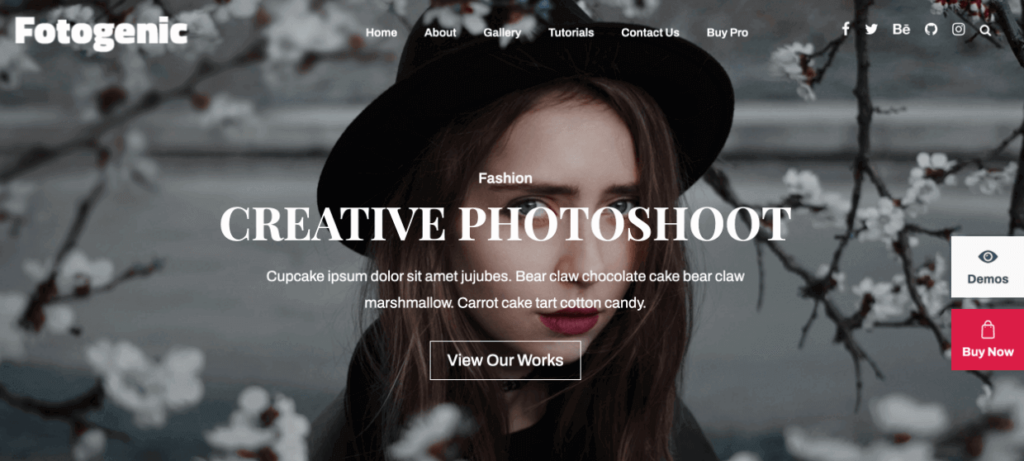
Fotogenic is a versatile, free theme that features a clean, modern design with a light feel that’s perfect for showcasing your photography collection. It comes with multiple archive layouts and a full-screen background. Almost everything is customizable without needing any coding knowledge.
If you’re a photographer who believes in the power of simplicity, a minimalist WordPress theme might be the perfect choice for your website. Minimalist themes strip away unnecessary distractions, putting the focus squarely on your images.
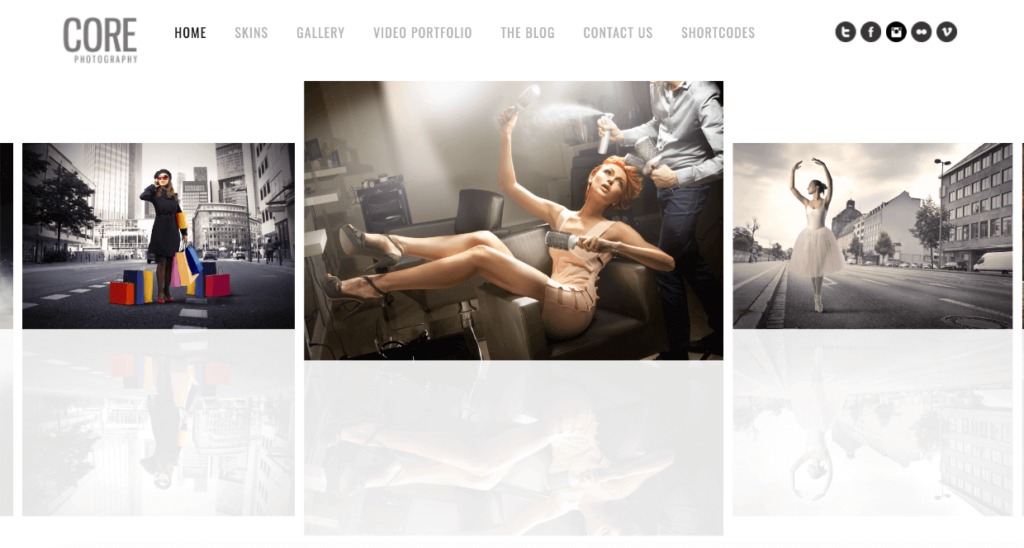
Core is a minimalist theme that’s designed to showcase your photography in a simple, elegant way. It features 3 homepage layouts, 4 portfolio designs, custom widgets, social icons, and password-protected galleries for client proofing.

Fotografie has a striking minimalist design and is offered for free. It has crucial features like header media, hero content, featured content sections, portfolio, color options, and more. Plus, Fotografie is responsive, so your content will look great on any screen size. The theme is best for photographers looking to create an elegant portfolio or photo blog.
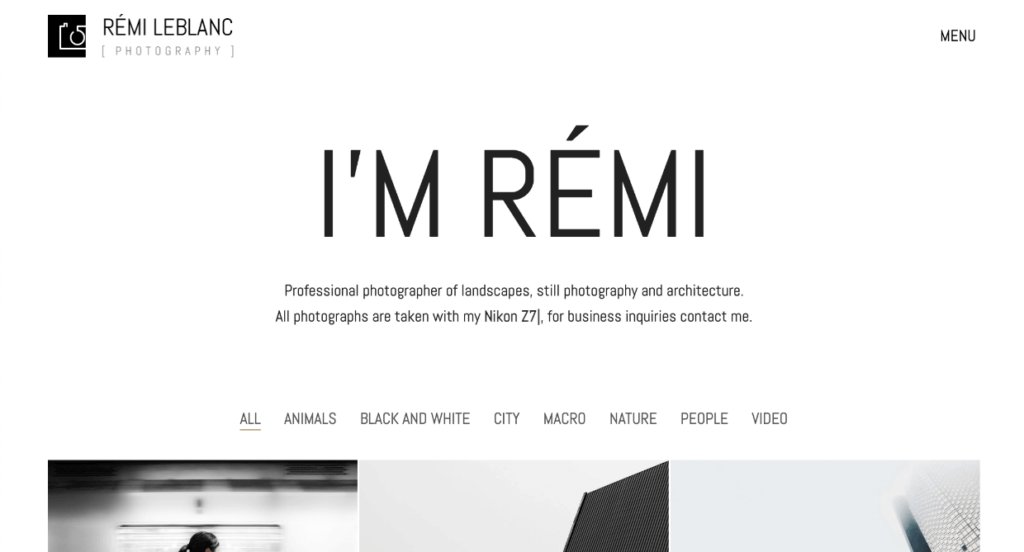
Choosing a minimalistic theme doesn’t mean you have to compromise on functionality or performance. Kalium is as subtle and graceful as can be while providing all the power you need to run your online business.
You’ll find numerous customization options, including 25 demo templates with 1-click install, a rich selection of portfolio and blog layouts, over 800 Google fonts, integration with popular page builders, WooCommerce support, and more.

Grand Portfolio was designed with creative companies in mind, featuring bold typography and stunning imagery. This simplistic theme includes a wide variety of pre-defined layouts, including options for photographers, designers, bloggers, creative agencies, and more. It also comes pre-packaged with a WordPress customizer that can adapt any element on the page to suit your needs.

Chique Photography is a minimalist, free child theme of Chique that’s designed specifically for photographers. It features a clean, grid-based light layout with plenty of white space and typography options. The theme also includes several portfolio layouts as well as a built-in contact form and social media integration.
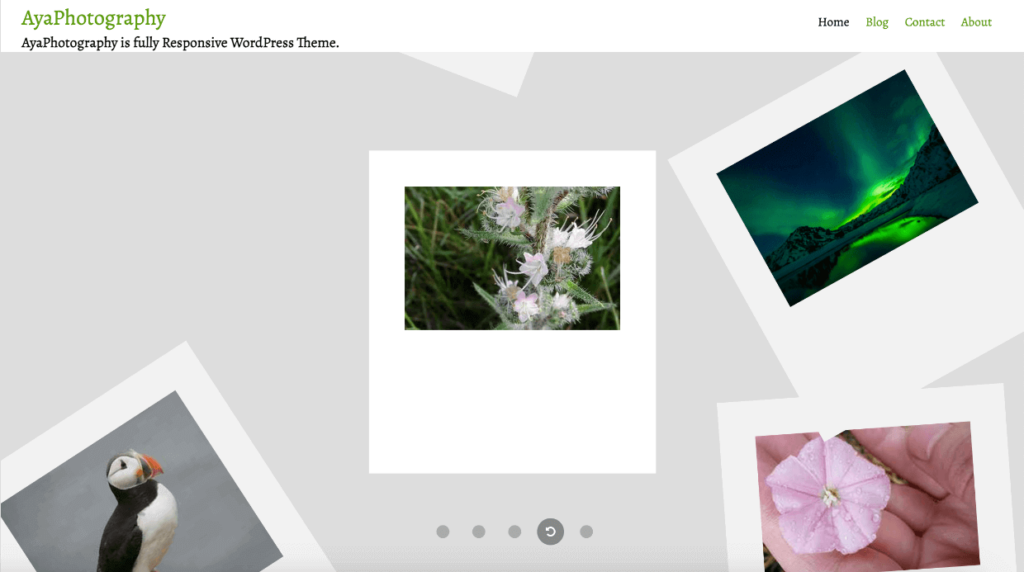
AyaPhotography is another minimalist theme that’s free to download. It’s made for photographers and travel bloggers and features fun Polaroid-style photos with animations and text on the back. The theme features a clean, modern design with several layout options, including a full-width slider, masonry grid, multi-column template, and a multi-level dropdown menu.
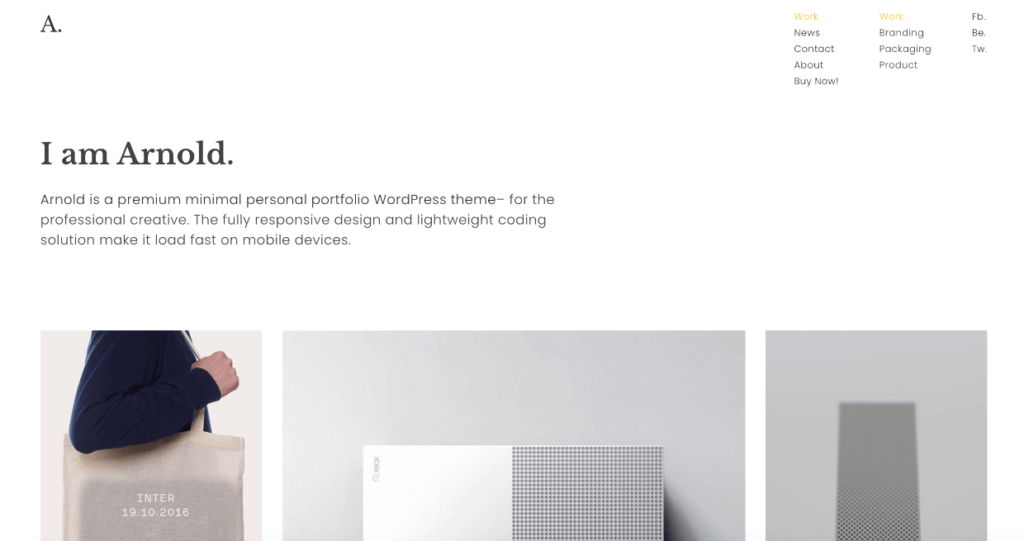
Another wonderfully lightweight option in our selection of minimalist themes is Arnold. It comes with retina-ready HD functionality, video support, the option to add your own animations, multi-language support, and more. If you plan to sell your photography at some point, Arnold makes it easy with WooCommerce compatibility, multiple shop layouts, and an SEO-optimized search toolbar too.
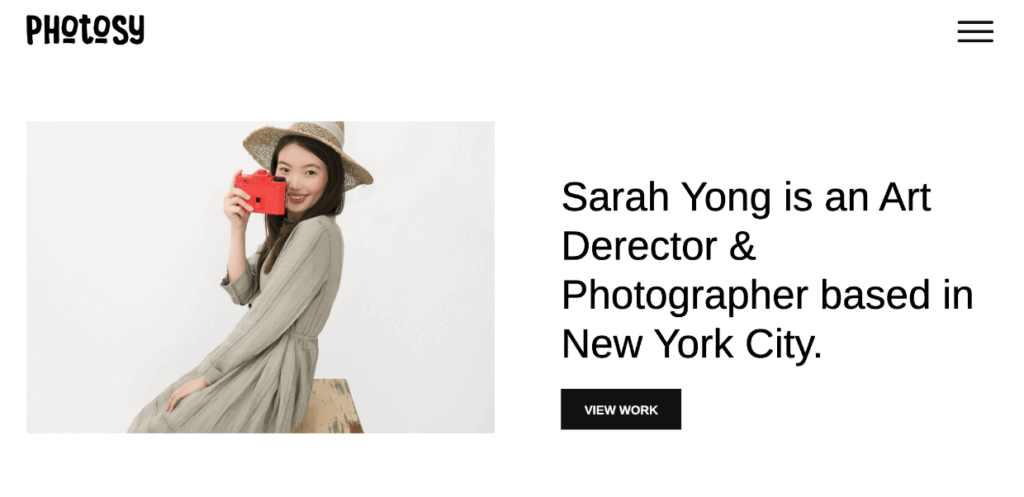
Photosy is a premium WordPress photography theme that’s more focused on landing pages and single-page sale points. The theme includes several landing and home page layouts (including long-scroll pages) in an ultra-minimalist style that are made for specific photography businesses such as agencies, freelancers, and Instagrammers.
It’s not the best choice if you want a full eCommerce shop, but it’s a good minimalist option if you want a theme that mainly helps you create individual pages that are optimized for engagement and conversions.
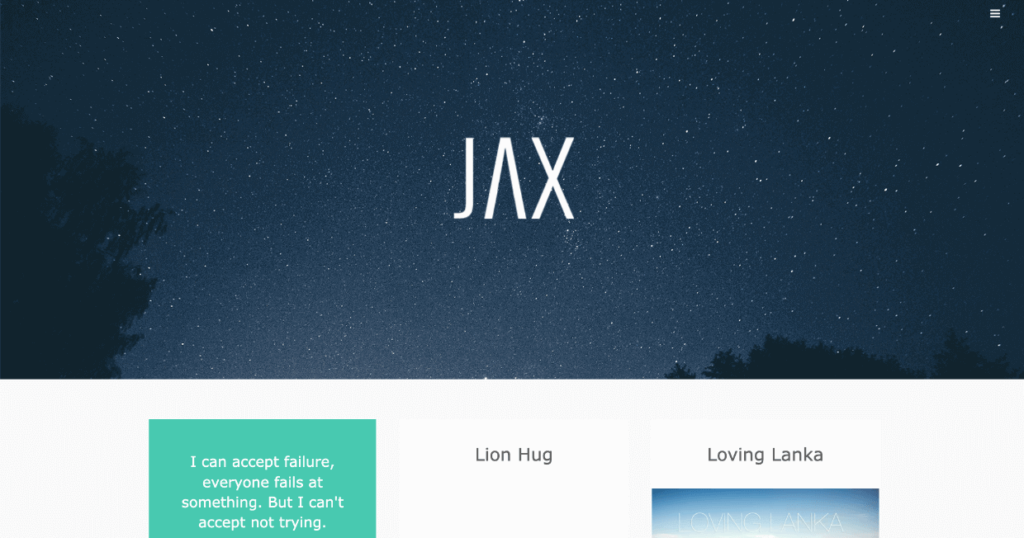
In true minimalist fashion, Jax Lite sticks to only the essentials. It’s a free theme that offers a masonry layout to showcase your photos and a full-width header image area with room for a center-aligned logo and a menu in the top right corner. It’s the perfect theme for showing off your art with simplistic style.
Wedding photography is a unique niche that requires a special set of features and design elements. A great wedding photography theme should not only showcase your images beautifully but also provide a seamless user experience for clients.

Wedding Photos is a free WordPress child theme of Photograph that caters specifically to wedding photographers. The theme’s eye-catching fullscreen image slider allows you to display a carefully curated selection of your best shots. Plus, with the theme’s 1-click demo importer, you can have your new site up and running in no time.
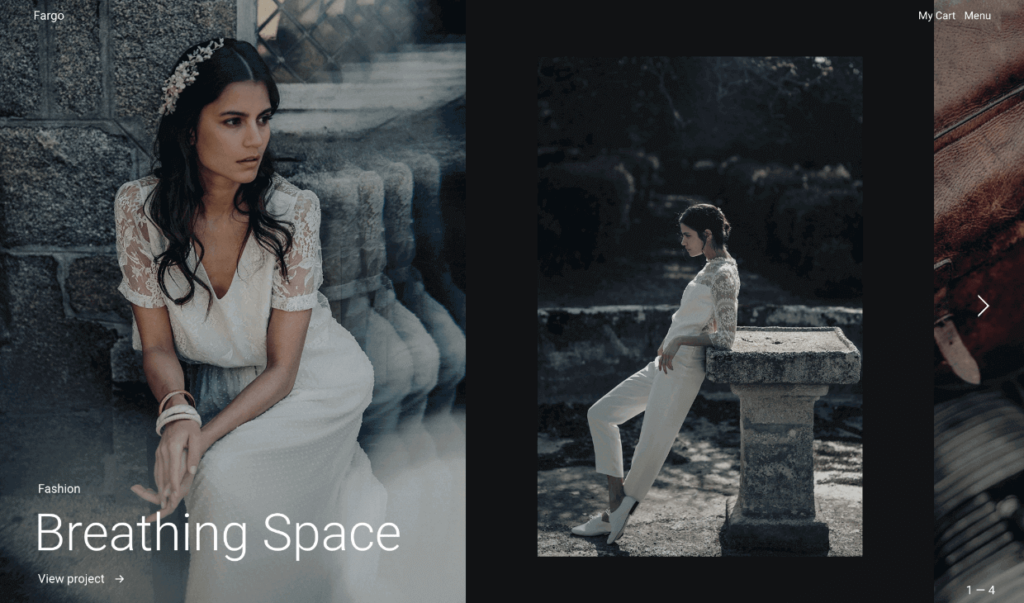
Fargo is a stylish wedding theme that’s perfect for photographers who want to create a memorable website with a less stereotypically “wedding” feel. To help you maintain a consistent visual aesthetic, Fargo’s included Style Manager lets you define a set of colors and fonts to use across your entire site. Or, if you have specific brand guidelines, you can easily customize the theme to match.
When you’re ready to start selling, Fargo’s seamless integration with WooCommerce also makes it easy to create an online store or allow clients to purchase photo shoot bookings online. Overall, Fargo is an excellent choice for photographers who want a theme that will make a bold first impression.

WedSnap is a beautiful theme designed specifically for wedding photographers. It features a clean, elegant design with a full-width slider and several effects. The theme includes several pre-built pages, such as an About Us page for sharing your story and a Contact page with a built-in form and Google Maps integration.
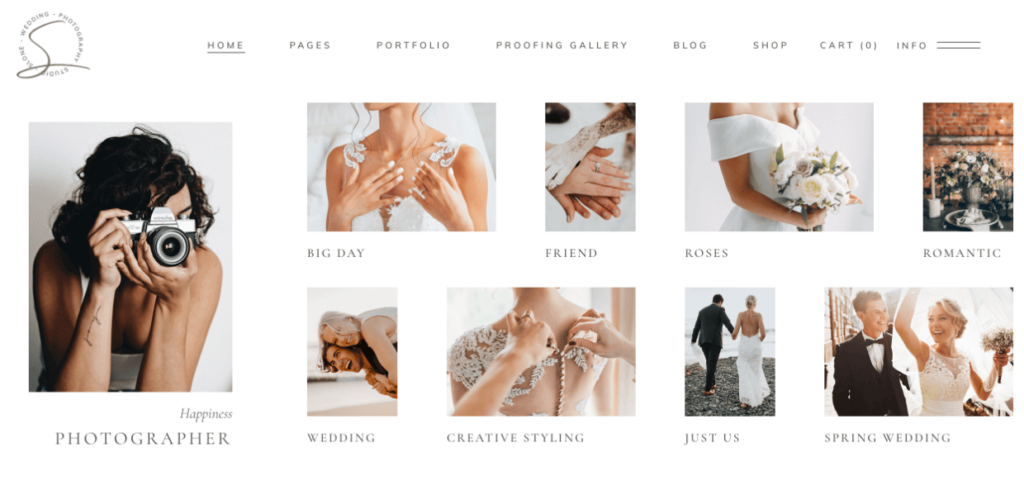
Solene is a popular theme that’s tailor-made for wedding photographers. It provides client proofing templates, full integration with WooCommerce for clients to purchase photos, and ample portfolio layouts. The design is light and airy, fully customizable, and packed with beautiful typography options.
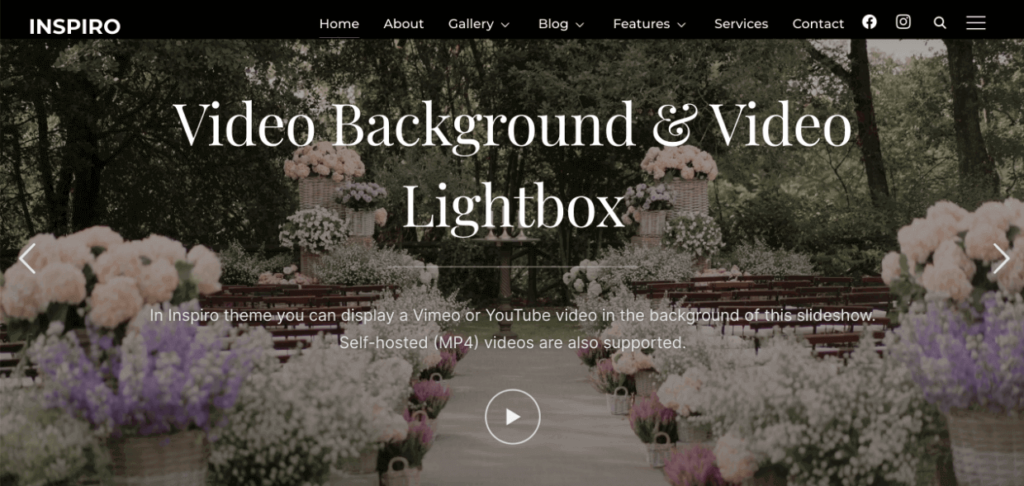
Inspiro is a visually stunning theme that’s perfect for wedding photographers, especially if you include videography in your wedding packages. Inspiro describes itself as a “Photo and Video-focused theme with a modern design.”
It comes with a full-screen slideshow for the main page that offers support for embedded YouTube and Vimeo videos as well as its own gallery module and several portfolio layouts, including one specifically for wedding photography.
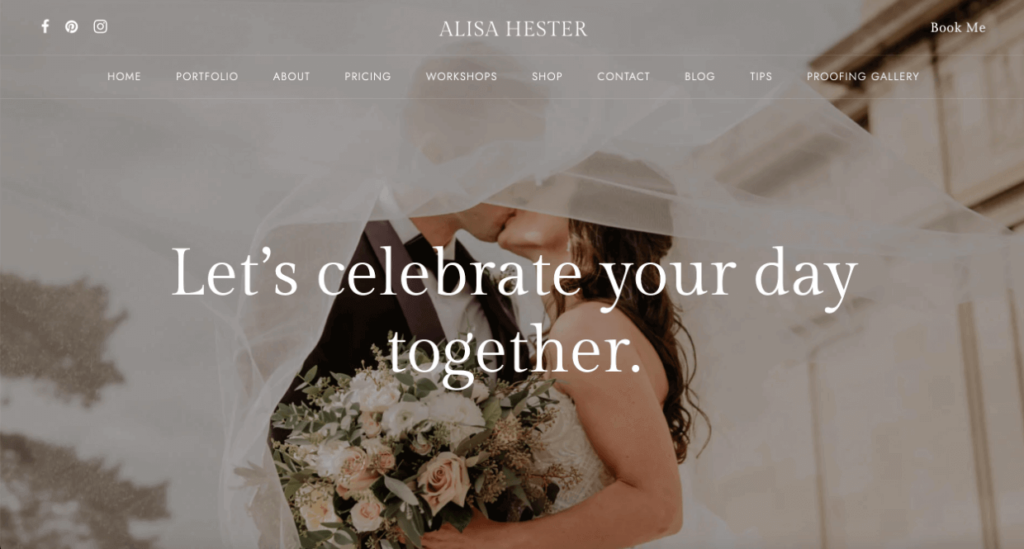
Amie is a mobile-first WordPress theme for wedding and family photographers. It offers 4 layout choices, including a one-page site design. It includes everything you’ll need to attract potential clients, such as sections for testimonials, pricing, proofing, your portfolio, a booking calendar, and more. It also provides a built-in Instagram widget to share your social media photos.
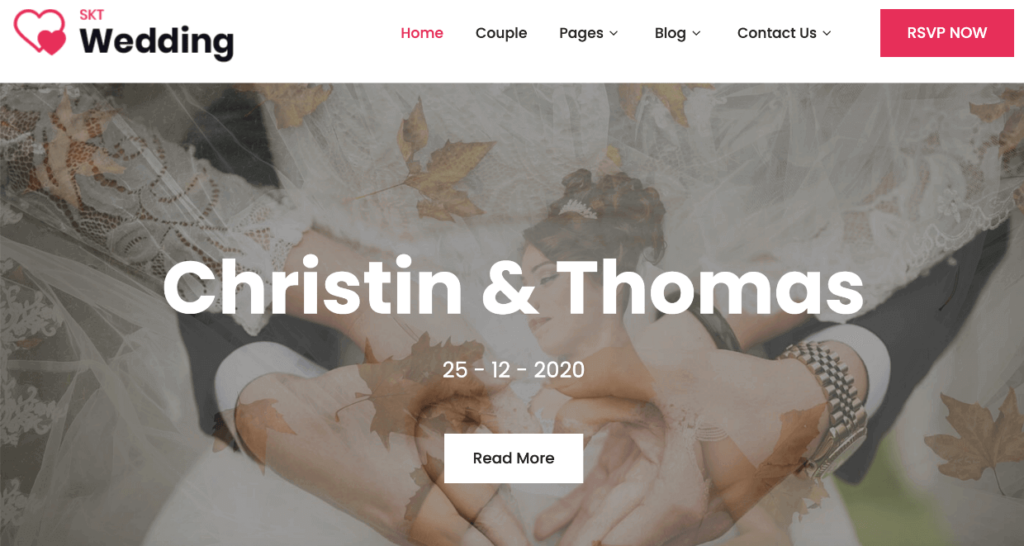
Nuptials is a responsive WordPress wedding theme. It has shortcodes for quick setup of content, animated sliders, multiple color options to choose from, 600+ Google Fonts, a built-in lightbox, and more.

Vivagh is a gorgeous theme designed specifically for wedding photographers. It features an elegant design with multiple gallery layouts for your portfolio. It includes nifty features like hover overlay effects, cursor styles, parallax sliders, animations, quote boxes, and more.
The theme comes with 150+ shortcode elements and Visual Composer, so you can visually build pages quickly. It’s an excellent choice for photographers who want to beautifully showcase their work but don’t need built-in features for things like proofing, booking, and eCommerce.
Choosing the right theme is just the first step in creating a successful photography website with WordPress. To truly stand out and attract potential clients, you’ll need to go beyond the basics. Here are some tips to help you take your photography website to the next level:
By following these tips and choosing a theme that fits your unique style and needs, you’ll be well on your way to creating a successful photography website with WordPress. Remember, your website is often the first impression potential clients will have of your work, so make it count!
The best WordPress theme for photographers depends on your specific needs and preferences. Our top recommendations include SeedProd, Photocrati, Divi, and Astra. These themes offer a range of customization options, responsive designs, and photography-specific features like galleries and portfolio layouts.
Yes, there are several high-quality free WordPress themes suitable for photographers. Some popular options include Ashe, Customizr, and Bold Photography. While free themes may have fewer features than premium themes, they can still help you create a professional-looking photography website on a budget.
Yes, many WordPress photography themes offer eCommerce integration and provide shop layouts, allowing you to easily sell your photos online. Look for themes that are compatible with eCommerce plugins like WooCommerce or Easy Digital Downloads, and offer features like customizable product and checkout pages. Alternatively, the Photocrati theme is offered by Imagely and has it’s own built-in eCommerce system.
No, you don’t need to be a web designer to use a WordPress photography theme. Many themes are designed to be user-friendly and easy to customize, even if you have no coding experience. Look for themes that offer intuitive customization options, drag-and-drop page builders, and comprehensive documentation and support to help you get started.
That’s all for now! We hope this guide has helped you discover the perfect WordPress photography theme for your website.
Choosing the right WordPress theme is crucial for creating a successful photography website that showcases your work and attracts potential clients. When selecting a theme, consider factors like design, functionality, customization options, and ease of use. Don’t be afraid to invest in a premium theme if it offers the specific features and support you need to take your website to the next level.
By choosing a theme that aligns with your brand and showcases your work in the best possible light, you’ll be well on your way to creating a successful photography business.
Not using Envira Gallery? Get started today!
If you enjoyed this article, be sure to check out SEO for Photographers: 21 Proven Tips You Need Know to Rank.
Don’t forget to follow us on Facebook and X (Twitter) for the best photography tips, resources, and WordPress tutorials.
Envira Gallery helps photographers create beautiful photo and video galleries in just a few clicks so that they can showcase and sell their work.

for a photograher theme we should have minimalistic design – without many graphics element up to expose author photos.
I don’t like this website with two columns – left menu, right content, but very clear design with big good photos and very good UX it is enough for this kind of webdesign.
Your works are great. It adds more color and the reflection of the photos. Thanks for sharing your thoughts
Hey Anton, thanks for your thoughtful words. Do follow us on Facebook and Twitter for more free WordPress resources.
I’m intrigued that Photocrati and NextGen Gallery aren’t mentioned here. Was their omission purposeful? Am I behind the times in using them?
Hi James,
The exclusion wasn’t purposeful at all! There are a lot of themes out there and it’s impossible to cover every single one. Those are both lovely options!
Nice collection. Thank you for sharing these awesome themes with us. I am a photographer and currently using Phlox for my portfolio. It is fantastic.
Digital photography in itself is a tough job. Moreover, you need to display them right to help the viewer get the real essence. That is where a theme plays an important role. These themes are amazing for a photography website.
The new themes for photography are absolutely amazing. I’m really liking how the web designers are making them not only beautiful in design, but very lightweight and responsive as well. When I’m on the bus, I love browsing the internet, and seeing so many beautiful photography websites inspires me! You really have a good collection going on here!
Excellent tips and great photos to follow along! Thank you!