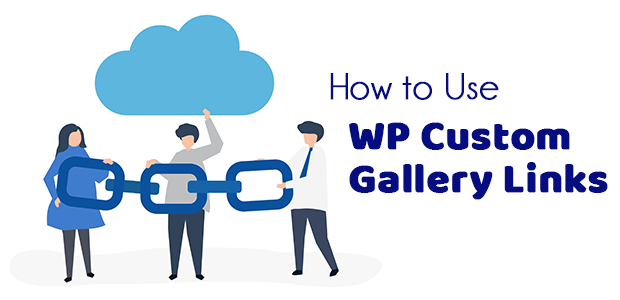Creating image galleries in Wordpress is a great way to feature visual content in an attractive and easy-to-navigate way. Since many image galleries use special code or formatting to display on a website, however, managing links anchored to those images can be difficult.
Here, we’ll talk about how to use one of the more popular free Wordpress plugins, called Gallery Custom Links, to add custom URLs to individual images in a gallery.
In this article, we’ll cover:
- What custom links are for Wordpress galleries
- Why you’d want to use custom links in your own Wordpress gallery
- How to install the Gallery Custom Links gallery plugin and create your own custom links
- Some tutorials on how to manage links and images in your own Wordpress site
What are Wordpress Gallery Custom Links?
Put simply, Wordpress Gallery Custom Links are links that you can add to gallery images on your Wordpress site that take the viewer to another URL. Custom links allow you to attach specific URLs to images in your Wordpress image or video gallery so that when your readers click on them, wherever they appear, they will go to the associated URL.
This functionality isn’t a built-in part of Wordpress. Instead, you’ll want to install the Gallery Custom Links Plugin.
Best Uses for Wordpress Gallery Custom Links
Using links with images allows you to make navigation throughout your site much more simple and intuitive. This is especially true for image galleries that you want to remain sleek and professional without additional text. Since there won’t be text to anchor a link to, the images in the gallery can do that work.
Website operators that run Wordpress sites with product galleries benefit from this kind of functionality. You can create galleries of product photos or image sliders that are attractive and organized and, when clicked, open an in-depth product page with all the textual information associated with the product.
How to Use Wordpress Gallery Custom Links
Using Wordpress Gallery Custom Links is as simple as installing the plugin, creating an image gallery and assigning custom links to images in that gallery.
First, go to the plugin search page in your Wordpress installation. In the Wordpress dashboard, click on Plugins, then Add New. The plugin search screen will appear.

Click in the Search Bar and type “custom gallery links” and scroll until you see MEOWAPPS Custom Gallery Links app.
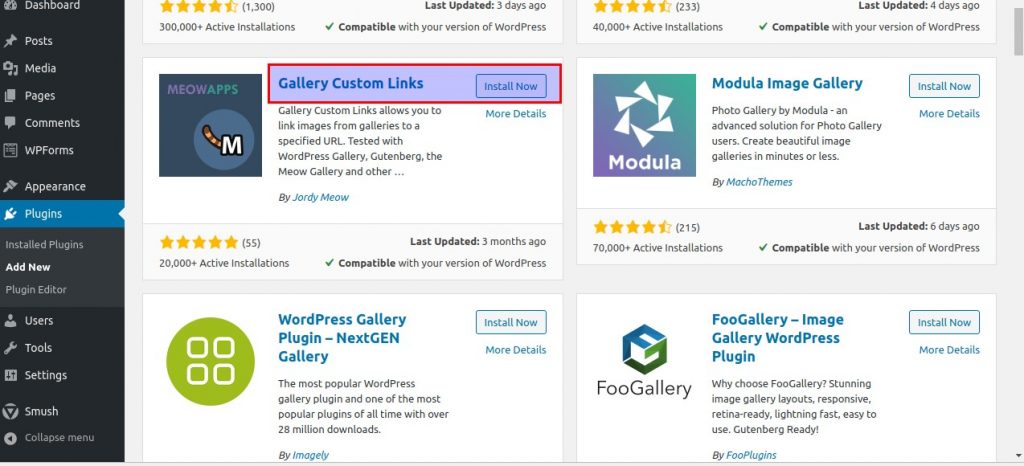
Click on the Install Button. Once installation completes, that button will change to Activate. Click that button as well.
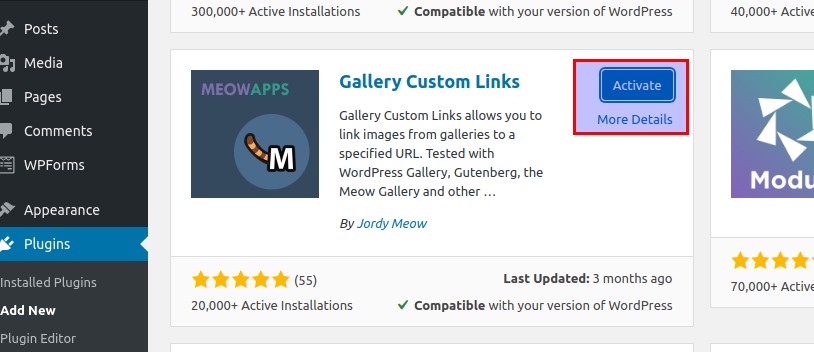
Navigate to a post or page that has an image gallery that you want to assign links to.
Click the Media Library button, which opens the Gallery Window.
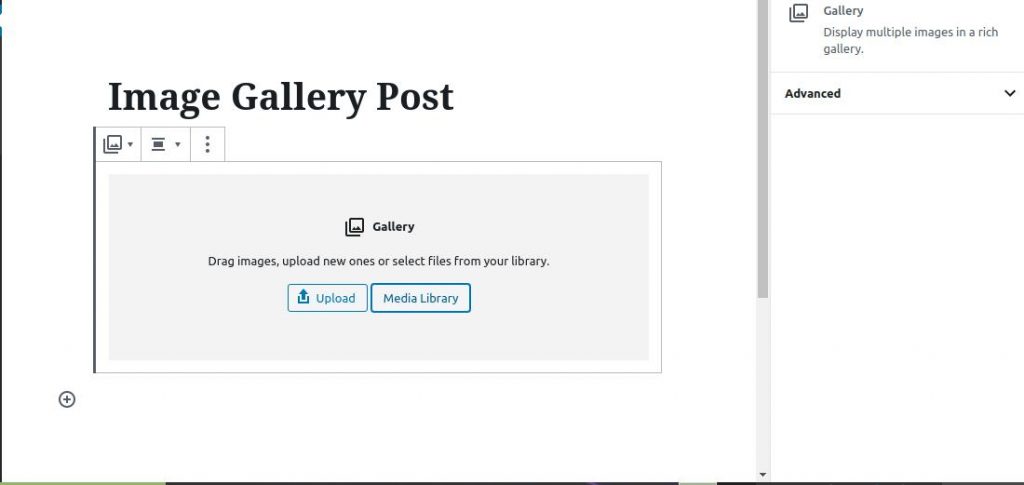
Select Edit Gallery.
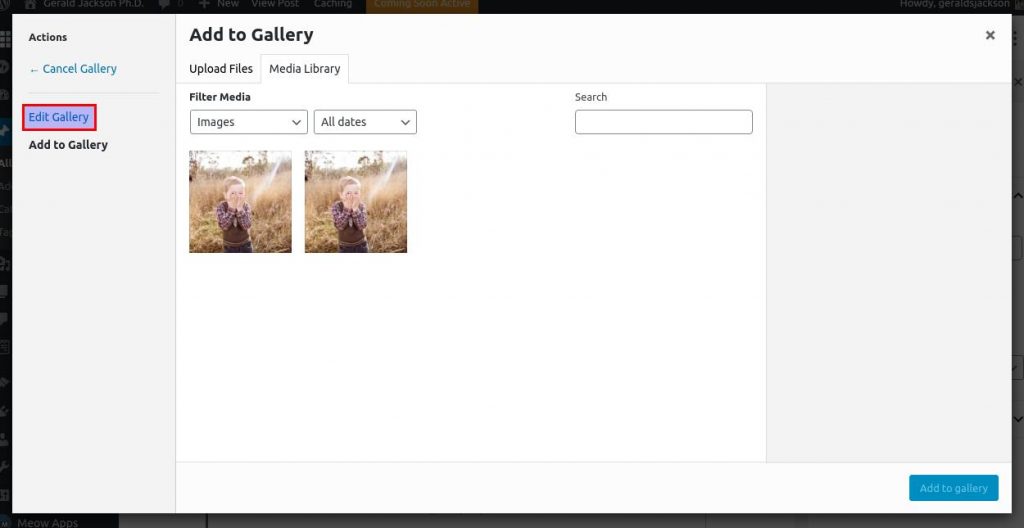
Click on an image that you want to add a link to. The editing options will appear along the right edge of the window.
Scroll to the bottom of the editing options to find the Custom Link URL fields.
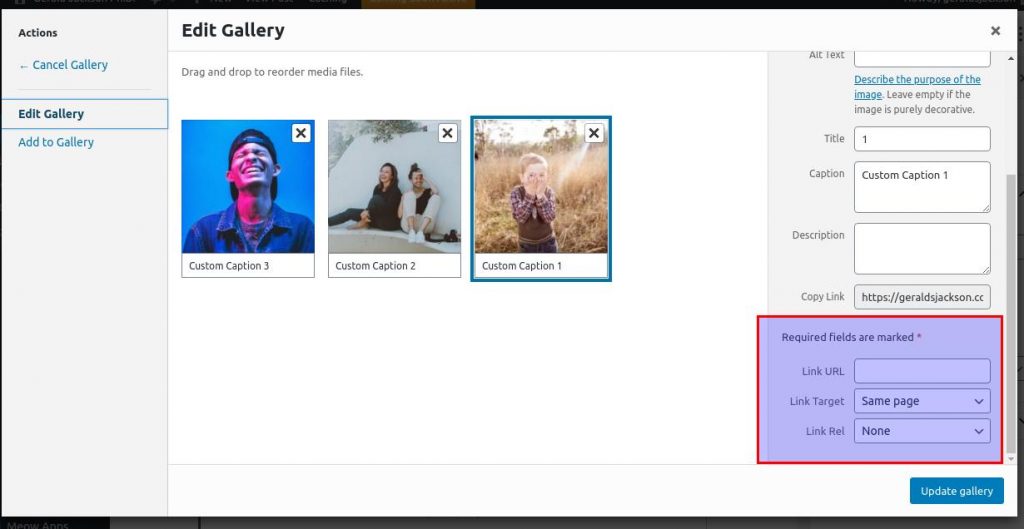
Add the link you want to attach to the image in the Link URL text field.
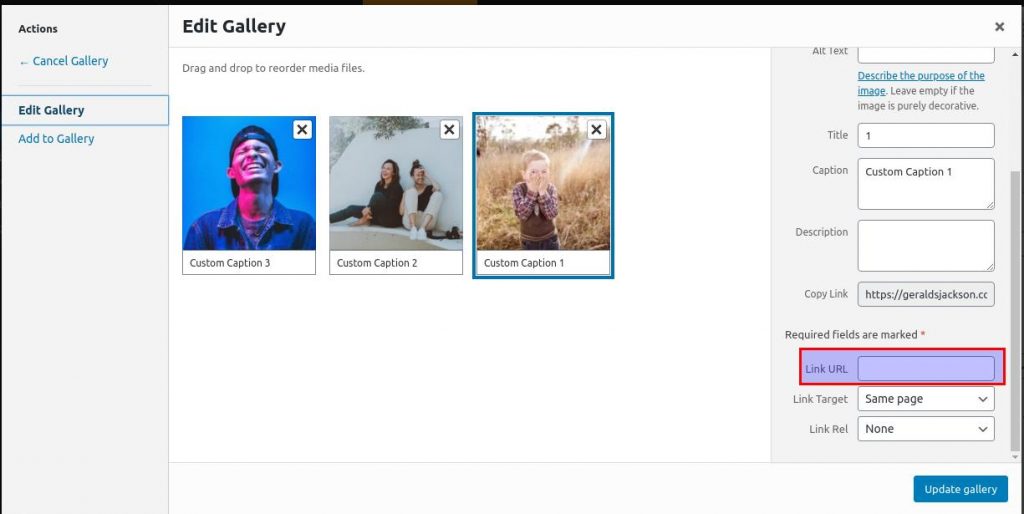
Click on the Link Target drop-down to select the behavior of the link. You can either have it open in the same window, or open a new window, when the user clicks on it.
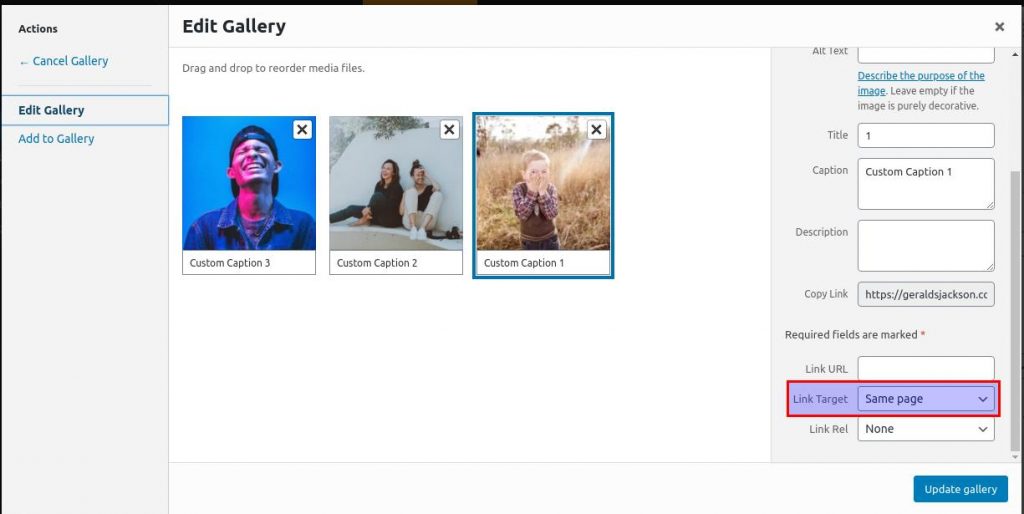
Click on the Link Rel text field to toggle the “Nofollow” label for the link. Nofollow links are not followed by Google and supposedly do not count towards SEO for the link target URL.
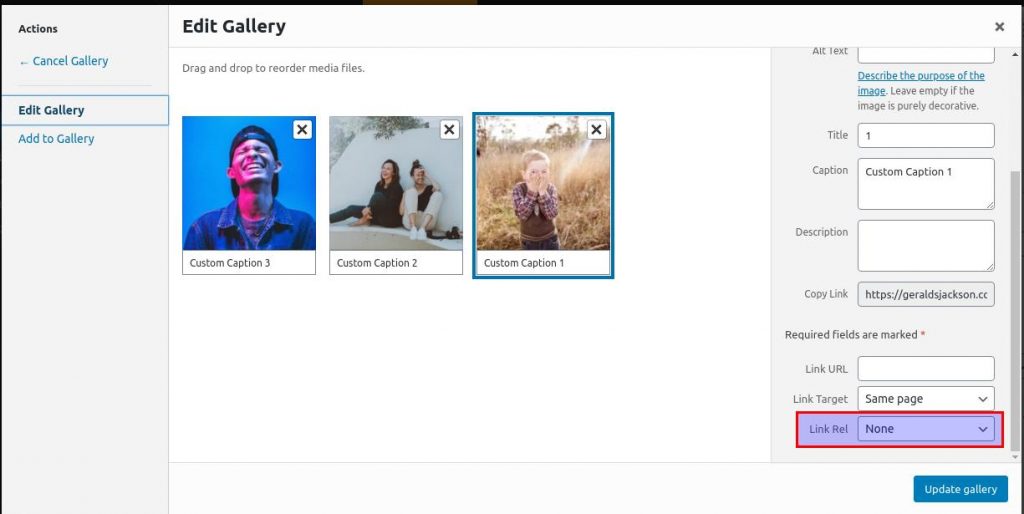
Click Update Gallery.
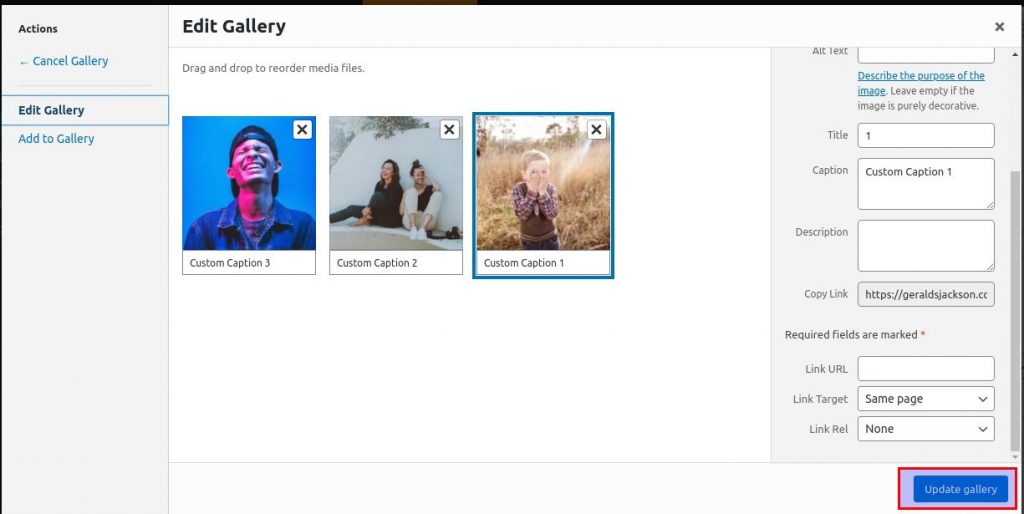
Then simply repeat the process for every image you want to associate a link with.
Best Tutorials for Gallery Custom Links in Wordpress
There are several tutorials out there that can help you with linking and images using built-in galleries or a gallery plugin, whether in conjunction with image galleries or images more generally:
- Check out this tutorial to learn more about linking pictures in Wordpress. This beginner’s tutorial will help you learn the basics of images and hyperlinking.
- If you’ve purchased the Envira Gallery plugin (yay!) then take a look at this tutorial on using galleries in Envira for the first time.
- Check out the best tutorial for using Wordpress gallery custom links with the expanded linking features available in Envira if you’ve already purchased, or are thinking about purchasing the Envira Gallery plugin.
- If you’ve started to gain interest in the new technology of deeplinking, then watch this video discussion on using deeplinks with Wordpress.
Conclusion
Here, we’ve covered the basics of custom gallery links in Wordpress. While the Custom Gallery Links plugin is a free and useful tool to link images in a gallery created with a gallery plugin, it really only gives you the most basic functionality for adding links to gallery images.
If you are interested in working with more advanced tools for more customization options for image galleries in Wordpress, then check out Envira Gallery by signing up for our informative newsletter. You can also join the conversation with us on our Facebook Page or Twitter account.