Most photographers know that to have an impact on their chosen audience, they need an attractive, well-optimized website. As the most popular content management system in the world, WordPress makes it easier for virtually anyone to start sharing images and blogs online. In fact, one of the best things about WordPress is that you don’t have to be a developer or design expert to use it.
However, even though using WordPress is much simpler than designing your website from scratch, there are still a few mistakes you’ll need to avoid along the way. If you really want the full benefits of WordPress for photographers, you’ll need to make sure that you’re using the CRM properly.
Here are just some of the most common WordPress photography mistakes professionals face, and how you can avoid them.
1. Using a Generic Theme
As a photographer, chances are you’ll invest in the best possible camera and printing equipment for your business. So, why wouldn’t you take the same approach when establishing your online presence? Your WordPress photography theme is your first chance to make a lasting impact on your target audience.
A theme that’s boring, generic, or even unattractive may make you seem unprofessional in the eyes of your potential customers. On the other hand, if you’re willing to invest in a theme that really shows off your skills, you might find yourself getting more attention from the right audience, and more conversions too.
Invest in your website just as you would any other tool in your trade. A theme like Create 2.0 delivers beauty and practicality in one with a simple and effective site-building solution. It also comes with the highly popular Slider Revolution plugin.

2. Choosing the Wrong Image Size
Your theme isn’t the only way you can have a visual impact on your target audience. When uploading images to their website, many photographers struggle to find the right balance between optimization and quality. Because professional photographers are often large, they’ll slow down your website drastically if you don’t compress them first.
One of the biggest WordPress photography mistakes made by experts is forgetting to resize images before they upload them. The aim is to keep your photos large enough to show off the detail and skill in your work, but small enough that they don’t have a negative impact on your loading times.
To solve the image sizing problems of WordPress for photographers, there are several plugins available that prepare images for the web without sacrificing picture quality, such as Smush.it. This tool allows you to optimize images with as little stress as possible.
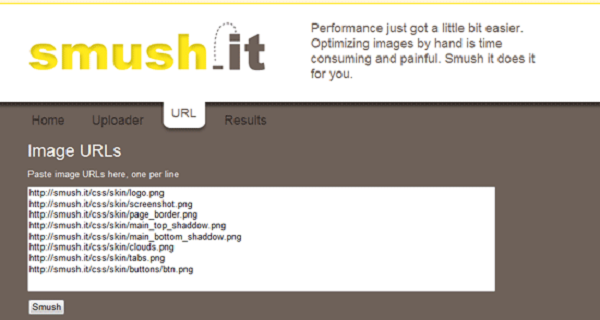
3. Forgetting Image Filenames
WordPress photography mistakes aren’t just about choosing the right themes or uploading the perfect images. It’s important to make sure that you focus on search engine optimization too, to help the right audience find your website. Filenames are an important component in optimizing images for search engines. While a non-optimized image file might look like this:
- png
- jpg
- 23e9988787-ts-2.jpg
An optimized filename helps to tell the search engines what your picture is about, so it can rank you for the right terms in the search results. For instance:
- Smiths-Wedding-Cake.jpg lets Google know that it’s a picture of a wedding cake
- Lily-Wedding-Bouquet indicates that the photo includes flowers
Just make sure that you don’t go over the top with your keywords when you’re naming your photos. Another thing to keep in mind is that you’ll need to include alt information for each picture. The “alt” attribute includes information to describe a photo if the image is unable to show. It helps let your customer know what they should be looking at, while also boosting your SEO.
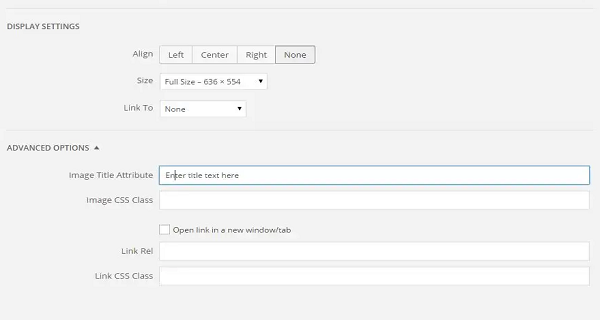
4. Failing to Include a Blog with Featured Images
Another big WordPress photography mistake for some professionals is forgetting that they need to promote their skills. Many photographers assume that their work should speak for itself. This means that they use their WordPress site just to display their portfolios. While there’s nothing wrong with showing off what you can do, failing to add additional options for promotion could mean you miss out on a lot of potential traffic.
By dedicating part of your site to a professional blog, you can keep your site fresh and relevant, and drive new traffic towards your pictures. When considering how to use WordPress for photographers, think about how you can deliver value to an audience beyond what they can see in your photos. For instance, you could write an article on technical equipment tips, or record video tutorials on how to use specific pieces of photo editing software. A blog helps to generate leads with content and calls-to-action.
When loading up your blog posts, remember to assign “Featured Images” to your posts too. These pictures are a great way to showcase your skills and pack each post full of useful SEO information, which you can embed into your title tags and meta descriptions. Try to choose an image that’s relevant to the blog you’re publishing.
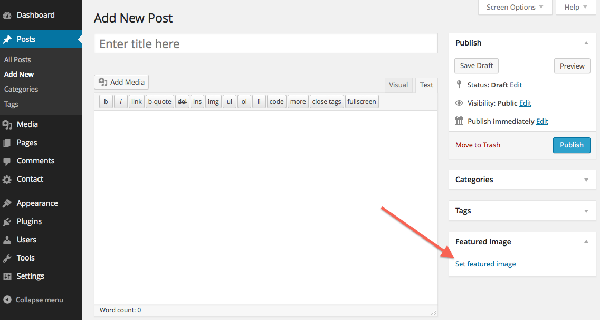
If you have a blog we have some great guides on how to really get traffic going on it:
- 5 Tips for Running a Successful WordPress Photo Blog
- How to Quickly Grow Your Photo Blog on WordPress
5. Not Caching Your Website
A beautiful website packed full of useful content and fantastic pictures is a great way to drive attention to your profession or business. However, it’s only going to have the right impact on your target audience if it loads quickly enough to maintain their interest. Photography websites have a lot of large, detailed images – which can translate to slower loading pages.
By creating a cached version of your site, you can seriously speed things up, and keep your customers happy. The good news is that you don’t have to work out how to cache things from scratch. There are plenty of plugins out there designed to help.
To help avoid WordPress photography mistakes, make sure you check out some of the optimization options available from plugins like W3 Total Cache. This plugin improves the user experience and SEO of websites by reducing download times through content delivery network integration and other useful features.
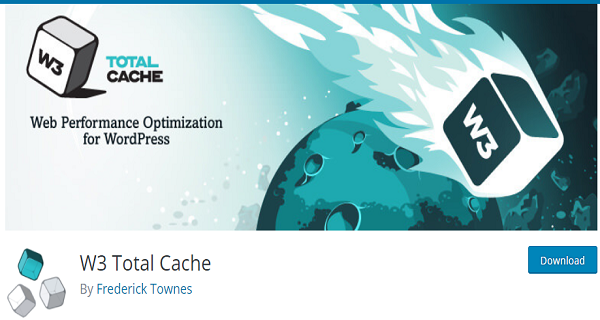
6. Forgetting to Make the Most of your Photography Gallery
Finally, a WordPress photography website isn’t just a way for experts to show off their incredible skills. Many photographers can attract new leads and conversions to their business by showcasing their images online. However, you’ll need to do more than just load up a portfolio of pictures if you want to get the right results.
Your WordPress galleries need to be attractive, optimized, and even integrated with social media to make the most of your business presence online. A plugin like Envira can help you to tap into the comprehensive tools you need to take your site to the next level. For instance, with Envira Gallery, you can protect your work with watermarks, load up your own eCommerce store, and even integrate slideshows to delight your visitors.
A professional gallery not only gives you a great way to show off your work, it also helps convince potential customers that you’re credible and trustworthy. Link your gallery to your contact page, and you could attract piles of new customers your way.
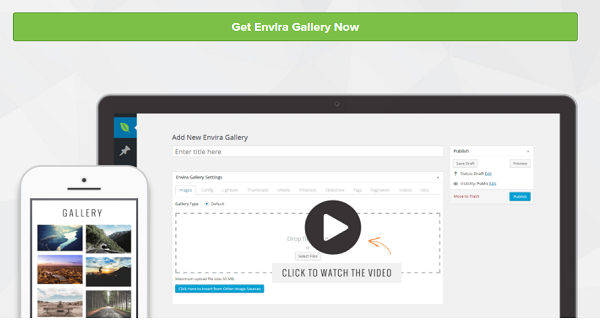
Remember, running a WordPress photography website doesn’t have to be complicated. All you need to do is avoid a couple of simple mistakes. If your just starting out and looking to create a website from scratch we recommend checking our this tutorial.
Now we want to hear from you. What’s the biggest mistake you’ve made? Feel free to share below. And don’t forget to follow us on Twitter and Facebook for more tips and advice.
You may also be interested in:


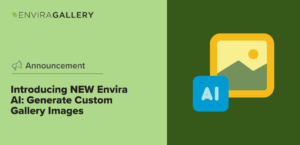













We use Envira on the gallery section of our site at https://mailoptin.io and couldn’t be more happy with it.