Are you looking to create high-converting landing pages that turn visitors into customers? With the right WordPress landing page plugin, you can build professional landing pages without touching any code or hiring a developer.
In this comprehensive guide, we’ll explore the top landing page builders for WordPress, comparing their features, ease of use, and performance to help you make the best choice for your website. Whether you’re a photographer showcasing your portfolio, a small business owner selling products, or a marketer generating leads, you’ll discover the perfect solution for creating stunning landing pages.
In This Article
What Makes a Great Landing Page Plugin?
Unlike regular WordPress pages, landing pages have a specific purpose—converting visitors into leads or customers. A great landing page plugin needs to help you achieve this goal effectively. Here are the key features to look for:
- Drag-and-Drop Builder: An intuitive interface that lets you create and customize pages without coding knowledge, making it easy to bring your vision to life.
- Mobile Responsiveness: Landing pages that automatically adapt to look and function perfectly on all devices since more than half of web traffic comes from mobile devices.
- Pre-built Templates: A variety of professionally designed templates you can customize for different purposes like lead generation, sales pages, product launches, or maintenance mode.
- A/B Testing Capabilities: Tools to test different versions of your landing pages to optimize conversion rates and improve results over time.
- Integration Options: Seamless connectivity with email marketing services, CRM systems, and other tools you use to run your website and manage leads.
- Speed and Performance: Fast-loading pages optimized for performance, as slow loading times can significantly impact conversion rates.
Top WordPress Landing Page Builders
1. SeedProd
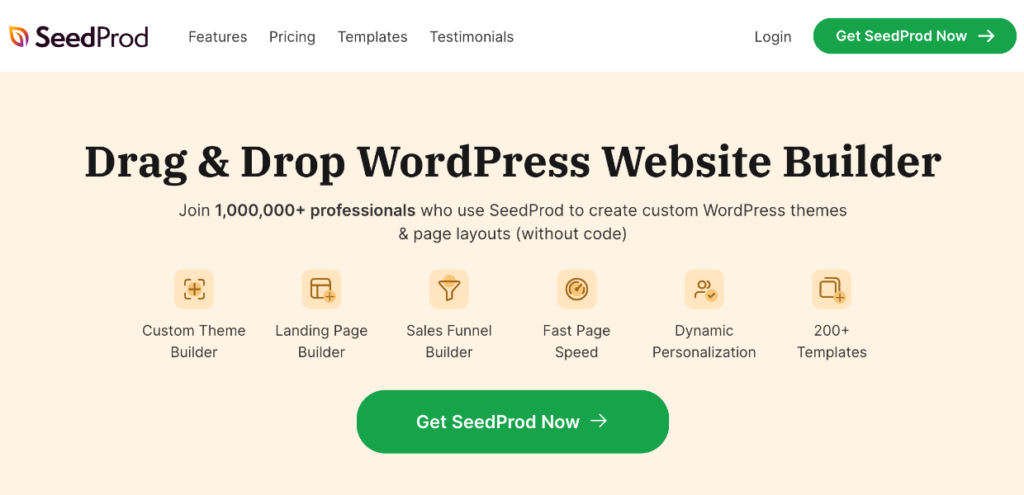
As the most comprehensive landing page creator for WordPress, SeedProd is our top choice. With over 1 million active users, it’s a trusted solution that combines powerful features with exceptional ease of use.
Our favorite thing about SeedProd is how simple it is to use. The endless templates and intuitive interface make the design process fast and enjoyable, and the live preview feature ensures your designs look flawless on all devices before publishing. You can also use SeedProd’s AI tools to simplify page creation. The AI can generate fully custom landing pages in under 60 seconds, complete with optimized copy and curated stock images.
Why SeedProd Made Our List:
- Drag-and-drop visual builder with real-time preview
- Over 300 conversion-optimized templates for various industries
- Smart sections with pre-built headers, CTAs, and footers
- Built-in AI tools for quick content and layout generation
- Access to 2 million+ stock photos
- Mobile-responsive designs with preview options
- Spam protection and revision history
- Seamless email marketing integrations and conversion-focused features
- Coming soon and maintenance mode page options
Pricing: Starts at $39.50 / year (free version available).
2. Thrive Architect
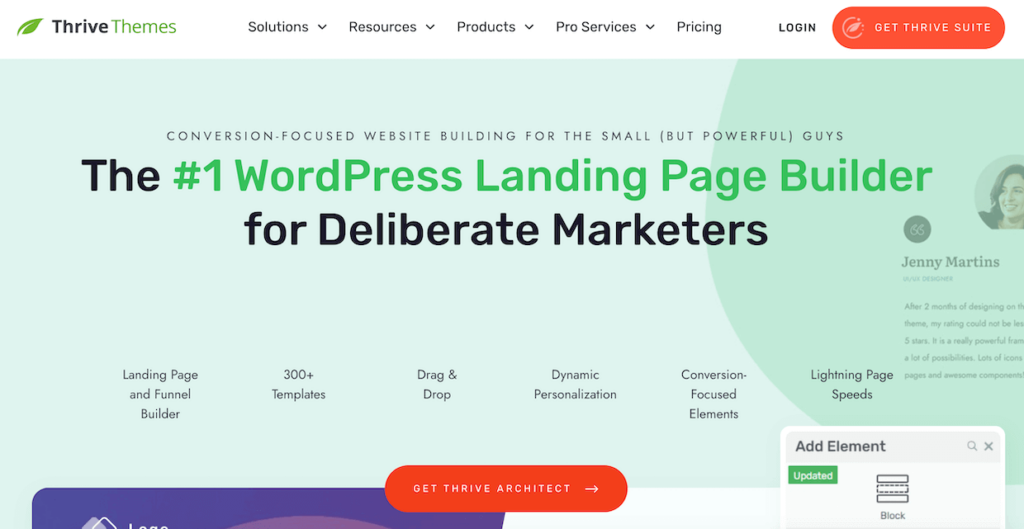
Thrive Architect excels at conversion optimization with its comprehensive set of landing page tools designed to turn visitors into customers. The drag-and-drop editor works lightning-fast with real-time previews, making it easy to create and customize pages right where they’ll appear on your site. It’s our second favorite landing page plugin and a close runner-up to SeedProd.
What impressed us most was Thrive Architect’s focus on practical marketing tools. You get 320+ conversion-optimized templates, and each comes with variations for different business types and industries. The plugin works with your current WordPress theme and offers tons of flexibility with smart blocks, conditional display, dynamic text, and more.
Why Thrive Architect Made Our List:
- Real-time visual editor with front-end inline editing
- 320+ conversion-focused landing page templates
- Built-in conversion elements like countdown timers and lead forms
- Dynamic text replacement for personalization
- Seamless integration with major email marketing platforms
- A/B testing capabilities with Thrive Optimize
- Lightbox popups for lead capture
- Works with existing WordPress themes
Pricing: Starts at $99 / year for the single plugin or $299 / year for full Thrive Suite access.
3. Elementor
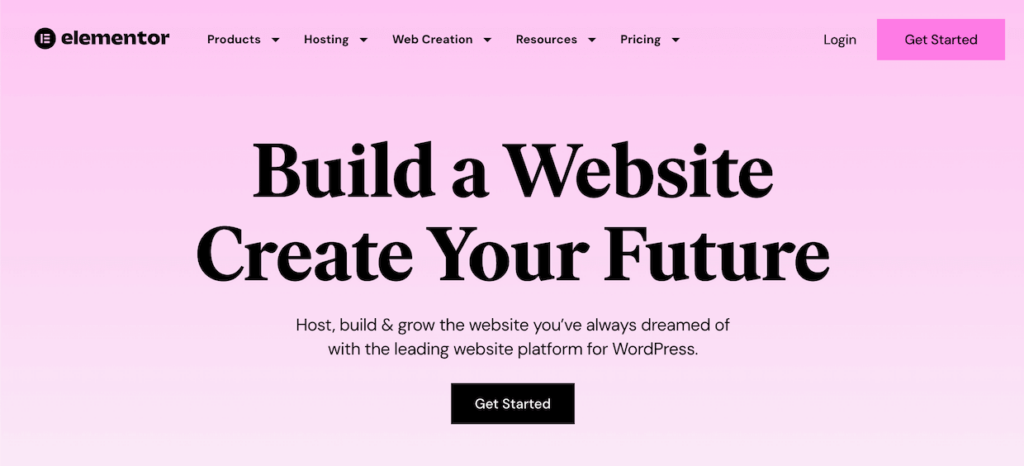
Elementor combines powerful design capabilities with AI-assisted features, making it a versatile choice for WordPress users. The free version is remarkably capable, offering more widgets and design options than many premium plugins.
Even free users get access to AI tools that can generate layouts based on your site’s design, saving hours of manual work. The plugin includes 300+ landing page templates and seamless integration with popular marketing tools. As a bonus, Envira Gallery also integrates with Elementor’s builder.
Why Elementor Made Our List:
- Extensive free version with robust features
- AI-powered design assistance
- 300+ customizable landing page templates
- Floating elements for sticky headers and CTAs
- Full eCommerce widget set
- Real-time visual editing
- Built-in form builder and popup creator
- Mobile responsive designs
Pricing: Starts at $60 / year (free version available).
4. Beaver Builder
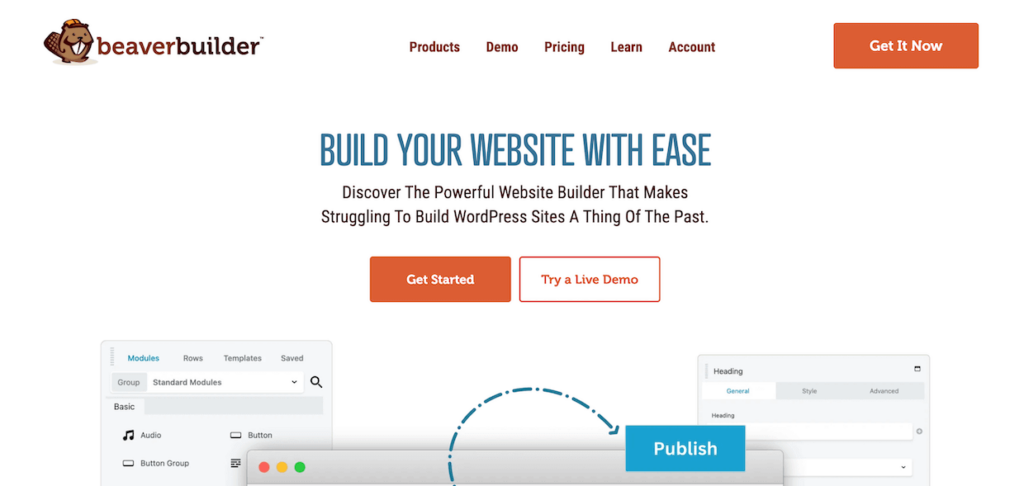
Beaver Builder stands out for its reliability and clean, bloat-free codebase. Thanks to its consistent performance and white-labeling options, it’s particularly popular among agencies and developers who manage multiple sites. Like Elementor, the plugin also offers seamless integration with Envira Gallery.
We like how simple the setup is, and you can easily access it from the WordPress block editor. The plugin also offers built-in CAPTCHA integration for forms, giving you essential security without requiring additional plugins. While it offers fewer templates than some competitors, each design is professionally crafted and conversion-optimized.
Why Beaver Builder Made Our List:
- User-friendly quick-start guide
- 170+ landing page templates
- Built-in CAPTCHA security
- Full-width page designs
- White-labeling options
- Template export/import functionality
- Works with any WordPress theme
Pricing: Starts at $89 / year (free version available).
5. OptimizePress
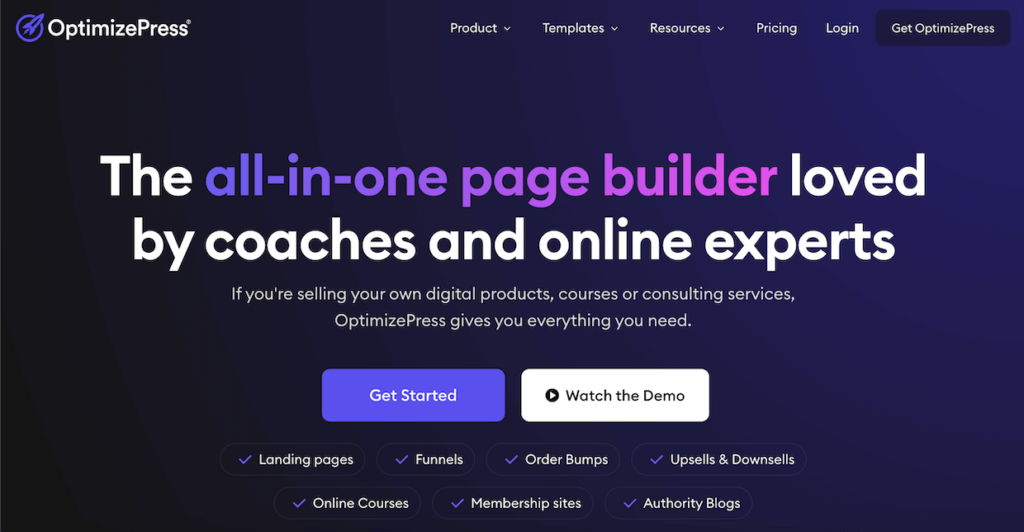
OptimizePress shines in its sales funnel capabilities, offering more than just landing page creation. The plugin includes 400+ conversion-optimized templates and a powerful funnel builder that helps guide visitors through your sales process.
OptimizePress’s ability to create complete marketing funnels with upsells and downsells makes it unique. The drag-and-drop editor uses a row-and-column layout system that provides precise control while maintaining design consistency.
Why OptimizePress Made Our List:
- Complete sales funnel builder
- 400+ conversion-focused templates
- Live social proof notifications
- Direct payment integrations
- Advanced funnel tracking
- Row-based visual editor
- Membership and LMS site capabilities
Pricing: Starts at $99 / year.
6. Leadpages
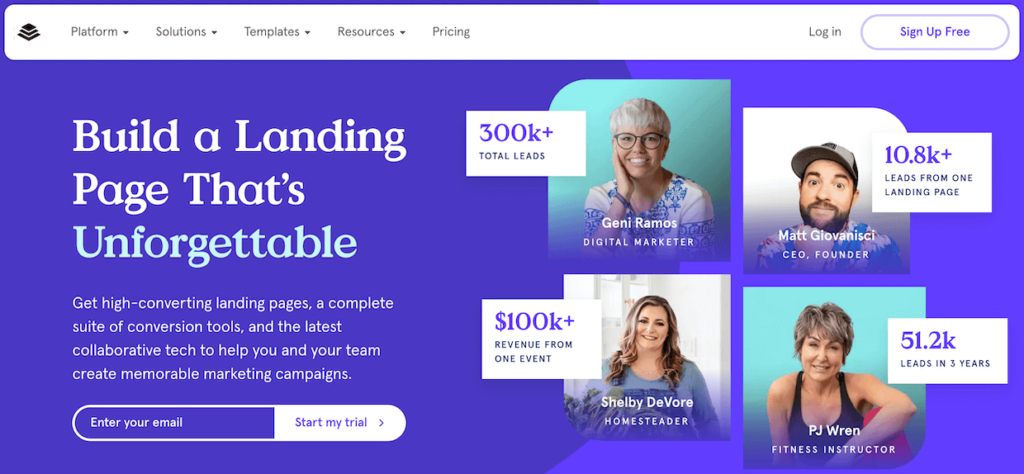
Leadpages combines landing page creation with robust lead generation tools. The platform stands out for its extensive template library and the ability to host pages on WordPress or Leadpages’ own servers.
The drag-and-drop builder focuses on simplicity, letting you create and deploy landing pages quickly. While other plugins might offer more customization options, Leadpages excels at streamlined page creation and lead capture.
Why Leadpages Made Our List:
- 150+ professional templates
- Flexible hosting options
- Built-in lead capture forms
- Popup and alert bar creation
- Integration with major marketing tools
- HTML export capability
- A/B testing features
Pricing: Starts at $37 / month (billed annually).
7. Divi Builder
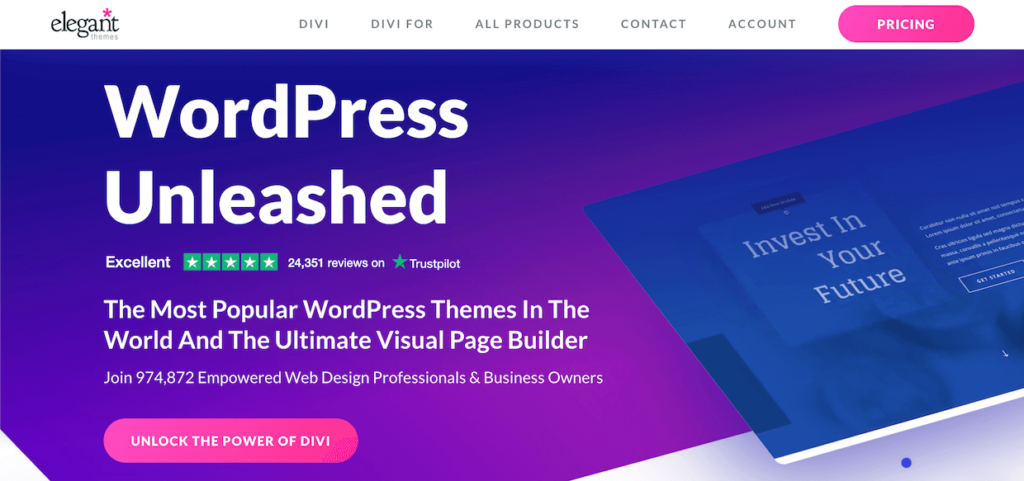
Divi Builder combines powerful design capabilities, AI assistance, and 370 layout packs to help you create stunning landing pages without extensive design experience. Divi’s features pack a punch, but we felt it was less beginner-friendly than similar page builders like SeedProd and Elementor.
Divi’s AI section generator is the standout feature, which can create an entire page section from a simple prompt. Although the plugin doesn’t offer a free version, the lifetime access option can provide good long-term value.
Why Divi Made Our List:
- AI-powered design tools
- 370 layout packs with multiple page types
- Real-time visual editing
- Global elements and styles
- Email marketing integrations
- Advanced form customization
- Split testing capabilities
Pricing: Starts at $89 / year or $249 lifetime.
8. PluginOps Landing Page Builder
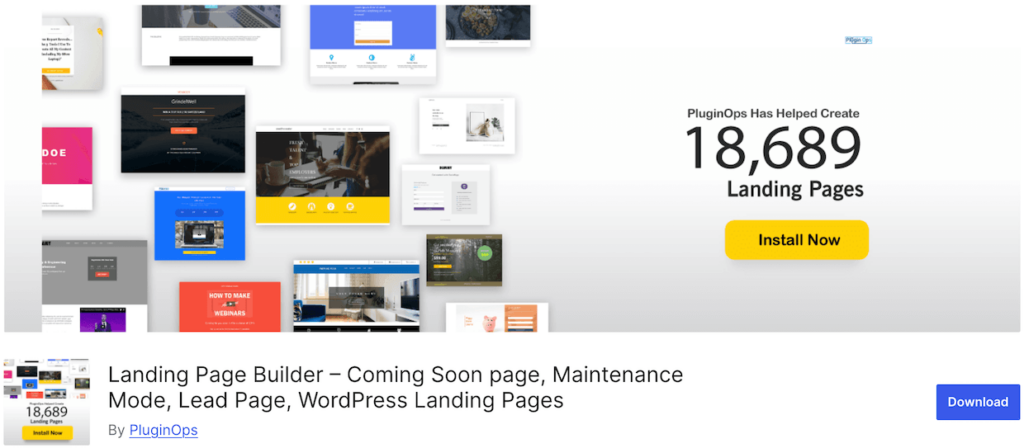
The PluginOps Landing Page Builder is unique because it lets you create landing pages independent of your theme’s header and footer. This means you can design fully customized pages without your theme conflicting or interfering with your design. You can even use the blank page template to build entirely from scratch.
The free version includes a range of essential features, including maintenance mode/coming soon pages, 129+ templates, a form builder, pre-made content blocks, and integrated analytics. While the interface takes some time to learn, it’s a great free option for those needing standalone landing pages.
Why PluginOps Made Our List:
- Landing pages are independent of theme elements
- Built-in maintenance mode
- Pre-made conversion blocks
- A/B testing capabilities
- Subscriber management
- Basic analytics tools
Pricing: Free (we didn’t have the opportunity to test the premium version, but it starts at $39 for 1 website).
9. Landingi
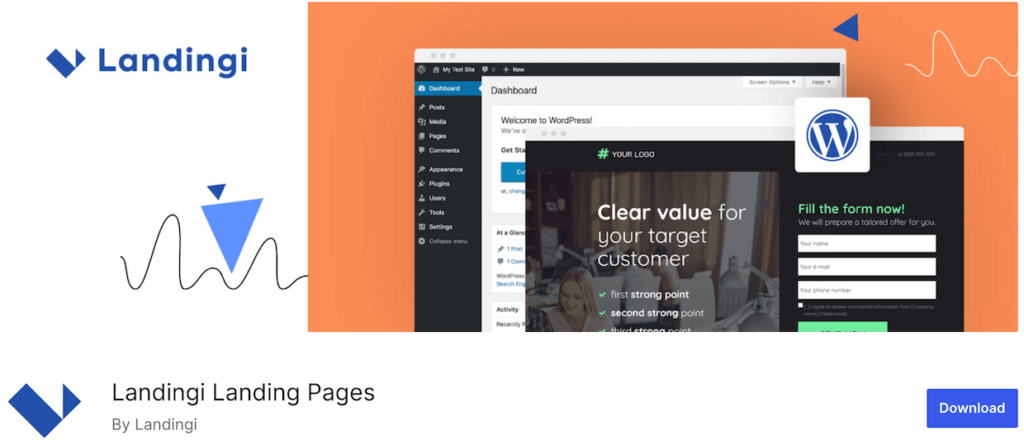
Landingi offers a cloud-based solution with WordPress integration, combining the benefits of a dedicated landing page platform with WordPress flexibility. Its collaboration features make it particularly valuable for teams.
The platform handles hosting and updates, letting you focus on page creation. While it operates differently than traditional WordPress plugins, we felt its comprehensive toolset and team features justified including it.
Why Landingi Made Our List:
- Cloud-based infrastructure
- Extensive template library
- Built-in popup creator
- Team collaboration tools
- Form and lead management
- Easy WordPress integration
Pricing: Offers a limited free plan, which allows you to create 1 landing page. Regular plans start at $24 / month (billed annually).
Which Landing Page Plugin Should You Choose?
The best landing page plugin depends on your specific needs. After extensively testing many popular plugins on the market, here are our top recommendations:
- For Beginners: SeedProd offers the most user-friendly experience with extensive templates, landing pages, and even a custom theme builder.
- For Marketers: Thrive Architect excels at conversion optimization.
- For Agencies: Beaver Builder provides excellent performance and white-labeling, while Landingi offers cloud-based pages and team collaboration.
- For Sales Funnels: OptimizePress and Leadpages both offer comprehensive funnel-building tools.
- For Tight Budgets: The free version of Elementor or PluginOps provides solid features at zero cost.
Frequently Asked Questions
What is the difference between a website and a landing page?
A website contains multiple pages providing comprehensive information about your business. A landing page is a single, focused page designed to achieve one specific goal, like collecting email addresses or selling a product. Landing pages typically remove navigation menus and other distractions to improve conversion rates.
Does WordPress have a landing page builder?
WordPress doesn’t include a built-in landing page builder, but you can use the block editor to create basic landing pages. For better results, we recommend using a dedicated landing page plugin, like SeedProd, that offers pre-built templates, conversion elements, and optimization features.
Can I create a landing page without a website?
Yes, you can create a landing page without a website by using standalone landing page builders. Platforms like Leadpages and Landingi offer everything you need, including hosting and the ability to connect a custom domain. These tools are ideal for creating focused, high-converting landing pages without building an entire website.
Which software is best for landing pages?
The best software for landing pages depends on your needs and platform preferences. Here are four top options to consider:
- SeedProd: Perfect for all of WordPress websites, SeedProd offers an intuitive drag-and-drop builder, mobile-responsive templates, and seamless integration with email marketing tools like Mailchimp and ConvertKit.
- Thrive Architect: Designed for conversion-focused websites on WordPress, Thrive Architect provides advanced customization options, pre-designed landing page templates, and features like countdown timers and lead generation forms.
- OptimizePress: Great for WordPress eCommerce stores, OptimizePress focuses on creating sales funnels, webinar signups, and high-converting landing pages, with built-in integrations for payment processors.
- Leadpages: Offers hosted landing pages with a beginner-friendly interface, lead capture forms, and a range of templates. Leadpages works particularly well for small businesses that need one-off landing pages that aren’t connected to a website.
We hope you liked learning about the best WordPress landing page plugins!
Whether creating a photography landing page, a signup form, or an eCommerce funnel, the right landing page builder can significantly impact your conversion rates. SeedProd leads the pack with its ease of use and powerful features, but each plugin offers unique benefits.
Consider your specific needs, budget, and technical expertise when choosing. Remember to test your landing pages regularly and use features like A/B testing and analytics to optimize performance over time.
Not using Envira Gallery? Get started today!
If you enjoyed this article, check out How to Make a WordPress Photography Website in 5 Easy Steps.
Don’t forget to check out our blog and follow us on X (Twitter) for the best photography tips, resources, and WordPress tutorials.





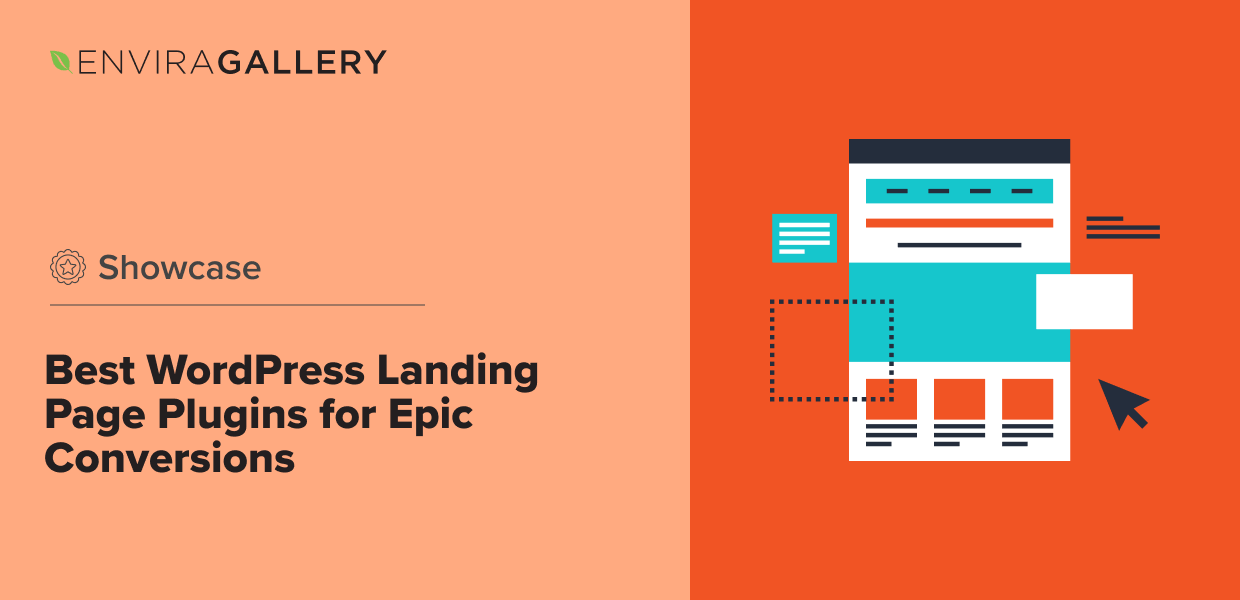











I’m curious if it is possible to insert an envira gallery on a page built and edited with Thrive Architect. Right now I am using a Thrive Theme and Thrive Architect, but for the pages on my site where I want a nice gallery of images I am just using the Wordpress editor and not Thrive.
Is it possible to have an envira gallery on a Thrive Architect edited page?