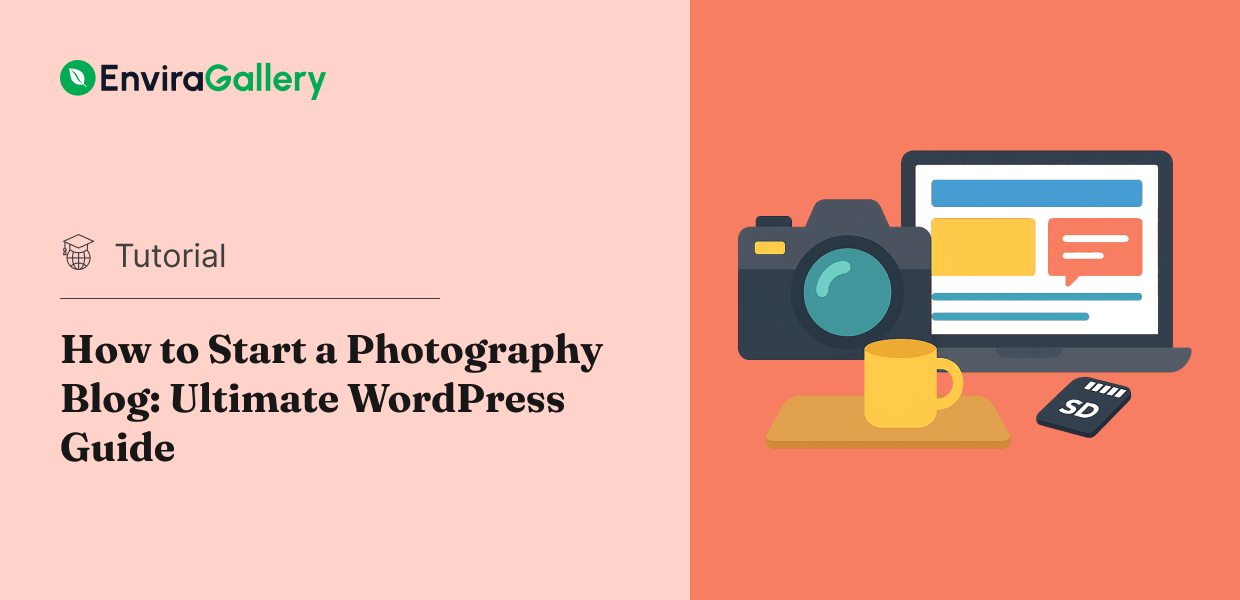Are you a photographer who wants to share your work with the world, attract new clients, and establish yourself as an expert in your field? Starting a photography blog is one of the best ways to accomplish all of these goals.
A blog gives you a platform to showcase your portfolio, share behind-the-scenes stories, offer photography tips, and connect with potential clients. Best of all, you don’t need to be a tech expert or hire an expensive web developer to get started.
In this comprehensive guide, I’ll show you how to start a photography blog with WordPress, step-by-step. From choosing your domain name to creating stunning galleries and promoting your content, I’ve got you covered. Let’s dive in!
In This Article
- Why Every Photographer Needs a Blog
- Step 1: Choose Your Domain Name and Hosting
- Step 2: Pick Your Blogging Platform
- Step 3: Choose the Perfect Photography Theme
- Step 4: Add Beautiful Photo Galleries with Envira Gallery
- Step 5: Create Engaging Blog Content
- Step 6: Promote Your Blog and Build an Audience
- Step 7: Track and Grow with Analytics
- Step 8: Monetize Your Photography Blog (Optional)
- Frequently Asked Questions About Starting a Photo Blog
Why Every Photographer Needs a Blog
Before we get into the technical steps, let’s talk about why blogging matters for photographers.
Here’s what you can achieve when you start a photo blog:
- Build your online presence: A blog establishes your digital footprint and makes it easier for potential clients to find you through search engines like Google.
- Showcase your expertise: Sharing photography tips, gear reviews, and tutorials can position you as a knowledgeable professional in your niche.
- Tell your story: Behind-the-scenes content and shoot narratives help clients connect with you on a personal level and understand your creative process.
- Improve your SEO: Regular blog posts with optimized images help your website rank higher in search results, bringing more organic traffic to your portfolio.
- Attract ideal clients: By sharing content about your specialization (wedding photography, landscapes, portraits, etc.), you can naturally attract clients looking for your specific style and services.
The good news? WordPress makes blogging easy, flexible, and professional. And with tools like Envira Gallery, you can beautifully display and organize your photos without any coding knowledge.
Ready to get started? Let’s learn how to start a photography blog!
Step 1: Choose Your Domain Name and Hosting
If you want to start a photo blog, the first step is securing a domain name and choosing a hosting provider.
Think of your domain name as your blog’s address on the internet, while hosting is the service that stores your website’s files and makes them accessible to visitors.
Pick a Memorable, Professional Domain Name
Your domain name is often the first impression potential clients will have of your business, so you’ll want to choose wisely.
Here are some best practices for selecting a domain name:
- Use your name or brand: If you’re a solo photographer, consider using your own name (like johnsmithphotography.com). This makes your brand personal and memorable.
- Keep it short and simple: Avoid long, complicated names that are hard to spell or remember. Aim for something that people can easily type into their browser.
- Choose a .com domain: While there are many domain extensions available (.net, .photography, .io), a .com domain is still the most trusted and professional option for most audiences.
- Make it relevant: If your name is already taken, you can incorporate keywords related to your niche, such as “wilderness” for nature photography or “wedding” for wedding photographers.
Once you’ve brainstormed a few options, check if they’re available using your hosting provider’s domain search tool.
Choose Fast, Reliable Hosting
For photographers sharing high-resolution images, fast hosting is especially critical.
We recommend these beginner-friendly hosting providers:
- Bluehost: Popular among WordPress users, offering affordable plans with free domain registration for the first year.
- SiteGround: Known for excellent customer support and WordPress-optimized servers. Great for photographers who want reliable performance and easy setup.
- Hostinger: Budget-friendly option with solid performance and a user-friendly control panel.

All of these providers offer one-click WordPress installation, free SSL certificates (for site security), automatic backups, and 24/7 customer support.
For more detailed comparisons and recommendations, check out our guide on the best web hosting for photographers.
When choosing your host, make sure they offer one-click WordPress installation or managed WordPress plans. This makes the setup process fast and frustration-free, even if you’ve never built a website before.
Step 2: Pick Your Blogging Platform
Now that you have your domain and hosting ready, it’s time to choose the platform you’ll use to build and manage your photo blog.
Your blogging platform determines how much creative control and flexibility you’ll have over your site’s design, functionality, and growth potential.
There are several options available, including Wix, Squarespace, Blogger, and WordPress.

While platforms like Wix and Squarespace offer drag-and-drop simplicity, they come with significant limitations that can hold your photography blog back in the long run.
Why WordPress Is the Best Option for Photographers
WordPress powers over 40% of all websites on the internet, and for good reason. Here’s why it’s the ideal choice for photographers:
- You own your content: With WordPress, you have full control over your galleries, blog posts, and site design. You’re not locked into a proprietary platform.
- Creative freedom: Thousands of themes and plugins let you customize every aspect of your blog’s appearance and functionality without touching a line of code.
- Expandable: As your business grows, you can easily add SEO tools, client proofing galleries, eCommerce functionality, contact forms, and more.
- SEO-friendly: WordPress is built with clean code and offers excellent structure for ranking your photos and tutorials on search engines like Google.
- Large support community: With millions of users worldwide, you’ll find countless tutorials, forums, and resources to help you at every skill level.
WordPress.com vs. WordPress.org
Before you install WordPress, it’s important to understand the difference between WordPress.com and WordPress.org.
- WordPress.com: This is a hosted version of WordPress that’s easy to start but limited in customization. You can’t install most plugins (like Envira Gallery) on the free plan, and you don’t have full control over your site.
- WordPress.org (self-hosted): This is the version we recommend. It gives you complete freedom to install any theme or plugin, including powerful tools like Envira Gallery and All in One SEO. You’ll need to pair it with your own hosting (which you selected in Step 1).
For photographers serious about building a professional blog with full creative control, self-hosted WordPress.org is the way to go.
The good news is that most hosting providers make installing WordPress incredibly easy.
For detailed step-by-step instructions on getting set up with WordPress, including screenshots and tips for first-time users, check out our guide on how to make a WordPress photography website.
Step 3: Choose the Perfect Photography Theme
Your WordPress theme determines how your blog looks and how visitors experience your content. As a photographer, you need a theme that puts your images front and center.
What’s more, a well-designed theme does more than look pretty. It affects your site’s:
- User experience: Clean navigation and intuitive layouts keep visitors engaged and browsing longer.
- Mobile responsiveness: Over half of web traffic comes from mobile devices. That means your theme needs to look great on smartphones and tablets.
- Loading speed: Heavy themes with unnecessary features can slow down your site, hurting both user experience and SEO.
- Professionalism: Your theme is often the first impression potential clients have of your work.
Pick a Photography-Specific WordPress Theme
While there are thousands of WordPress themes available, choosing one designed specifically for photographers gives you a major advantage.
I often recommend SeedProd to photographers building their first website.

It’s one of the best page and theme builders on the market, and it offers plenty of pre-built options, including portfolio themes for photographers.
The drag-and-drop builder makes it super beginner-friendly. Plus, it’s optimized for SEO and mobile devices.
That said, if you don’t want to do a lot of customization or you want more than a generalized portfolio website, it’s best to consider your unique photography niche when choosing a theme.
For instance, a wedding photographer might want romantic, elegant layouts, while a landscape photographer might prefer bold, immersive full-screen designs.

Take your time exploring themes and choose one that aligns with your brand personality and the type of work you want to attract.
Looking for the perfect design for your new photography website?
Check out our complete list of the best WordPress photography themes. It includes both free and paid options, so you can find the ideal theme on any budget.
Step 4: Add Beautiful Photo Galleries with Envira Gallery
Now comes the fun part: creating stunning galleries to showcase your photography. While WordPress has basic image functionality, a dedicated gallery plugin gives you far more power and flexibility.
Install an Image Gallery Plugin
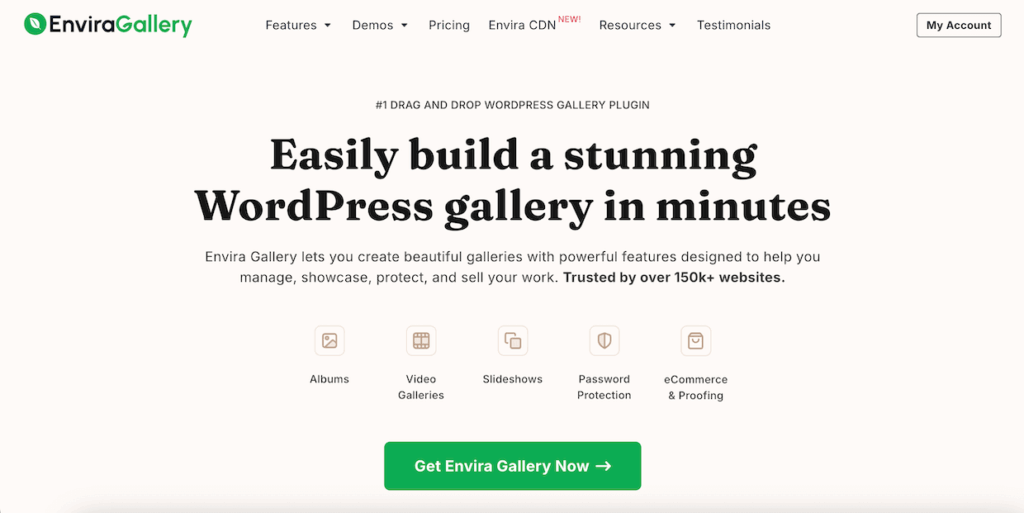
Envira Gallery is the best gallery plugin for photographers. Here’s why:
- Drag-and-drop builder: Create beautiful galleries in minutes without writing a single line of code.
- Fully responsive: Your galleries automatically adapt to look perfect on desktops, tablets, and smartphones.
- SEO-friendly: Built-in optimization ensures your images rank well in Google Image Search, driving more organic traffic to your blog.
- Image compression and optimization: Envira includes built-in tools to compress and optimize your images for fast loading times. No need for external plugins that can slow down your site.
- Advanced features: Create albums to organize multiple galleries, add watermarks to protect your work, enable social sharing buttons, and even password-protect client galleries for proofing.
- eCommerce ready: Integrate with WooCommerce to sell prints and digital downloads directly from your galleries.
Whether you’re building a public portfolio or offering private client galleries, Envira Gallery gives you everything you need in one powerful plugin.
To get started go to the Envira Gallery pricing page and pick the license level that works best for you. Or, you can download the free version.
Either way, you’ll need to install and activate the plugin. If you’ve never done this before, you can check out our step-by-step instructions for installation.
Still deciding about which plugin to use? See our complete Envira Gallery review for more information. Or, check out additional options in our list of the best WordPress gallery plugins.
Create Your First Gallery
Once the plugin is set up, you’re ready to create your first photo gallery.
Navigate to Envira Gallery > Add New.

Give your gallery a name and drag and drop your images into the upload area. You can also select images from your WordPress Media Library.
Customize your layout by choosing from options like masonry, grid, or slideshow. Adjust columns, image sizes, spacing, and lightbox settings to match your style.
You can repeat this process to create as many photo galleries as you want. You can organize your work by project, location, client, or style. This gives visitors a seamless, professional browsing experience.
Then, you can embed them anywhere on your site using shortcodes or the Envira Gallery block in posts, pages, or widget areas (more on this later).
For a complete walkthrough with screenshots, check out our tutorial on how to add a photo gallery in WordPress.
Step 5: Create Engaging Blog Content
At this point, you’ve set up your blog, chosen a beautiful theme, and created your first galleries.
Now it’s time to start publishing content that attracts and engages your audience.
Here are some tips and strategies for running a successful blog.
Combine Storytelling with Visuals
Photography is visual art, but great blog content goes beyond just sharing images. I recommend mixing your stunning photos with compelling stories that give context and personality to your work.
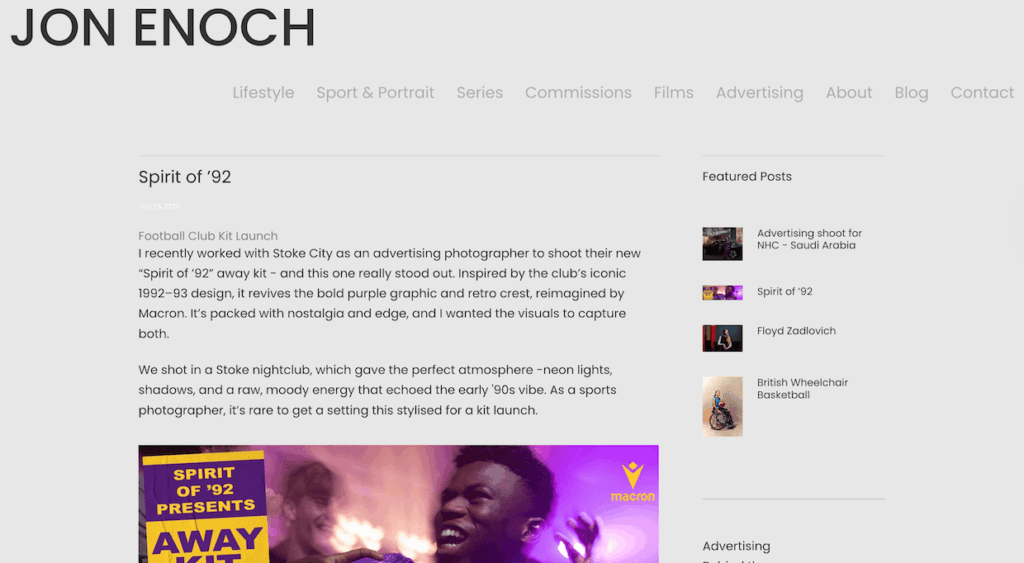
Here are some content ideas for your photography blog:
- Behind-the-scenes stories: Share what it was like shooting a particular project. What challenges did you face? What made the day special?
- Location guides: If you shoot landscapes or travel photography, write guides about your favorite locations, including tips on timing, weather, and composition.
- Gear reviews: Review cameras, lenses, lighting equipment, or editing software you use. Your readers want to know what tools help you create your images.
- Photography tutorials: Teach your audience specific techniques, from portrait lighting setups to long-exposure tips.
- Client features: Showcase client work with their story. Wedding photographers can share the couple’s love story alongside the images.
The key is to write content that educates and inspires your audience while showcasing your unique perspective and expertise.
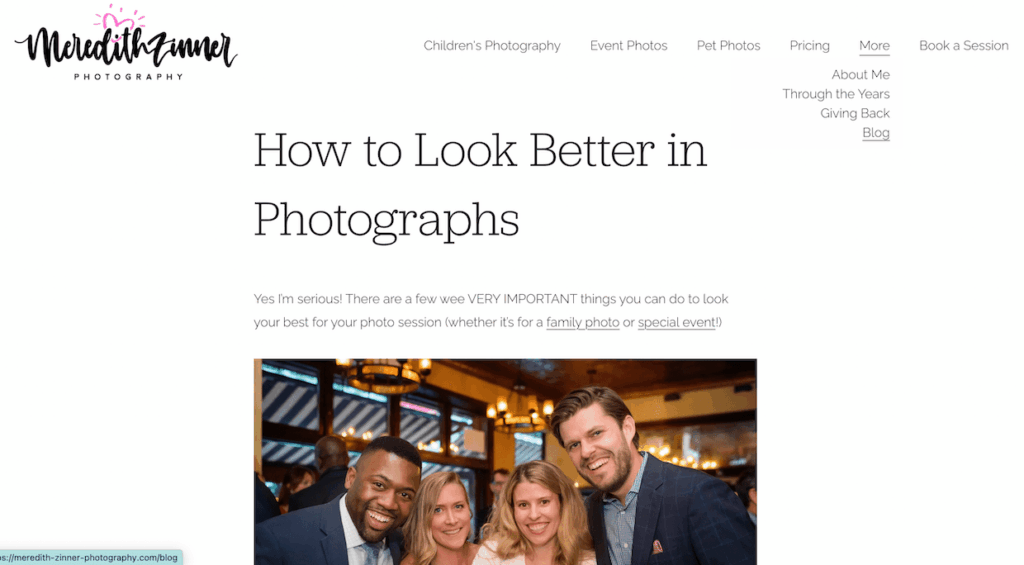
Showcase Galleries in Your Posts & Pages
Don’t just add random images to your blog posts, embed full Envira Galleries that allow readers to view your work in an interactive, professional format.

For example, if you’re writing about a recent wedding shoot, create an Envira Gallery with highlights from that wedding and embed it within the blog post.
This gives readers a complete visual experience.
You can also use also use Envira’s widgets to highlight your best galleries in sidebars or footer areas, keeping your portfolio front and center on every page.
See instructions on how to use the Envira Gallery widget for more information.
Optimize for Search Engines
Even if you create top-notch blog content, people will struggle to find it if you aren’t considering search engine optimization (SEO). This is the practice of making your content easily readable by search engines like Google.
If you’re not an experienced marketer, using a search engine optimization (SEO) tool can be a big help.
We’ve tested tons of SEO plugins over the years, and we’ve consistently found that All in One SEO offers the best balance of powerful features with a beginner-friendly interface.

With AIOSEO, you can:
- Choose focus keywords for each post and get real-time suggestions for improvement
- Write compelling meta descriptions that appear in search results
- Optimize your image alt text so Google understands what your photos show
- Create clean permalink structures that are easy to read and rank well
For more in-depth guidance, check out our beginner’s guide to SEO for photographers.
Stay Consistent
In addition to engaging, visually-driven content, you’ll also want to make sure you stay consistent.
This is the key to growing your photography blog for a few reasons.
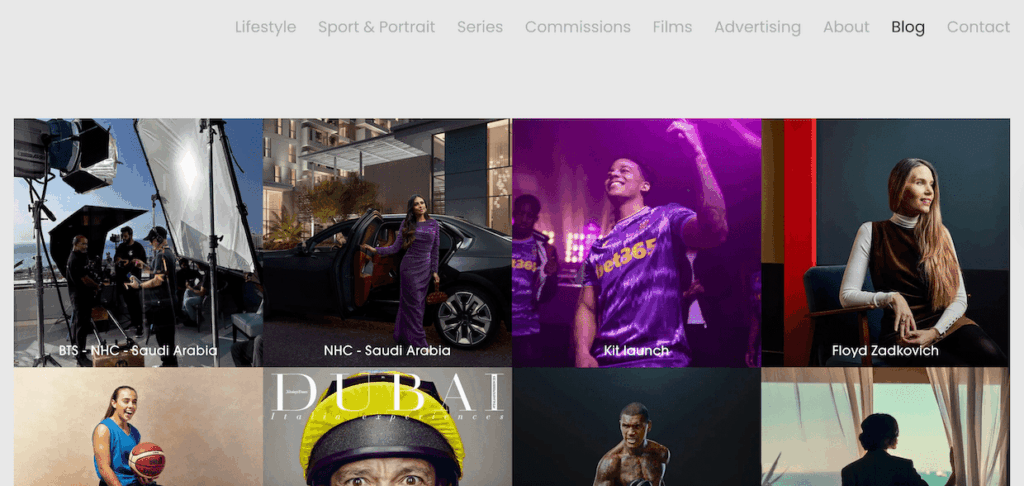
First of all, regular posting helps with both SEO (search engines love fresh content) and audience retention (readers return when they know you publish regularly).
If you’re serious about getting new clients from your photo blog, I suggest creating a content calendar to plan your posts in advance.
Depending on your goals and schedule, you might aim to publish monthly, biweekly, or even weekly.
I recommend setting realistic goals. It’s better to post one high-quality blog with great photos and thoughtful writing every two weeks than to burn out trying to post daily.
Step 6: Promote Your Blog and Build an Audience
You’ve published great content with stunning galleries. Now it’s time to get it in front of the right audience.
Engage with Readers
Building a community around your blog starts with genuine interaction.
When readers take the time to leave comments on your posts, I strongly recommend responding thoughtfully and promptly.
You can enable comments on your blog posts to encourage conversation.
Nervous about managing comments? Check out this article on how to moderate comments in WordPress.
A simple question at the end of each post like “What’s your favorite photo from this gallery?” can spark engagement.
You can also use Akismet to prevent spam comments from cluttering your blog.

This free plugin (for personal sites) automatically filters out spam so you only see legitimate comments from real readers.
If you’re using Envira Gallery to add photo collections to your blog, you can even enable comments directly in galleries.

All you have to do is enable the Commens Addon.
Leverage Social Media
Social media is a powerful way to share your blog content and drive traffic back to your website.
Platforms like Instagram, Facebook, and Pinterest are perfect for photographers.
You can share snippets of your blog posts along with eye-catching images, then link back to the full post on your blog.

The good news is that Envira Gallery has tons of social media features.
For instance, it allows you to easily add social sharing buttons directly to your galleries.

When readers love an image, they can share it with their networks with one click, expanding your reach organically.
These are just a few simple ways you can use social media to grow your photo blog, for additional information, check out these articles:
- Ultimate Guide to the Best WordPress Social Media Plugins
- Social Sharing: Tips & Tools to Optimize Your Website for Shares
Grow Your Email List
Social media is great, but you don’t own those platforms. When you build an email list, you get direct access to your audience.
You can also use plugins like OptinMonster or WPForms to create attractive opt-in forms and popups that collect email subscribers.

Offer something valuable in exchange for email addresses:
- Exclusive behind-the-scenes content
- Free photography tips eBook
- Early access to new galleries
- Special discounts on prints
Send regular updates featuring your latest blog posts, photography tips, or exclusive content to keep subscribers engaged and coming back to your blog.
Step 7: Track and Grow with Analytics
To grow your photography blog effectively, you need to understand what’s working and what’s not. That’s where analytics come in.
MonsterInsights makes it simple to connect Google Analytics to your WordPress site without touching any code.
Once installed, you can view your most important metrics right inside your WordPress dashboard:
- Traffic sources: See where your visitors are coming from (Google, social media, direct visits, etc.)
- Top-performing content: Identify which blog posts and galleries get the most views and engagement
- User behavior: Understand how visitors navigate your site and where they drop off
- eCommerce tracking: If you’re selling prints, track which photos generate the most revenue
Measure and Improve
Use the data from MonsterInsights to make informed decisions about your content strategy.
For example, if you notice that blog posts about portrait photography get 10 times more traffic than your landscape photography posts, that tells you what your audience wants more of.
Pay attention to which keywords and topics perform best, then create more content around those themes. Analyze which galleries get the most shares, and replicate the elements that made them successful.
Data-driven decisions help you focus your efforts on what actually moves the needle for your photography blog.
Step 8: Monetize Your Photography Blog (Optional)
Once you’ve built an audience, you can turn your photography blog into a revenue stream.
Sell Prints and Downloads
The most direct way to monetize your blog is by selling your photography.
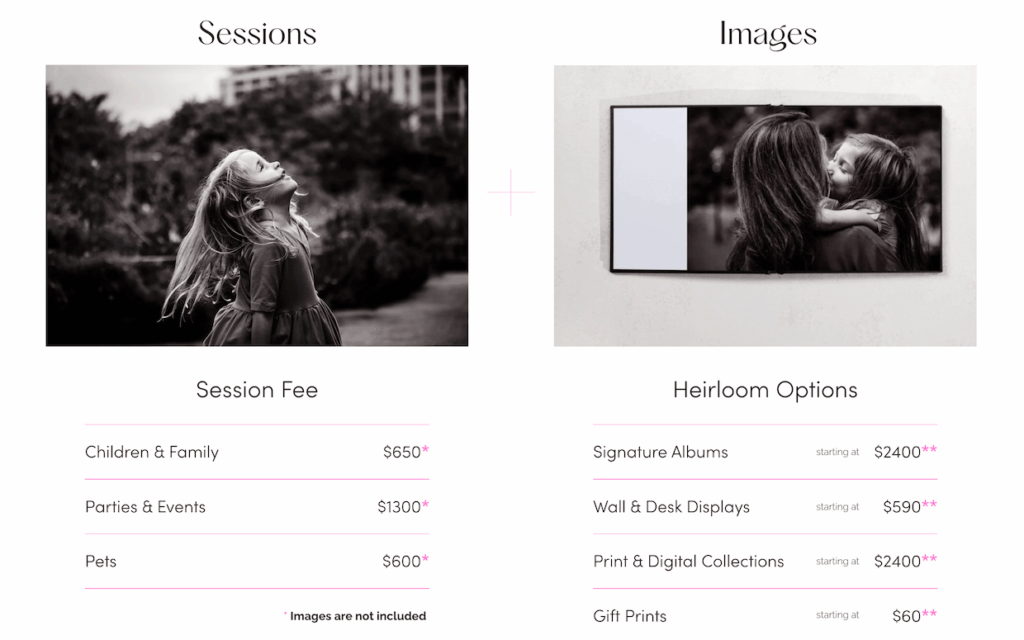
Envira Gallery integrates seamlessly with WooCommerce, the most popular eCommerce plugin for WordPress. This allows you to sell prints, digital downloads, or licensing rights directly from your galleries.
Visitors can browse your galleries, click on images they love, and purchase them without ever leaving your site. You handle fulfillment (or use a print-on-demand service), and you keep the majority of the profit.
Offer Services or Digital Products
Beyond selling photos, consider offering:
- Digital products: Create and sell Lightroom presets, Photoshop actions, or photography ebooks.
- Online courses: Teach your skills through video courses or email-based tutorials.
- Workshops: Offer in-person or virtual photography workshops for beginners or enthusiasts.
- Editing services: Many photographers need help with post-processing. Offer your editing skills as a service.
For more information, see our detailed guide on how to sell photos on WordPress.
That’s all! I hope this article helped you learn how to make a photography blog on WordPress!
Frequently Asked Questions About Starting a Photo Blog
What’s the difference between a portfolio and a photo blog?
A portfolio is a static showcase of your best work, organized by project type or style. A blog is dynamic, featuring regularly updated posts that combine images with stories, tutorials, tips, and insights.
The best photography websites include both: a portfolio that highlights your work and a blog that demonstrates your expertise, personality, and process. This combination attracts clients while building audience engagement and improving SEO.
How often should I post on my photography blog?
Consistency matters more than frequency. Aim to publish high-quality blog posts weekly, biweekly, or monthly, whatever schedule you can realistically maintain long-term.
Each post should combine beautiful images with valuable content like behind-the-scenes stories, photography tips, or location guides. Search engines reward regular, fresh content, and your audience will come to expect and look forward to your updates.
Do I need coding skills to create a photography blog?
Not at all! WordPress is designed for users with no technical background. With modern themes and plugins like Envira Gallery, you can build a stunning photography blog using drag-and-drop tools and visual editors.
Most hosting providers offer one-click WordPress installation, and the platform’s intuitive dashboard makes managing your content straightforward. If you can use basic computer software, you can create a WordPress photography blog.
How much does it cost to start a photography blog on WordPress?
Starting a photography blog on WordPress is surprisingly affordable. You’ll need to budget for hosting (typically $3-10/month) and a domain name (around $10-15/year). WordPress itself is free. While you can start with free themes and plugins, premium options like Photocrati themes ($99+) or Envira Gallery Pro ($99+/year) offer advanced features for serious photographers. Overall, expect to spend $50-150 in your first year for a professional setup.
Can I sell my photos directly from my WordPress blog?
Yes! With Envira Gallery Pro and WooCommerce, you can sell prints, digital downloads, or licensing rights directly from your galleries. Visitors can browse your images, click to purchase, and check out without leaving your site. You can also offer services like photo editing, online courses, or Lightroom presets. This turns your blog into a complete business platform, not just a showcase.
Want to take your photography blog even further? Check out these helpful tutorials:
- How to Create a Beautiful Masonry Image Gallery in WordPress
- Polished and Protected: How to Watermark WordPress Images
- Best Places to Sell Photos Online and Make Money
- Ultimate List: Best WordPress Photography Themes (Free & Paid)
Ready to get started? Get Envira Gallery today!
Don’t forget to follow us on Facebook and X (Twitter) for the best photography tips, resources, and WordPress tutorials.