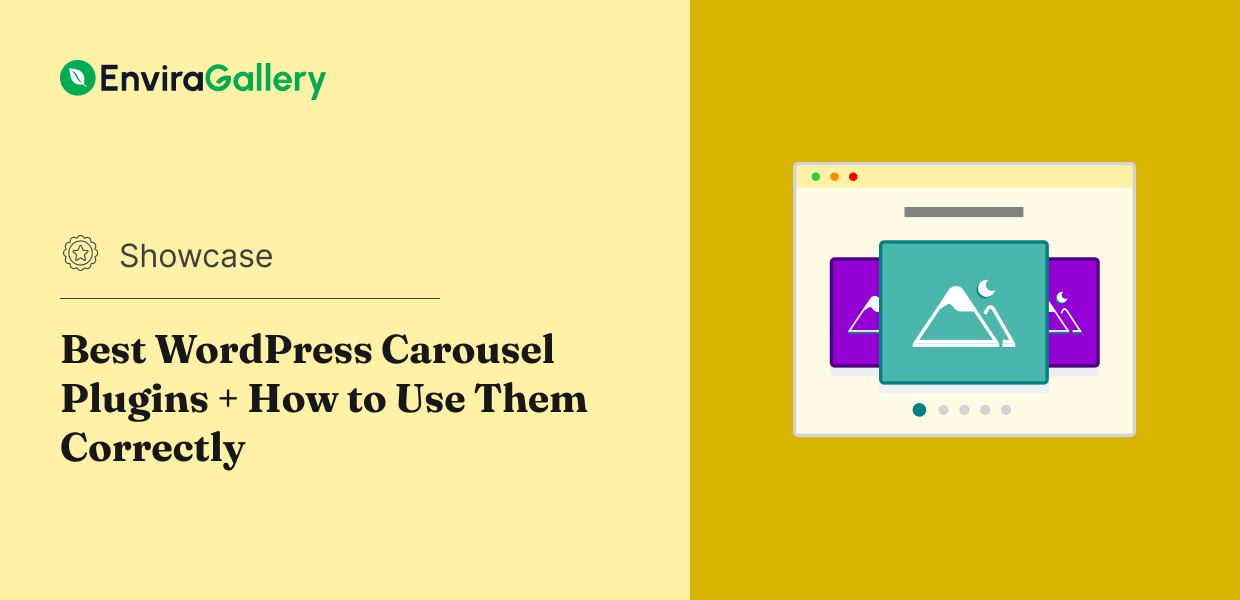Want to make a lasting first impression on your website visitors? A WordPress carousel plugin might be just what you need.
Whether you’re running an eCommerce store showcasing new arrivals or a blogger featuring your latest articles, carousels help you display multiple pieces of content in one interactive, eye-catching section. A well-designed carousel slider can significantly enhance site’s visual appeal, highlight key products, and keep visitors engaged longer.
We’ve done the heavy lifting, researching and testing the best WordPress carousel plugins on the market to save you the time and guesswork. In this guide, we’ll cover the best options for every skill level comparing top features, pricing, and more to help you choose the perfect one for your needs.
What is a WordPress Carousel Plugin?
A WordPress carousel plugin is a tool that lets you create rotating displays of images, videos, posts, or products directly on your website. Instead of showing a static image or block of content, carousels automatically cycle through multiple slides to showcase more in less space.
They’re perfect for:
- Creating visually engaging image or video sequences
- Filling unused or awkward page space
- Providing a visual break between sections
- Showcasing new products, blog posts, or testimonials
Many carousel plugins offer advanced features that impact speed, ease of use, and customization. The best ones combine beautiful design with optimized performance, ensuring your sliders look great and load fast across all devices.
Want to make a slideshow instead?
You can use Envira to make a gallery slideshow with thumbnail navigation! Check out our step-by-step tutorial to learn how.
How Do I Choose a WordPress Carousel Plugin?
With so many carousel plugins available, it can be tricky to know which one fits your needs best. Here are three key factors to consider:
- Speed: A slow slider can hurt both user experience and SEO. In WPBeginner’s speed tests, Soliloquy (our #1 pick below) performed the fastest, followed by MetaSlider.
- Ease of Use: Look for plugins with intuitive drag-and-drop builders, especially if you’re new to WordPress. Most premium plugins also offer a free version or trial, so you can test before you buy.
- Features and Pricing: If you just need a simple image carousel, a free plugin will do the job. But for premium support and advanced functionalities like video slides and dynamic post carousels, it’s worth investing in a Pro version.
Top WordPress Carousel Plugins
Now that you know how carousels can improve your site and what to look for, let’s dive into our top picks to help you create stunning, responsive sliders with ease. Here’s a quick look at how the top WordPress carousel plugins stack up before we dive into the full breakdown.
| PLUGIN | BEST FOR | STARTING PRICE | FREE PLAN | RATING |
|---|---|---|---|---|
| Soliloquy | Overall best WordPress carousel plugin | $19.50 / year | Lite | ★★★★★ |
| Smart Slider 3 | Visual design flexibility | $49 for 1 site | Lite | ★★★★★ |
| Slider Revolution | Building advanced hero blocks & full web pages | $39 / year | None | ★★★★★ |
| MetaSlider | Media-rich carousels with custom themes | $39.50 / year | Lite | ★★★★★ |
| Master Slider | Simple, mobile-friendly carousels | Free | Free | ★★★★★ |
| Smash Balloon | Dynamic social media carousels | $49 / year | Lite | ★★★★★ |
| LayerSlider | Professional-grade animation effects | $28 / year | None | ★★★★★ |
| WP Slick Slider | Simple, shortcode-based setup | Free | Free | ★★★★★ |
1. Soliloquy Slider

| BEST FOR: Photographers and website owners who want a fast, responsive, and easy-to-use carousel builder. |
| SUPPORTED CONTENT: Images, videos, galleries, WooCommerce products, PDFs, and dynamic sources like blog posts and testimonials |
| PRICING: Starts at $19.50 per year |
| FREE PLAN / TRIAL: Lite version available on WordPress.org and paid version offers a 14-day money-back guarantee |
Soliloquy Soliloquy is our top choice among slider plugins, offering a perfect blend of user-friendliness and powerful features. With its drag-and-drop builder, you can quickly create beautiful, responsive carousels that look great on any screen size.
To get started, just create a new slider, select the photos, galleries, videos, or other content you want to include, and check the box to enable the carousel layout. Soliloquy’s native Gutenberg block makes embedding carousels simple, while its intuitive interface lets you drag and reorder items however you like. You can also choose from several built-in design templates to match your carousel’s style to your website’s aesthetic.

The plugin’s well-structured HTML, quick loading times, and touch-swipe support ensure your carousels are SEO-friendly, mobile-ready, and lightweight. Plus, Soliloquy uses dynamic asynchronous Ajax preloading, which makes it significantly faster than most carousel plugins on the market.
MY TAKE
I love how Soliloquy makes creating carousels ridiculously easy, even for beginners. It’s fast, clean, and flexible without feeling complicated. I’ve used plenty of slider plugins over the years, but Soliloquy consistently nails the balance between simplicity and advanced control.
The dynamic preloading is a huge win for speed, and it’s one of those features that really shows the developers care about performance as much as design.
PROS
- Drag-and-drop carousel builder that’s fast and beginner-friendly
- Native Gutenberg block for embedding one or multiple carousels
- Supports dynamic sources for creating featured blog post sliders, testimonial carousels, and recent post sliders from your Instagram or Pinterest content
- Versatile media support, including photos, videos, and PDFs
- Dynamic asynchronous Ajax preloading for faster performance
- Built-in design templates to match your website’s aesthetic
- Customization options for transitions, captions, autoplay, lightbox display, and thumbnail navigation
- WooCommerce integration for product carousels and promotional sliders
- Addons for timed sliders, image protection, and advanced functionality
CONS
- Advanced features require higher-tier plans
- Limited animation or layering effects compared to some visual slider builders
2. Smart Slider 3

| BEST FOR: Creators who want complete design control and advanced layering capabilities |
| SUPPORTED CONTENT: Images, videos, background graphics, icons, vector files, social media posts, WooCommerce products, and event plugins |
| PRICING: Starts at $49 for 1 site |
| FREE PLAN / TRIAL: Lite version available on WordPress.org |
Smart Slider 3 stands out with its interactive live preview feature, which lets you visualize sliders across different screen sizes to ensure optimal display on all devices. The plugin offers flexible navigation controls—including arrows, thumbnails, and dots—that you can easily customize in the editor, and it even supports autoplay mode for smooth, automated transitions.
One of Smart Slider 3’s biggest strengths is its centralized dashboard, which gives you a convenient hub for managing and monitoring all of your sliders in one place. The plugin also comes loaded with an extensive asset library featuring high-quality images, backgrounds, vector graphics, icons, and pre-designed slide templates to help you design creative, professional carousels faster.
The Pro version takes things up a notch by adding support for dynamic content from social media posts, WooCommerce products, and event plugins. You’ll also get access to premium slide templates, extra layer types, background animations, and deeper customization settings for total design freedom.
MY TAKE
I like how Smart Slider 3 feels more like a design studio than a simple carousel plugin. The interactive live preview is incredibly useful when fine-tuning responsive layouts, and I’ve found the drag-and-drop layering system feels familiar if you’ve ever used a WordPress page builder. It’s perfect for users who want full visual control instead of preset templates, and support for vector graphics and icons makes it particularly useful for creating logo carousels.
PROS
- Drag-and-drop carousel builder that’s fast and beginner-friendly
- Native Gutenberg block for embedding one or multiple carousels
- Supports dynamic sources for creating featured blog post sliders, testimonial carousels, and recent post sliders from your Instagram or Pinterest content
- Versatile media support, including photos, videos, and PDFs
- Dynamic asynchronous Ajax preloading for faster performance
- Built-in design templates to match your website’s aesthetic
- Customization options for transitions, captions, autoplay, lightbox display, and thumbnail navigation
- WooCommerce integration for product carousels and promotional sliders
- Addons for timed sliders, image protection, and advanced functionality
CONS
- Slightly steeper learning curve compared to lightweight carousel builders
- Some advanced features and dynamic integrations require the Pro version
3. Slider Revolution

| BEST FOR: Designers and developers who want to build dynamic carousels, hero blocks, and full web pages with included asset library |
| SUPPORTED CONTENT: Images, videos, text, templates, full web pages, and multimedia layers |
| PRICING: Starts at $35 per year |
| FREE PLAN / TRIAL: No free version available |
Slider Revolution goes far beyond standard carousel functionality, giving users the tools to create captivating hero blocks, content templates, and even complete web pages. Its feature-rich visual editor makes designing sliders simple, even for WordPress beginners, while still offering enough power for advanced users to push creative boundaries.
The plugin includes a large built-in library of images and design assets, plus the option to add immersive parallax and 3D effects that respond to mouse movements and scrolling. These interactive animations make carousels feel alive and engaging, helping websites stand out visually.
Slider Revolution’s control panel also includes real-time load monitoring, allowing you to track the plugin’s impact on your site’s performance. This gives you valuable insights for optimizing site performance and ensuring that your sliders load quickly without affecting user experience.
MY TAKE
I find Slider Revolution incredibly powerful for users who want total creative freedom. It’s not just a carousel plugin, it’s a full visual design suite. I love how easy it is to layer content, add parallax motion, and preview complex animations in real time. If you’re comfortable exploring its many features, this plugin can help you build some of the most dynamic and visually impressive sliders in WordPress.
PROS
- Advanced tools for creating hero blocks, content templates, and even full web pages
- Intuitive visual editor suitable for both beginners and power users
- Built-in object and image library with hundreds of design assets
- Support for parallax and 3D effects that respond to user interaction
- Real-time load monitoring for optimizing page speed
- Detailed customization options for transitions, layers, and animations
- Over 20 flexible pricing options to suit different project types
CONS
- No free version available
- The vast feature set can feel overwhelming for beginners
4. MetaSlider
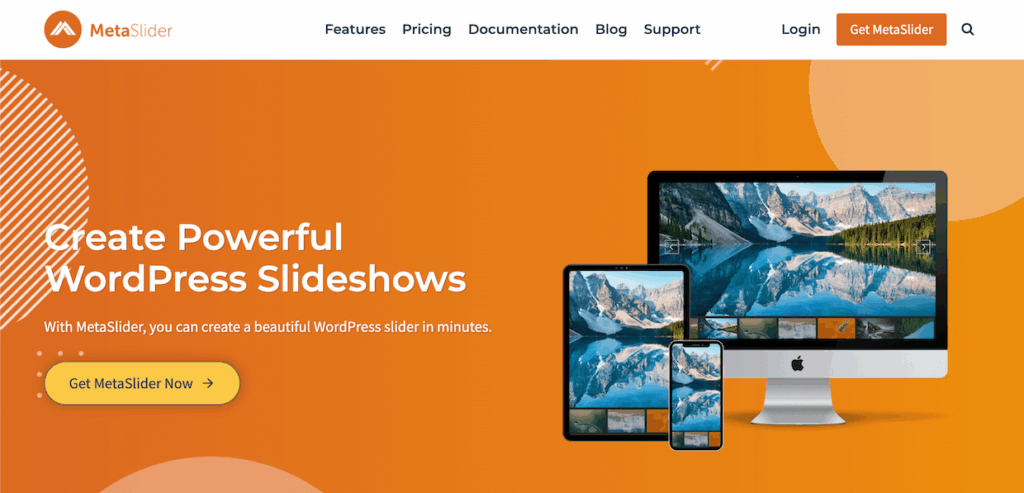
| BEST FOR: WordPress users who want an easy, media-rich carousel builder with theme customization |
| SUPPORTED CONTENT: Images, videos (YouTube, Vimeo, TikTok), and WooCommerce products |
| PRICING: Starts at $39.50 per year |
| FREE PLAN / TRIAL: Lite version available on WordPress.org |
MetaSlider is one of the most popular carousel plugins for WordPress, with nearly a million active users. It’s quick to set up and makes adding carousels to widgets, pages, or blog posts a simple process.
The plugin offers multiple pre-built themes, or you can design your own using the live theme editor. This lets you create and save custom carousel styles with unique transitions and effects. You can also fill your carousels with images from Unsplash’s free photo library right inside the editor—or upload your own images and videos.
MetaSlider supports thumbnail navigation, WooCommerce product slides, and scheduling options for time-based promotions. It also integrates smoothly with YouTube, Vimeo, and TikTok, making it a great choice for users who want to include social video content directly in their carousels.
MY TAKE
I like how MetaSlider keeps everything simple while still offering plenty of flexibility. The integration with Unsplash is super handy when you need quick, high-quality images, and I love that it supports TikTok videos right alongside YouTube and Vimeo. If you’re looking for a plugin that blends ease of use with rich media support, MetaSlider is a solid pick.
PROS
- Fast setup and intuitive interface
- Built-in integration with Unsplash for quick image sourcing
- YouTube, Vimeo, and TikTok video support
- Includes thumbnail navigation, HTML slides, and CSS3 animations
- Works with WooCommerce for showcasing products
- Supports scheduled carousel slides and time-based content rotation
- Comprehensive premium support with the Pro version
CONS
- Custom theme editor features are limited in the free version
- Design flexibility is slightly less advanced than plugins like Slider Revolution
5. Master Slider

| BEST FOR: WordPress users who want a mobile-friendly, beginner-friendly carousel builder |
| SUPPORTED CONTENT: Images, videos, WooCommerce products, Facebook and Flickr galleries |
| PRICING: Free (jQuery version is $17 per site and WP Pro edition is $39) |
| FREE PLAN / TRIAL: Core plugin is free on WordPress.org |
Master Slider is a freemium plugin that makes it easy to create mobile-friendly, responsive WordPress carousels. Users can navigate between slides smoothly using touchscreen swiping gestures, giving the plugin an intuitive, app-like feel.
The plugin provides plenty of customization options, including autoplay controls and adjustable slide durations. Its drag-and-drop visual builder makes designing carousels simple, even for complete beginners. Master Slider’s extensive template library includes over 90 ready-made designs to help you get started fast.
The premium version adds more power and flexibility, introducing full-screen mode, Facebook integration for image sliders, HD video backgrounds, and a variety of smooth animations. Built-in optimization tools like preloading and caching help ensure your carousels run quickly and efficiently.
MY TAKE
I love that Master Slider feels approachable right out of the box. The drag-and-drop builder is genuinely easy to use, and the preloading and caching features are a nice bonus for keeping things fast. It’s a great, free pick if you’re new to WordPress carousels but still want something that looks professional and performs well on mobile.
PROS
- Over 90 pre-designed templates for quick setup
- Drag-and-drop visual builder that’s ideal for beginners
- Mobile-friendly and responsive with swipe navigation
- Supports WooCommerce, Facebook, Flickr, YouTube, and Vimeo
- Full-screen mode, HD video backgrounds, and smooth animations in Pro
- Built-in preloading and caching for faster performance
- Allows HTML, links, text, and video embedding within slides
CONS
- Some advanced features require the premium version
- Fewer animation effects than LayerSlider or Slider Revolution
6. Smash Balloon

| BEST FOR: Users who want to create dynamic social media carousels that automatically update with new content |
| SUPPORTED CONTENT: Instagram, Facebook, Twitter (X), YouTube, TikTok, and Review sites like Yelp, Google Business, and TripAdvisor |
| PRICING: Starts at $49 per year for individual plugins (by social platform); All Access Bundle with Social Wall starts at $299 per year |
| FREE PLAN / TRIAL: Lite versions of all individual plugins are available on WordPress.org |
Let’s talk about Smash Balloon — the hands-down best social media plugin for WordPress. While not a traditional carousel plugin, it offers an incredibly user-friendly way to display your social media content right on your WordPress site.
With seamless integration across platforms like Instagram, Facebook, Twitter (X), YouTube, TikTok, and even review sites like Yelp, Google Business, and TripAdvisor, Smash Balloon makes it simple to create custom post carousels from your social content.
The plugin automatically syncs with your accounts, so your feeds always stay fresh with your latest posts, photos, and videos—no manual updates required. Check out this Instagram feed made with Smash Balloon:

One of the best features is the Social Wall, which combines all your feeds into one cohesive, responsive WordPress carousel. You also get full design control, from layout and color schemes to navigation and post selection. The plugin is optimized for speed, ensuring your social carousels load smoothly on any device.
You can purchase Smash Balloon for each platform individually — Instagram Feed, Facebook Feed, Twitter Feed, YouTube Feed, TikTok Feed, and Reviews Feed — each starting at $49 per year. Or, get everything in the All Access Bundle (which includes the Social Wall) starting at $299 per year.
MY TAKE
I think Smash Balloon is a must-have if social media plays a big role in your brand. I love that it keeps your website dynamic without you having to lift a finger, and the Social Wall feature is perfect for unifying all your platforms in one beautiful, responsive feed. It’s versatile, customizable, beginner-friendly, and downright impressive.
PROS
- Seamless plugins with major platforms including Instagram, Facebook, Twitter (X), YouTube, TikTok, and popular review sites like Yelp, Google Business, and TripAdvisor
- Automatically syncs and updates feeds with your latest social content
- Social Wall feature combines multiple feeds into a single responsive carousel
- Full customization for layout, colors, navigation, and post filtering
- Optimized for speed and smooth performance on all devices
- Lite versions available for individual social platforms
CONS
- Pricing can add up if you only need one or two platforms
- Some features and customization options require the premium version
7. LayerSlider

| BEST FOR: Designers who want a highly customizable, animation-rich carousel builder with Adobe Creative Cloud integration for editing |
| SUPPORTED CONTENT: Images, posts, pages, and multimedia layers |
| PRICING: Starts at $28 per year |
| FREE PLAN / TRIAL: No free version available |
LayerSlider offers more than 200 unique animations, 3D effects, and filters to take your carousel designs to the next level. The plugin includes a wide range of customizable templates that are free for commercial use, making it easy to build visually stunning sliders without starting from scratch.
One of LayerSlider’s most distinctive features is its integration with Adobe Creative Cloud, which allows you to edit images in a user interface similar to Photoshop. The editor conveniently opens in a pop-up window, so you can make adjustments to your visuals without ever leaving the plugin. This workflow integration makes LayerSlider a strong choice for designers who value creativity and precision in one place.
Between its intuitive visual editor, built-in templates, and customizable skins, LayerSlider makes it easy to design professional-looking carousels that reflect your site’s brand and aesthetic. It even includes a custom shape builder and multiple layout options, including support for featured page and post sliders.
MY TAKE
I find LayerSlider especially fun to use when I want to experiment with motion and effects. The huge library of animations and filters makes it easy to create eye-catching transitions, and I love how seamlessly it connects with Adobe Creative Cloud. If you’re someone who enjoys fine-tuning visuals like a designer, this plugin feels right at home.
PROS
- Intuitive visual editor with a drag-and-drop interface
- Over 200 animations, 3D effects, and visual filters
- Integration with Adobe Creative Cloud for real-time editing in a Photoshop-like interface
- Multiple layouts and support for featured page/post sliders
- Customizable templates, built-in skins, and a custom shape builder
- Templates are free for commercial use
CONS
- No free version available
- The abundance of options can feel overwhelming and excessive for casual users
8. WP Slick Slider and Image Carousel

| BEST FOR: Users who want a lightweight, shortcode-based carousel plugin that’s flexible and mobile-friendly |
| SUPPORTED CONTENT: Images, posts, and featured content |
| PRICING: Free (also included in the premium plugin bundle starting at $99 per year) |
| FREE PLAN / TRIAL: Core plugin is free on WordPress.org |
WP Slick Slider and Image Carousel is a versatile, free WordPress carousel plugin that provides a wide range of pre-defined layouts and customization options through shortcodes. The built-in shortcode generator makes setting up carousels straightforward and user-friendly, even for beginners.
WP Slick Slider’s swipe-enabled functionality ensures smooth navigation on mobile devices, while its variable width and center mode design options give you flexible and visually appealing carousel layouts that adapt seamlessly to any screen size. The plugin also supports desktop dragging and infinite looping, helping you create carousels that feel smooth and dynamic on every device.

One of its biggest strengths is compatibility — WP Slick Slider integrates well with popular WordPress page builders like Elementor, Visual Composer, Beaver Builder, and Divi. This makes it a great fit for anyone who wants to embed responsive sliders across different types of page layouts without touching any code.
MY TAKE
I really like how WP Slick Slider manages to stay lightweight while still offering so many customization options. The shortcode generator is great for quickly building carousels, and its swipe-enabled, variable-width design makes it one of the best free options for responsive image sliders. It’s perfect for users who prefer simplicity but still want plenty of flexibility and control.
PROS
- Shortcode generator for easy setup and embedding
- Swipe-enabled functionality for mobile-friendly navigation
- Variable width and center mode layouts for design flexibility
- Desktop dragging and infinite looping for better user engagement
- Works seamlessly with Elementor, Visual Composer, Beaver Builder, and Divi
- Responsive sliders that adapt perfectly to different screen sizes
CONS
- Customization options require shortcodes rather than a visual builder
- No support for non-image content, like videos and PDFs
- Premium features are locked behind a higher-priced plugin bundle
How to Use Image and Video Carousels on Your Website
Carousels are more than just a way to rotate images. They’re a versatile design tool that can help you highlight key content, guide visitors’ attention, and boost engagement.
When used strategically, an image or video carousel can condense information, improve navigation, and elevate your site’s overall visual flow. To make the most of them, you’ll want to balance smart design choices with practical use cases.
Expert Tip
When deciding whether to incorporate a carousel on your website, it’s crucial to consider your specific business objectives and target audience. What proves effective for a med spa in Colorado Springs may not be the optimal choice for a local law firm or home contractor.
Focus on creating a user-friendly experience that guides potential customers towards taking action. Prioritize clarity, usability, and your unique value proposition. Remember, the most effective website design not only looks professional but also drives leads and customers for your local business.

Abdul Suleiman
UX Researcher, Design Strategist, & Adjunct UX Professor
Best Practices for Designing Effective Carousels
Carousels sometimes get a bad reputation in web design, but that’s usually because they’re misused or move too quickly. When designed intentionally, they can enhance both storytelling and user experience.
Here are some of the most important design principles to keep in mind when creating a carousel:
User Control
A carousel you can’t control is frustrating. To keep things intuitive and accessible, include clear navigation, like arrows or dots so visitors can skip, pause, or go back at their own pace.
Balanced Timing
Slides that change too quickly don’t let users process information, while slow ones kill momentum. The sweet spot is typically between 3–5 seconds per slide.
Enable Mobile Swiping
Enable swiping to make your mobile carousels touch-friendly and much more intuitive than tapping on a touchscreen.
User-Centric Approach
Ask yourself if it actually helps users. Never prioritize design gimmicks over usability and don’t overstuff slides or place ads in carousels.
6 Popular Carousel Use Cases
Now that you know how to design carousels effectively, let’s look at how to use them strategically. These are six of the most effective ways to incorporate image and video carousels on your WordPress website:
- Maximize Limited Space: Think of your website as prime real estate. Like a Manhattan high-rise, a carousel lets you stack content without taking up extra room. This makes it easy to show more information in less space while keeping your design clean.
- Keep Visitors on Your Site: Studies show that 61% of visitors expect to find what they need within five seconds. An autoplaying carousel can help surface key content fast, reducing bounce rates and keeping visitors exploring your pages.
- Help Users Compare Products or Services: Carousels are perfect for side-by-side comparisons when vertical layouts feel cluttered. They make it easier for users to evaluate multiple products or packages at a glance.
- Showcase Recommended or Similar Products: Carousels can display related or similar items to encourage deeper browsing and more purchases. Providing multiple, tailored options helps buyers focus in on they’re search and make a purchase decision quicker—I know I’m not the only one who uses the “similar products” section on Amazon, and there’s a reason it works.
- Display Related or Featured Blog Posts: Featuring relevant blog posts in a carousel helps readers discover more of your content and improves internal linking—both good for SEO and user engagement.
- Highlight Testimonials and Social Proof: A rotating carousel of testimonials gives your site a dynamic feel and adds credibility to your brand. Reviews build trust, and people love to see them. In fact, 99.9% of people read reviews when they shop online, and showcasing them in an interactive carousel is the icing on top.
Go Beyond Carousels with Envira Gallery
Want more creative control over your images and videos? From grids and lightboxes to slideshows and albums, you can build beautiful, responsive galleries that load fast and look perfect on any device.
Frequently Asked Questions
What is the best carousel plugin for WordPress?
Soliloquy is the best carousel plugin for WordPress, combining an intuitive interface with exceptional performance. It allows you to create responsive, visually engaging carousels in minutes.
The plugin includes customizable layouts, transition effects, captions, and navigation controls, and it supports a variety of content types, including photos, videos, PDFs, WooCommerce products, testimonials, and even Instagram posts. Soliloquy prioritizes speed and efficiency, ensuring fast-loading sliders across all devices.
Is it good to have a carousel on your website?
Yes — when used thoughtfully, a carousel can be an effective way to showcase multiple pieces of content or featured products. Carousels add movement and interactivity that capture attention and increase engagement.
Just make sure your carousel is relevant, mobile-friendly, and optimized for performance. Poorly designed carousels can slow down load times or distract users instead of guiding them.
What can I use instead of a carousel in WordPress?
If you prefer not to use a carousel, you can display visual content in other engaging ways, such as a static hero image, photo gallery, video header, featured post grid, or WooCommerce product gallery.
For media-heavy sites, Envira Gallery is an excellent alternative. It offers multiple gallery layouts (grid, fullscreen, masonry, etc.), a built-in lightbox, and integration with platforms like YouTube and Instagram. Envira makes it easy to showcase your visual content while keeping your site fast and user-friendly.
What’s the difference between a slider and carousel in WordPress?
In WordPress, both carousel and slider plugins serve the purpose of displaying multiple images or content items, but the primary difference lies in the number of items displayed at once and the method of navigation. The terms are often used interchangeable since a carousel is technically a type of slider. However, traditional sliders or slideshows typically focus on one item at a time with manual or timed transitions, while carousel sliders offer a wider view with both manual and automatic rotation capabilities.
Many of the best slider plugins also offer carousels, but the decision on which one to use depends on your website’s needs and the type of content being presented:
- Use a carousel when you want to show options side-by-side to give viewers a quick overview of several similar items (like testimonials or products).
- Use a slider when you want to emphasize a single featured piece of content, such as a hero image, headline promotion, or popular service.
Most of the debate on using carousels revolves around whether you should use them at all. However, it’s worth noting that leading brands like Apple and Amazon use carousels effectively on their websites, proving that image carousels can be a great tool, as long as you know how to use them.
We hope this article helped you better understand how to design and use carousels on your site!
No matter which carousel plugin you choose, make sure to track your site performance to see how it affects users’ activities and conversion rates. Don’t have tracking set up? Check out The Best Google Analytics Plugins: Decode Your Traffic Like a Pro.
Not using Envira Gallery? Get started today!
Looking for more WordPress plugins? Take a look at our Ultimate List of the Best WordPress Plugins (35+ FREE Tools).
Don’t forget to check out our blog and follow us on X (Twitter) for the best photography tips, resources, and WordPress tutorials.
Do you love using carousels? Have a full-blown vendetta against them? Let us know in the comments below!